filmov
tv
How to connect a security camera directly to a PC

Показать описание
This tutorial is aimed at guiding you on how to establish a direct connection between your security camera and PC using a Power over Ethernet (PoE) injector, without a network in between.
In the video, we outline the setup for the PoE injector, connecting it to your camera and PC. We delve into the distinction between the PoE+Data and Data-only ports on the PoE injector, ensuring you correctly establish the physical connection.
Next, we walk you through the process of setting up your PC's network port with an IP address compatible with your camera's IP. The video provides a brief explanation of how IP addresses work.
We then show how to identify the IP address of your camera, particularly if you're using a Premium series camera from CCTV Camera World, guiding you on how to set your PC's wired network port to a compatible IP address. This ensures seamless communication between your PC and camera.
We then show you how to connect to the camera's web interface, and change certain settings.
You can read more in the following guide:
If you would like to learn more about the security camera shown in the video, please visit:
In the video, we outline the setup for the PoE injector, connecting it to your camera and PC. We delve into the distinction between the PoE+Data and Data-only ports on the PoE injector, ensuring you correctly establish the physical connection.
Next, we walk you through the process of setting up your PC's network port with an IP address compatible with your camera's IP. The video provides a brief explanation of how IP addresses work.
We then show how to identify the IP address of your camera, particularly if you're using a Premium series camera from CCTV Camera World, guiding you on how to set your PC's wired network port to a compatible IP address. This ensures seamless communication between your PC and camera.
We then show you how to connect to the camera's web interface, and change certain settings.
You can read more in the following guide:
If you would like to learn more about the security camera shown in the video, please visit:
How to Connect Your Security Cameras to the Internet
How do I connect my security camera to phone? 📱🤳
Swann DVR Security System Hardware Quick Start – how to connect cables
How to connect a security camera directly to a PC
How to Set Up ieGeek ZS-GQ2 Security Camera & Connect it to Phone App
How to Connect TP-Link Tapo Security Camera with Tapo Mobile App
5 Common Mistakes When Installing Video Security System
How to connect a Wireless Security Camera to a WiFi network
Are We Ready for Innovative Cyber Security Controls 🔒💻 #CyberSecurity
How to Connect Xiaomi Mi Home Security Camera 360 to the Mobile Phone via Wifi
Why won't my security camera connect to my phone?
How-to Connect a Security Camera to TV
How Connect WinBook Security Cameras!
How to Connect Xiaomi Mi 360 Home Security Camera with Mi Home Application - Complete Guide
✅ HOW to CONNECT security CAMERA to PHONE 👍
How to connect xega security camera?
CHORTAU Outdoor&Indoor Security Camera To Connect The WiFi Video
How to Connect Xiaomi Mi Home Security Camera 360 1080p with Mi Home Application - Video Guide
How to connect the security camera? Usage / App / Operation
Swann DVR Security System Hardware Quick Start - how to connect cables
How to connect your wireless Zmodo Security cameras to your Wi-Fi network
How to Connect Swann Security Camera DVR8-4575
Mi Security Camera how to Connect to Mi Home - mi CCTV Camera | mix media Malayalam | Suhail PM
How to Connect Your Lorex Home Security Cameras to Your Cell Phone | IPhone Android
Комментарии
 0:04:14
0:04:14
 0:01:00
0:01:00
 0:01:58
0:01:58
 0:06:20
0:06:20
 0:06:22
0:06:22
 0:03:42
0:03:42
 0:05:07
0:05:07
 0:06:05
0:06:05
 0:00:42
0:00:42
 0:02:19
0:02:19
 0:00:27
0:00:27
 0:04:11
0:04:11
 0:11:36
0:11:36
 0:01:25
0:01:25
 0:07:06
0:07:06
 0:01:38
0:01:38
 0:01:28
0:01:28
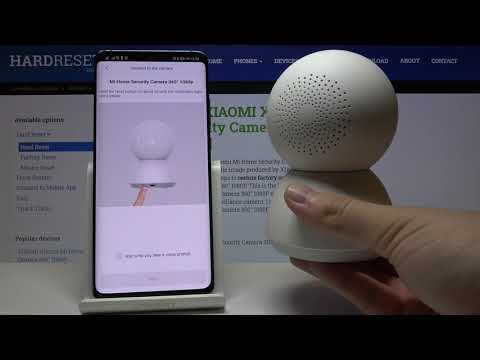 0:05:13
0:05:13
 0:02:14
0:02:14
 0:02:04
0:02:04
 0:03:38
0:03:38
 0:11:25
0:11:25
 0:06:27
0:06:27
 0:02:00
0:02:00