filmov
tv
LIP SYNC character ANIMATION in PowerPoint (TALKING cartoon mouth animation tutorial)
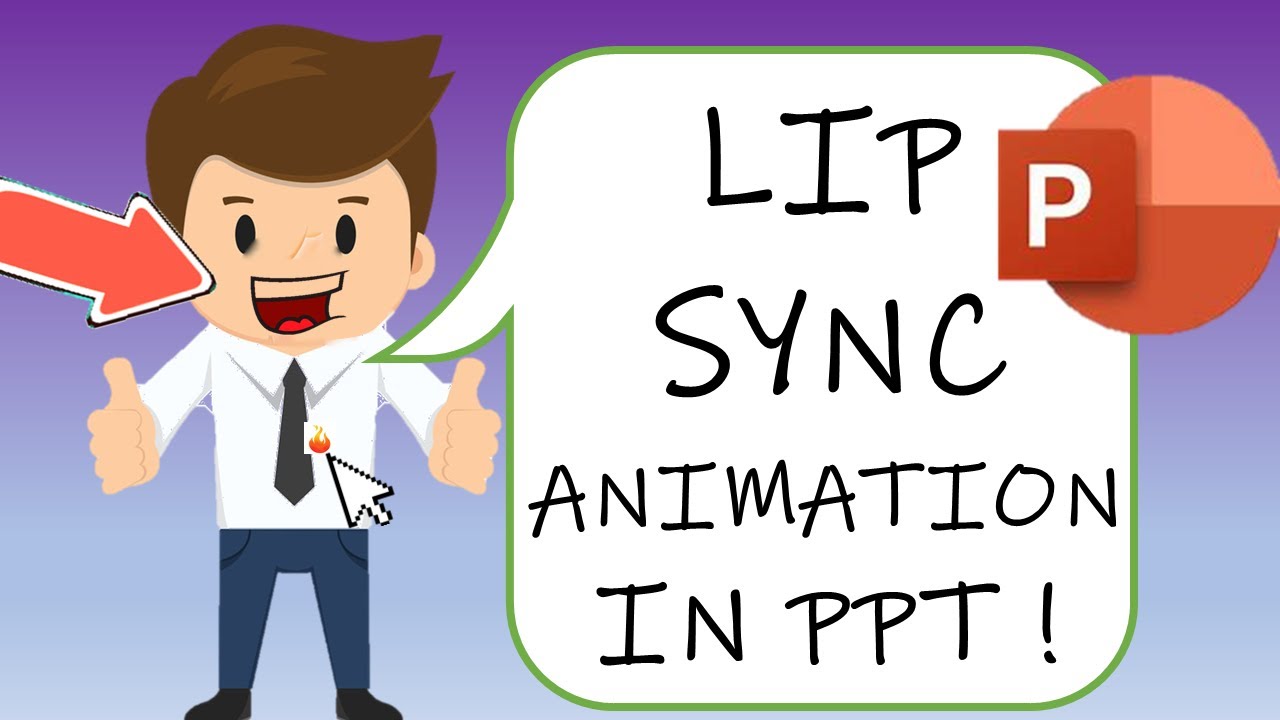
Показать описание
Animating a mouth with the audio of your voice chat in PowerPoint (a lip sync animation) is easier than you think. You could, if you have the time, animate every single syllable with your voice but for general animation having the mouth animation start and stop when you start and stop talking is generally good enough.
you can find a cartoon lips speak expression ( mouth animation / mouth lip sync) frames on various stock sites, but you can make them yourself, but there's enough work involved in animating the lip sync so I downloaded for this tutorial.
Make sure you ask any questions if I haven't explained it well enough. this video could have been half an hour long but I wanted to go through the most important parts.
add this to your saved videos to watch later.
And Subscribe if you like PPT animation and creative ideas.
00:37 - Step 1 : Download frames (or make)
01:38 - Step 2 : Organise & animate mouth
02:53 - Step 3 : Import animated mouth video & Character
05:13 - Step 4 : Matching your character to the mouth animation
06:37 - Step 5 : Record / import audio
08:12 - Step 6: Lip synchronization ( lip sync) animation in PowerPoint
-----------------------
Hi my names Matt and I make art and animation videos using digital and mixed media to show tips and tricks and to inspire others to be creative! i hope to connect with other like minded creatives and share my interests with people everyday.
Please subscribe it will literally make my day!
you can find a cartoon lips speak expression ( mouth animation / mouth lip sync) frames on various stock sites, but you can make them yourself, but there's enough work involved in animating the lip sync so I downloaded for this tutorial.
Make sure you ask any questions if I haven't explained it well enough. this video could have been half an hour long but I wanted to go through the most important parts.
add this to your saved videos to watch later.
And Subscribe if you like PPT animation and creative ideas.
00:37 - Step 1 : Download frames (or make)
01:38 - Step 2 : Organise & animate mouth
02:53 - Step 3 : Import animated mouth video & Character
05:13 - Step 4 : Matching your character to the mouth animation
06:37 - Step 5 : Record / import audio
08:12 - Step 6: Lip synchronization ( lip sync) animation in PowerPoint
-----------------------
Hi my names Matt and I make art and animation videos using digital and mixed media to show tips and tricks and to inspire others to be creative! i hope to connect with other like minded creatives and share my interests with people everyday.
Please subscribe it will literally make my day!
Комментарии
 0:03:42
0:03:42
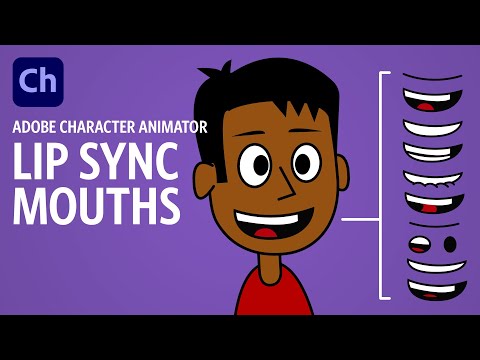 0:30:35
0:30:35
 0:02:39
0:02:39
 0:08:59
0:08:59
 0:07:24
0:07:24
 0:01:18
0:01:18
 0:17:33
0:17:33
 0:07:26
0:07:26
 0:01:47
0:01:47
 0:00:52
0:00:52
 0:04:46
0:04:46
 0:00:37
0:00:37
 0:12:11
0:12:11
 0:00:21
0:00:21
 0:11:12
0:11:12
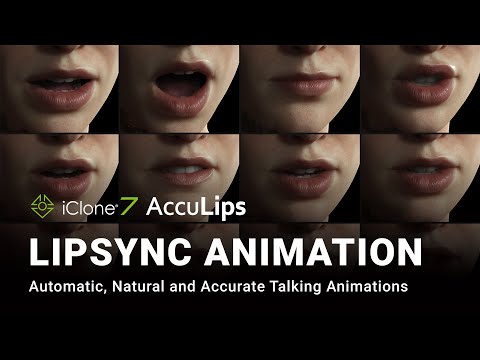 0:03:00
0:03:00
 0:00:27
0:00:27
 0:16:53
0:16:53
 0:01:19
0:01:19
 0:07:57
0:07:57
 0:08:02
0:08:02
 0:03:42
0:03:42
 0:20:42
0:20:42
 0:00:10
0:00:10