filmov
tv
Easy AI Motion Capture Animation & Lipsync

Показать описание
This video is an in-depth tutorial, where I take you through all the steps to use Mootion and their new motion capture ability to create short Stable diffusion videos, plus use the 3D FBX file to apply character animation to a custom model. Plus use a new tool to add lipsync animation to your videos.
With a mix of AI and traditional/digital composition/motion graphic techniques to set up and add more to the scene.
------------------- -------------------- ---------------------
Times
0:00 - Intro
0:26 - Mootion
3:24 - Expand Canvas with Pika
4:05 - 3D Fbx Mootion to Blender
6:35 - Lip Sync with AI
7:21 - AI Upscaling
7:57 - Conclusion & Outro
------------------- -------------------- ---------------------
Tools Used in this Tutorial:
- Mootion :
- Blender
- Pika
- SyncLabs
- Topaz Labs Video AI: (affiliate link)
------------------- -------------------- ---------------------
Easy AI Motion Capture Animation & Lipsync
Free AI MoCap that DOESN'T SUCK (Blender Tutorial)
The EASIEST Way To Animate In MMD (QuickMagic AI Motion Capture Tutorial 2024)
ANIMATE IMAGES with a sample video - Free - AI Motion Capture - Viggle AI Tutorial
Free AI Mocap from Video! Plask & Blender Tutorial
PixCap - Easy to use Animation app with built-in AI mocap
How To Do Motion Capture in Blender for Free
Move.AI's Motion Capture to Unreal Engine 5 | @defonten
Easily swap Humans for Robots with Wonder Studio!
Free AI-generated motion capture with Rokoko Video
Character animation for impatient people - Blender Tutorial
How to Use Rokoko Video FREE AI to Mocap
Easily Create Animations For Unreal Engine With This AI Motion Capture Tool
Wonder Dynamics Tutorial - MOTION CAPTURING and CG CHARACTERS made easy
THIS IS HUGE! Everyone can do MOTION TRACKING now!
Free & Easy Mocap with Rokoko Video & Blender Tutorial
This NEW A I Animation Software Is INSANE
How to use Cascadeur's Free Video Mocap Feature
ANIMATE any IMAGE with any MOTION you want for FREE - Viggle AI Tutorial
iPhone Motion Capture Work with MOVE.ai
Why motion capture is harder than it looks
Cascadeur - AI-Assisted Keyframe Animation Software
Cascadeur - AI Tool for Mocap Cleanup and Animation Editing
Viggle AI - Free and Easy Motion Capture with AI. Easy Animate Character. Animate anyone.
Комментарии
 0:08:59
0:08:59
 0:01:42
0:01:42
 0:08:08
0:08:08
 0:03:49
0:03:49
 0:05:22
0:05:22
 0:17:23
0:17:23
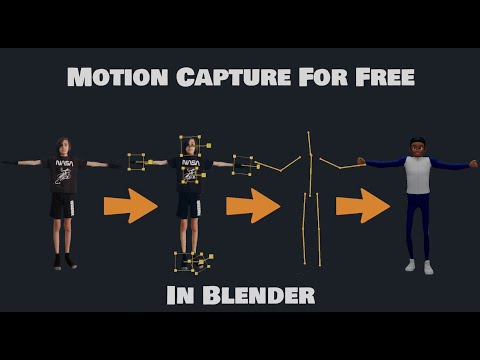 0:02:11
0:02:11
 0:00:21
0:00:21
 0:00:55
0:00:55
 0:01:06
0:01:06
 0:12:49
0:12:49
 0:19:26
0:19:26
 0:03:37
0:03:37
 0:05:17
0:05:17
 0:07:29
0:07:29
 0:03:00
0:03:00
 0:06:45
0:06:45
 0:15:11
0:15:11
 0:05:23
0:05:23
 0:00:39
0:00:39
 0:08:36
0:08:36
 0:01:08
0:01:08
 0:01:15
0:01:15
 0:02:22
0:02:22