filmov
tv
how to bypass adblock popup on forbes.com to read article text only, using inspect element

Показать описание
soz this vid might be hard to follow - I suggest you utilise pause!
getting the html code requires you to 'inspect element' which you can do by right clicking and selecting 'inspect', or on mac by pressing cmd+alt+i.
searching in the html text can be done by pressing cmd+f.
working, at least on mac and on google chrome, as of june 2021.
the forbes adblock popup only occurs after you have viewed its articles a certain number of times. the log of how many times you've viewed it can be averted by selecting to reject all cookies when asked from the very first; thus you will also avert having to deal with the pop-up.
you can also avert the pop-up by temporarily disabling adblock, or by opening the page in an incognito or guest google chrome window (no cookies straight away stored).
the three things to delete are:
the whole segment containing 'tp-backdrop tp-active' and 'ng-app', and the bit of the body line shown which says 'class=“adblock-on tp-modal-open”'.
getting the html code requires you to 'inspect element' which you can do by right clicking and selecting 'inspect', or on mac by pressing cmd+alt+i.
searching in the html text can be done by pressing cmd+f.
working, at least on mac and on google chrome, as of june 2021.
the forbes adblock popup only occurs after you have viewed its articles a certain number of times. the log of how many times you've viewed it can be averted by selecting to reject all cookies when asked from the very first; thus you will also avert having to deal with the pop-up.
you can also avert the pop-up by temporarily disabling adblock, or by opening the page in an incognito or guest google chrome window (no cookies straight away stored).
the three things to delete are:
the whole segment containing 'tp-backdrop tp-active' and 'ng-app', and the bit of the body line shown which says 'class=“adblock-on tp-modal-open”'.
 0:01:10
0:01:10
 0:03:00
0:03:00
 0:00:36
0:00:36
 0:00:23
0:00:23
 0:00:51
0:00:51
 0:01:08
0:01:08
 0:00:41
0:00:41
 0:01:28
0:01:28
 0:05:27
0:05:27
 0:01:35
0:01:35
 0:02:11
0:02:11
 0:06:46
0:06:46
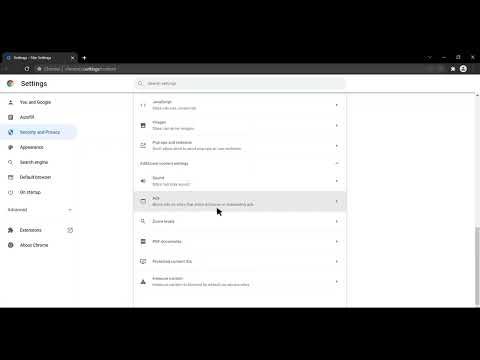 0:00:47
0:00:47
 0:01:16
0:01:16
 0:01:51
0:01:51
 0:00:15
0:00:15
 0:00:32
0:00:32
 0:00:47
0:00:47
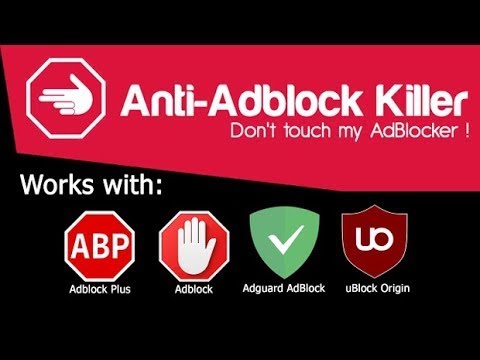 0:06:26
0:06:26
 0:02:49
0:02:49
 0:01:53
0:01:53
 0:04:54
0:04:54
 0:02:43
0:02:43
 0:00:39
0:00:39