filmov
tv
How to change Default Sound Output Device in Windows 11/10
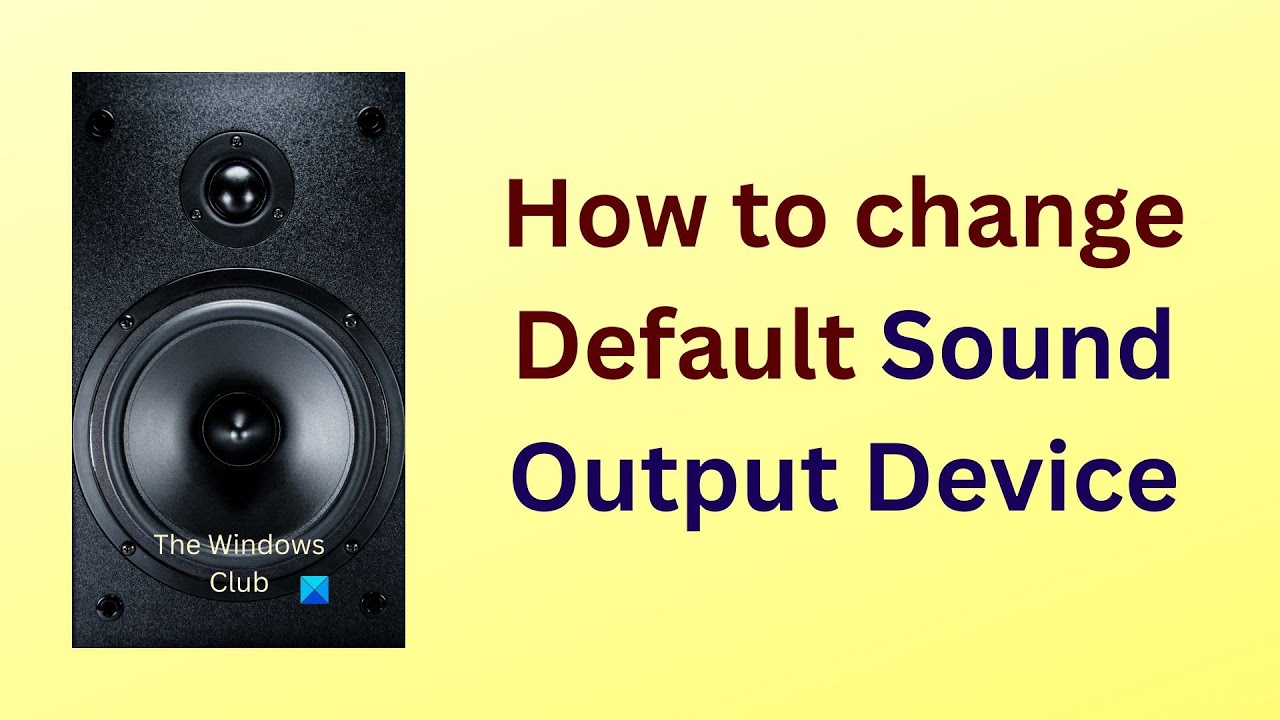
Показать описание
When you connect speakers, headphones, Bluetooth headset, or other audio devices to your PC, you can select which device you want to use by default. In this tutorial, we will show you how to change default Sound Output Device in Windows 11 and Windows 10. Using this tutorial, you can easily switch between Headphones and Speakers in Windows 11/10.
There are four different ways using which you can change the default sound output device on Windows 11/10.
1] In the Taskbar Corner Overflow
2] In the Settings app
3] In the Control Panel
4] In the Game bar
Timecodes:
0:00 Intro
0:20 Procedure through Settings
There are four different ways using which you can change the default sound output device on Windows 11/10.
1] In the Taskbar Corner Overflow
2] In the Settings app
3] In the Control Panel
4] In the Game bar
Timecodes:
0:00 Intro
0:20 Procedure through Settings
 0:01:28
0:01:28
 0:02:13
0:02:13
 0:02:02
0:02:02
 0:01:32
0:01:32
 0:10:16
0:10:16
 0:04:58
0:04:58
 0:02:56
0:02:56
 0:01:49
0:01:49
 0:14:25
0:14:25
 0:01:56
0:01:56
 0:07:53
0:07:53
 0:02:51
0:02:51
 0:01:25
0:01:25
 0:03:00
0:03:00
 0:00:49
0:00:49
 0:01:00
0:01:00
 0:02:57
0:02:57
 0:00:46
0:00:46
 0:00:31
0:00:31
 0:01:11
0:01:11
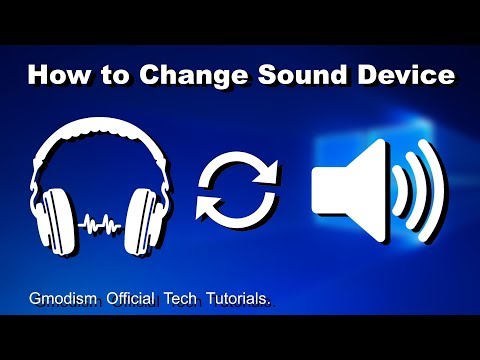 0:03:34
0:03:34
 0:01:01
0:01:01
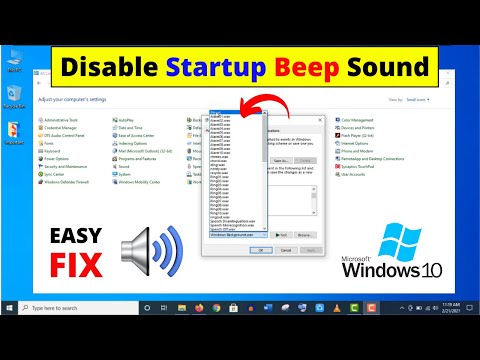 0:02:07
0:02:07
 0:01:56
0:01:56