filmov
tv
Amazon Elastic Container Service (ECS) with a Load Balancer | AWS Tutorial with New ECS Experience

Показать описание
In this video, we’ll make things more real-world, by running multiple containers and balancing traffic across them using an Application Load Balancer (ALB).
In a hands-on tutorial, we’ll create two security groups—one for the ALB and one for the ECS service. Then we’ll create an ECS cluster and task definition that pulls in an NGINX container from the Amazon Elastic Container Registry (ECR) Public Gallery. From there, we’ll create the ECS service, and while doing that, we’ll create the Application Load Balancer. But there’s a gotcha here! Make sure you stay to the end to find out how to get the load balancing working properly.
🌟🌟If you’re interested in getting AWS certifications, check out these full courses. They include lots of hands-on demos, quizzes and full practice exams. Use FRIENDS10 for a 10% discount!
00:00 – Overviewing what we’ll be building, and the need for a load balancer with ECS
01:38 – Understanding the security groups we need to get the load balancer working in ECS
02:43 – Creating two security groups in the AWS Console
04:43 – Creating an ECS Cluster
05:38 - Creating a new task definition for NGINX
07:12 - Deploying the ECS service
08:30 – Creating the load balancer to work with the ECS service (warning: There’s a gotcha here!)
10:08 – Testing our load balancer
10:34 – The load balancer doesn’t work!
10:58 – Fixing the security groups so that our load balancer works
12:00 – Now the load balancer works with our ECS containers!
12:22 – Summarizing what we’ve built
12:33 – IMPORTANT!! Deleting your ECS task, service, cluster, task definition, load balancer and security groups
Комментарии
 0:11:40
0:11:40
 0:01:38
0:01:38
 0:14:55
0:14:55
 0:25:10
0:25:10
 0:37:46
0:37:46
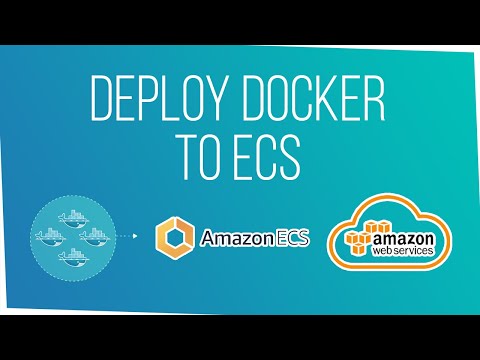 0:15:11
0:15:11
 0:07:37
0:07:37
 0:08:38
0:08:38
 1:00:09
1:00:09
 0:05:38
0:05:38
 0:04:09
0:04:09
 0:14:48
0:14:48
 0:05:03
0:05:03
 1:06:57
1:06:57
 0:05:07
0:05:07
 0:18:36
0:18:36
 0:35:22
0:35:22
 0:17:28
0:17:28
 0:05:54
0:05:54
 0:29:27
0:29:27
 0:10:24
0:10:24
 0:14:54
0:14:54
 1:03:13
1:03:13
 0:30:34
0:30:34