filmov
tv
How to Deploy a Docker App to AWS using Elastic Container Service (ECS)
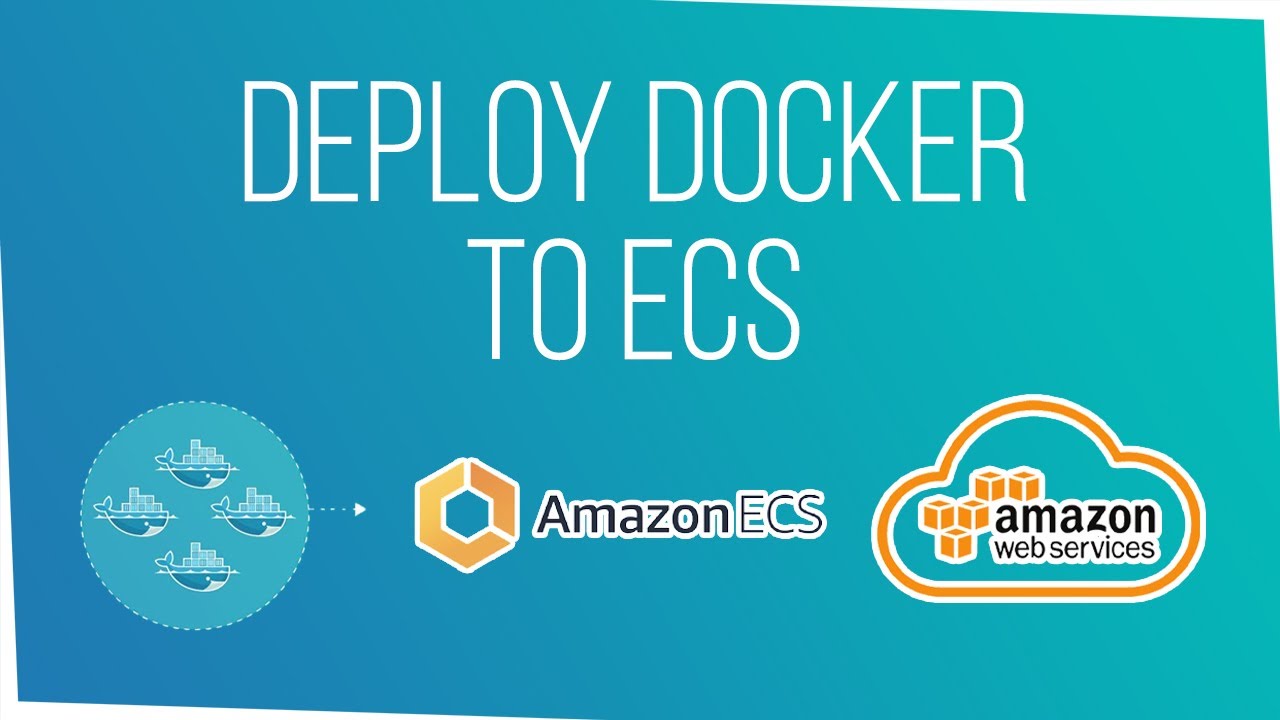
Показать описание
In this step by step tutorial, I show you how to deploy a Flask based Docker app to AWS. We start by building a local docker image and uploading it to Elastic Container Registry. We create an ECS Cluster, and configure a task to run our docker image. Finally, we launch a Task into the cluster and expose the app to the internet via VPC.
00:10 Example Overview
02:15 Application Walkthrough
04:34 Creating a ECR Repository
05:16 Uploading your Image to ECR
06:28 Creating an ECS Cluster
09:10 Creating a ECS Task Definition
11:35 Running a Task on your Cluster
13:03 Testing our app
🎉SUPPORT BE A BETTER DEV🎉
📚 MY RECOMMENDED READING LIST FOR SOFTWARE DEVELOPERS📚
🎙 MY RECORDING EQUIPMENT 🎙
💻 MY DESKTOP EQUIPMENT 💻
📚 References:
☁Topics covered include:
Docker
Flask App
Elastic Container Registry
Elastic Container Service
🌎 Find me here:
#SoftwareEngineer
#SoftwareDeveloper
#ElasticContainerService
#AWS
00:10 Example Overview
02:15 Application Walkthrough
04:34 Creating a ECR Repository
05:16 Uploading your Image to ECR
06:28 Creating an ECS Cluster
09:10 Creating a ECS Task Definition
11:35 Running a Task on your Cluster
13:03 Testing our app
🎉SUPPORT BE A BETTER DEV🎉
📚 MY RECOMMENDED READING LIST FOR SOFTWARE DEVELOPERS📚
🎙 MY RECORDING EQUIPMENT 🎙
💻 MY DESKTOP EQUIPMENT 💻
📚 References:
☁Topics covered include:
Docker
Flask App
Elastic Container Registry
Elastic Container Service
🌎 Find me here:
#SoftwareEngineer
#SoftwareDeveloper
#ElasticContainerService
#AWS
How I deploy serverless containers for free
Deploy with Docker - Step-by-step Tutorial
Learn Docker in 7 Easy Steps - Full Beginner's Tutorial
How to Deploy a Docker Image in less than 60 seconds
you need to learn Docker RIGHT NOW!! // Docker Containers 101
Deploying the containerized application with Docker Compose || Docker Tutorial 12
Hosting a Docker Container on AWS EC2 Free Tier in under 12 minutes
100+ Docker Concepts you Need to Know
How to Dockerize Spring Boot Apps | Containerize and Deploy Microservices with Docker
Dockerfile >Docker Image > Docker Container | Beginners Hands-On | Step by Step
Docker Guide
How to Deploy a Docker DigitalOcean Droplet
Docker Compose will BLOW your MIND!! (a tutorial)
Learn to Deploy your Docker Container on EC2 in 15 Minutes
How To Install Docker on Windows? A Step-by-Step Guide
How To Use Docker To Make Local Development A Breeze
5 steps to Deploy docker image to Kubernetes (FOR BEGINNERS UPDATED)
How to Deploy React Application on docker?
Docker Installation In Ubuntu | How To Install Docker In Ubuntu? | Docker Installation | Simplilearn
How to Deploy a Docker App to AWS using Elastic Container Service (ECS)
How to dockerize your Spring Boot API | Docker Tutorial
How to use Docker and migrate your existing Apps to your Linux Server?
Docker Tutorial for Beginners
Manually Deploy Docker Image to Google Cloud Run | Tutorial
Комментарии
 0:06:33
0:06:33
 0:20:20
0:20:20
 0:11:02
0:11:02
 0:01:30
0:01:30
 0:23:19
0:23:19
 0:09:57
0:09:57
 0:11:35
0:11:35
 0:08:28
0:08:28
 0:17:39
0:17:39
 0:17:58
0:17:58
 0:19:10
0:19:10
 0:04:32
0:04:32
 0:16:26
0:16:26
 0:14:14
0:14:14
 0:13:17
0:13:17
 0:21:53
0:21:53
 0:07:01
0:07:01
 0:07:55
0:07:55
 0:08:29
0:08:29
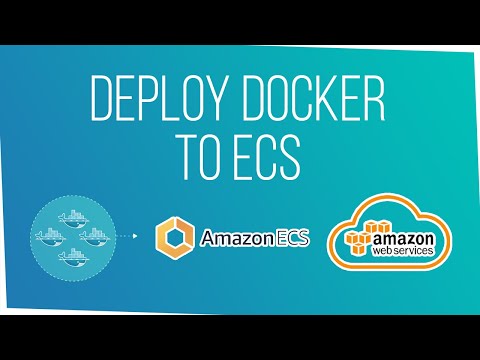 0:15:11
0:15:11
 0:08:17
0:08:17
 0:19:12
0:19:12
 0:56:04
0:56:04
 0:04:57
0:04:57