filmov
tv
How To Fix Windows Installer Service Could Not Be Accessed Error While Installing Application

Показать описание
How To Fix Windows Installer Service Could Not Be Accessed Error While Installing Application
While installing applications on Windows PC, you might come across the "Windows Installer Service could not be accessed" error. The error can appear due to a number of reasons, such as insufficient permissions, generic bugs, and corrupt Windows Installer Service.
But there are several more reasons that can be responsible for the issue. You will face the error on installing the applications if the Windows Installer Service is not working. If the Installer Service has been unregistered for some reason, you will likely encounter the error message. Windows Installer Service could not be accessed error will appear if msiexec has been replaced with a duplicate file.
Enable the Windows Installer Service:
1. Open the Run dialogue box using Win + R hotkeys.
3. Locate and double-click on Windows Installer.
4. In the General tab, click on Start under Service status.
Re-Register the Windows Installer Service:
1. Type cmd in the search box of Windows 10 and choose Command Prompt to continue.
Issues Addressed In This Tutorial:
windows installer service could not be accessed windows 11
how to fix windows installer service could not be accessed
the windows installer service could not be accessed windows 11
windows installer service could not be accessed not correctly installed
windows installer service not working
what to do if windows installer is not working
windows installer service could not be accessed error 1719
windows installer service could not be accessed error
windows installer service could not be accessed
the windows installer service could not be accessed
error 1719 windows installer service could not be accessed
windows installer service could not be accessed windows 10
windows installer service could not be accessed safe mode
The main reasons for this error include missing administrator rights, misconfigured or corrupt Windows Installer service, and system file corruption. The Windows Installer Engine is corrupted.
There is a virus or malware on your PC. The Windows Installer service is missing some important files. Some of the system files are missing or corrupt.
Thank you for watching this tutorial! I hope you found the information valuable and that it helps you on your journey. If you have any questions or suggestions, please leave them in the comments below. Don't forget to like and subscribe for more content like this. Stay curious, keep learning, and we'll see you in the next video!
Disclaimer: This channel doesn't promote any illegal contents, all content are provided by this channel is meant for educational purposes only and share my knowledge with everyone that is totally Legal, informational. And followed all the Youtube community guideline rules. The videos are completely for Legal.
#windowstutorials #windows11 #fix
While installing applications on Windows PC, you might come across the "Windows Installer Service could not be accessed" error. The error can appear due to a number of reasons, such as insufficient permissions, generic bugs, and corrupt Windows Installer Service.
But there are several more reasons that can be responsible for the issue. You will face the error on installing the applications if the Windows Installer Service is not working. If the Installer Service has been unregistered for some reason, you will likely encounter the error message. Windows Installer Service could not be accessed error will appear if msiexec has been replaced with a duplicate file.
Enable the Windows Installer Service:
1. Open the Run dialogue box using Win + R hotkeys.
3. Locate and double-click on Windows Installer.
4. In the General tab, click on Start under Service status.
Re-Register the Windows Installer Service:
1. Type cmd in the search box of Windows 10 and choose Command Prompt to continue.
Issues Addressed In This Tutorial:
windows installer service could not be accessed windows 11
how to fix windows installer service could not be accessed
the windows installer service could not be accessed windows 11
windows installer service could not be accessed not correctly installed
windows installer service not working
what to do if windows installer is not working
windows installer service could not be accessed error 1719
windows installer service could not be accessed error
windows installer service could not be accessed
the windows installer service could not be accessed
error 1719 windows installer service could not be accessed
windows installer service could not be accessed windows 10
windows installer service could not be accessed safe mode
The main reasons for this error include missing administrator rights, misconfigured or corrupt Windows Installer service, and system file corruption. The Windows Installer Engine is corrupted.
There is a virus or malware on your PC. The Windows Installer service is missing some important files. Some of the system files are missing or corrupt.
Thank you for watching this tutorial! I hope you found the information valuable and that it helps you on your journey. If you have any questions or suggestions, please leave them in the comments below. Don't forget to like and subscribe for more content like this. Stay curious, keep learning, and we'll see you in the next video!
Disclaimer: This channel doesn't promote any illegal contents, all content are provided by this channel is meant for educational purposes only and share my knowledge with everyone that is totally Legal, informational. And followed all the Youtube community guideline rules. The videos are completely for Legal.
#windowstutorials #windows11 #fix
Комментарии
 0:03:29
0:03:29
 0:02:32
0:02:32
 0:03:13
0:03:13
 0:04:30
0:04:30
![[FIXED] The Windows](https://i.ytimg.com/vi/5X2L8ue51WQ/hqdefault.jpg) 0:08:17
0:08:17
 0:01:26
0:01:26
 0:02:26
0:02:26
 0:04:52
0:04:52
 0:03:53
0:03:53
 0:03:20
0:03:20
 0:03:47
0:03:47
 0:02:37
0:02:37
 0:02:52
0:02:52
 0:08:25
0:08:25
 0:01:53
0:01:53
 0:16:19
0:16:19
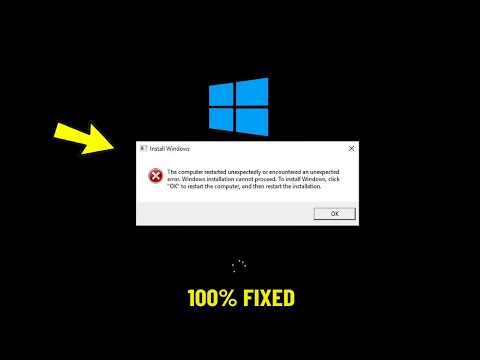 0:01:55
0:01:55
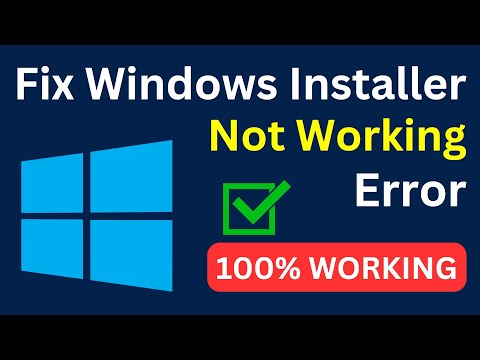 0:02:26
0:02:26
 0:05:41
0:05:41
 0:01:55
0:01:55
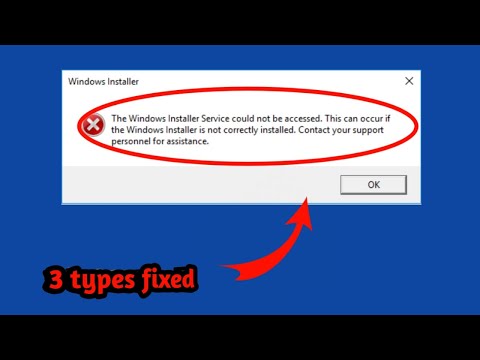 0:03:13
0:03:13
 0:04:31
0:04:31
 0:02:36
0:02:36
 0:03:49
0:03:49