filmov
tv
Bluebeam Revu - Exporting Measurements to Excel

Показать описание
This Bluebeam Revu tutorial will teach you how to export quantity takeoff measurements to Microsoft Excel. The video is a continuation of our PDF-based quantity takeoff using Revu. It is a quick tip on how to integrate Revu with Excel.
Connect with Nzangi Muimi on:
Follow QuantBuild Academy on:
Connect with Nzangi Muimi on:
Follow QuantBuild Academy on:
Bluebeam Revu - Exporting Measurements to Excel
Bluebeam - Export Measurement Data to Excel Workbook
Bluebeam Revu 20 Measurements - Tips and Tricks
Take-Offs in Bluebeam Revu - Stage 3 - Exporting the Markup List then Importing it into Excel
Bluebeam Revu & Microsoft Excel - Work Smarter with Quantity Linking
Bluebeam Revu Polylength Command Export to Excel
Bluebeam User Tips-Tip # 1 Exporting markup data to an Excel Spreadsheet
How to export Markups to Excel using Bluebeam Revu - BluebeamMeUp!
Bluebeam Revu - Exporting to Microsoft Excel & Word
Estimation With Bluebeam Revu
Bluebeam Revu for Accurate Roof Measurements and estimating - It couldn't be easier
Bluebeam Revu Getting Started: Takeoffs - Concrete
Bluebeam Revu Measurements and Quantities Take Offs
Quantity Takeoffs from PDFs using Revu
Take-Offs in Bluebeam Revu - Stage 4 - Exporting the Markup List then Using Power Query in Excel
Bluebeam Revu - Extracting Pages
Bluebeam Video 12- Exporting to Excel what to do with the output 1
Bluebeam Revu: Customizing Markups
Exporting PDFs with Bluebeam Revu
Bluebeam Revu - How to Take Measurements from PDF Plans
Exporting Page Labels to Excel with Bluebeam Revu
Features and Functions - Ortho Image export into Bluebeam Revu
Bluebeam Importing Markups 5of10
Bluebeam Revu: Reduce File Size
Комментарии
 0:12:15
0:12:15
 0:03:46
0:03:46
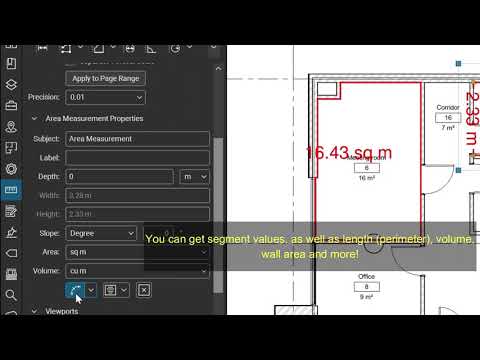 0:04:24
0:04:24
 0:18:02
0:18:02
 0:05:53
0:05:53
 0:09:11
0:09:11
 0:02:07
0:02:07
 0:06:13
0:06:13
 0:01:27
0:01:27
 0:06:22
0:06:22
 0:03:50
0:03:50
 0:03:21
0:03:21
 0:54:32
0:54:32
 0:40:42
0:40:42
 0:19:58
0:19:58
 0:01:13
0:01:13
 0:16:26
0:16:26
 0:02:26
0:02:26
 0:25:59
0:25:59
 0:17:54
0:17:54
 0:05:58
0:05:58
 0:04:02
0:04:02
 0:05:09
0:05:09
 0:03:09
0:03:09