filmov
tv
HOW TO Register and Use Key Items in Pokemon Brilliant Diamond and Shining Pearl

Показать описание
HOW TO Register and use key items in Pokemon Brilliant Diamond and in Pokemon Shining Pearl. You can go to your Bag, and scroll to the Key Items section. Then you can Press A on an item that you would like to Register, and scroll down to Register. Then you add the item by using the Left Joystick up, down, left or right. Once you have registered a Key Item and want to use it, simply Press + in the overworld and use the Left Joystick in the direction where the Key Item is located. You can then Press + again to turn off the Key Item.
#Nirth #Subscribe #Nirtheart
Pokemon Brilliant Diamond and Pokemon Shining Pearl for the Nintendo Switch are the games played in this video. These games are developed by ILCA, Inc. and published by Nintendo. The purpose of this video is to provide guidance to the player of the abovementioned games when completing their PokéDex or obtaining a particular item.
💡 Nirth Explains Pokémon!
💛 Become a YouTube Member
🌎 Nirtheart (Discord)
#Nirth #Subscribe #Nirtheart
Pokemon Brilliant Diamond and Pokemon Shining Pearl for the Nintendo Switch are the games played in this video. These games are developed by ILCA, Inc. and published by Nintendo. The purpose of this video is to provide guidance to the player of the abovementioned games when completing their PokéDex or obtaining a particular item.
💡 Nirth Explains Pokémon!
💛 Become a YouTube Member
🌎 Nirtheart (Discord)
Hamster Kombat $HMSTR Binance Received Successful ✅ Hamster Kombat Withdrawal Bank Account Steps
How to register and use your VHF marine radio | Motor Boat & Yachting
How to Register EBI DEX Deposit for Hamster Combat (Step-by-Step Guide)
How to Register and Use Udemy (Step by Step) | Udemy App Account Registration
Hamster Kombat Token Deposit On Binance successfully 🤝 Hamster Kombat Token Withdrawal Full Process...
Nusuk app | how to register and use nusuk application step by step guide in English
How to Register to use Walmart Pay
Hamster Kombat EBI Exchange Withdrawal Process || EBI Exchange Hamster Kombat Withdrawal Kaise Kare
Do you know how to register the vote in USA?
✅ How to Register EBI Exchange 2024 (Step-by-Step Tutorial)
HOW TO REGISTER TO USE TTBIZLINK
how to use a register in logisim | Tutorial on how to use register in logisim
HOW MUCH GAS FEE IN HAMSTER KOMBAT TOKEN WITHDRAWAL? BEST WALLET TO USE IN RECEIVING AIRDROP TOKEN!
How to use Dunkin Register. Dunkin Donuts Register !
Quickbooks 2022 Tutorial for Beginners - How to Use Your Check Register
how to register and use peoples pay app | Peopel's Bank | People's Pay App not working
mySafari App | How to register and use | View offers and points | Loyalty program from Safari
PART 2 ON HOW TO REGISTER AND USE SKYJET
BRAVIA CORE - How to Register and Use
How to Register & Use Easypaisa Eagent App | Eagent App
SKIP the causeway queues! Learn how to register and use the Malaysia custom's automated E-Gate ...
How to Register and Use Evolute RD Service | Instantpay
How To Register And Use IRCC New Application Tracker Full Information
How to use a Register in Bloxburg
Комментарии
 0:14:03
0:14:03
 0:15:52
0:15:52
 0:07:02
0:07:02
 0:08:43
0:08:43
 0:09:48
0:09:48
 0:15:28
0:15:28
 0:00:46
0:00:46
 0:05:26
0:05:26
 0:00:59
0:00:59
 0:01:53
0:01:53
 0:05:41
0:05:41
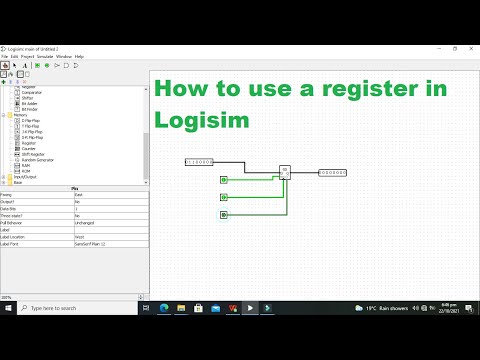 0:04:15
0:04:15
 0:08:01
0:08:01
 0:08:52
0:08:52
 0:07:49
0:07:49
 0:12:39
0:12:39
 0:01:12
0:01:12
 0:09:54
0:09:54
 0:01:49
0:01:49
 0:10:10
0:10:10
 0:02:31
0:02:31
 0:01:45
0:01:45
 0:03:02
0:03:02
 0:00:57
0:00:57