filmov
tv
Galaxy Z Fold5 - Change These Settings Immediately

Показать описание
Pre-Order & Save The MOST by using my EXCLUSIVE Samsung Partnered links Here:
(Offer: Up to $750 Enhanced Trade-In + $50 Howl-Exclusive Samsung Credit + Free Memory Upgrade + $100 Samsung Credit + 15% Student Discount)
Welcome to the home of the best How-to guides for your Samsung Galaxy needs. In today's video, we take a look at all the settings to change immediately to ensure you enjoy the best possible Folding Experience Samsung can give you.
Exclusive Samsung Savings Links Below.
Time Stamps:
0:00 Intro
2:07 Continue Apps on Cover Screen
4:42 Multi-Window & Full Screen
7:08 The Deals!!
8:47 Flex Mode
11:02 Cover Screen Mirroring
14:57 S Pen Settings
17:18 Task Bar Settings
19:51 Display Continued
21:31 Side Key Settings
22:36 Camera Settings
24:20 Audio Settings
25:40 Samsung Account Additional Settings
27:59 Security & Lock Screen
30:20 Quick Settings Layout
31:30 Battery Settings
33:49 Motions & Gestures
34:32 Summary/Ending
Charging Brick and Cable I love:
Follow me!:
PRIVACY POLICY and FULL DISCLOSURE: °Jimmy Promo is a participant in the Amazon Services LLC Associates Program & Samsung's Affiliate Program. Programs designed to provide a means for me to earn small advertising commission. °If you purchase something from my affiliate links I will get a small commission with no extra cost to you. This makes it possible for me to make more videos. Thank you! °I DO NOT collect, store, use, or share any data about you.
#GalaxyZFold5 #Samsung #SamsungTrainer
(Offer: Up to $750 Enhanced Trade-In + $50 Howl-Exclusive Samsung Credit + Free Memory Upgrade + $100 Samsung Credit + 15% Student Discount)
Welcome to the home of the best How-to guides for your Samsung Galaxy needs. In today's video, we take a look at all the settings to change immediately to ensure you enjoy the best possible Folding Experience Samsung can give you.
Exclusive Samsung Savings Links Below.
Time Stamps:
0:00 Intro
2:07 Continue Apps on Cover Screen
4:42 Multi-Window & Full Screen
7:08 The Deals!!
8:47 Flex Mode
11:02 Cover Screen Mirroring
14:57 S Pen Settings
17:18 Task Bar Settings
19:51 Display Continued
21:31 Side Key Settings
22:36 Camera Settings
24:20 Audio Settings
25:40 Samsung Account Additional Settings
27:59 Security & Lock Screen
30:20 Quick Settings Layout
31:30 Battery Settings
33:49 Motions & Gestures
34:32 Summary/Ending
Charging Brick and Cable I love:
Follow me!:
PRIVACY POLICY and FULL DISCLOSURE: °Jimmy Promo is a participant in the Amazon Services LLC Associates Program & Samsung's Affiliate Program. Programs designed to provide a means for me to earn small advertising commission. °If you purchase something from my affiliate links I will get a small commission with no extra cost to you. This makes it possible for me to make more videos. Thank you! °I DO NOT collect, store, use, or share any data about you.
#GalaxyZFold5 #Samsung #SamsungTrainer
Комментарии
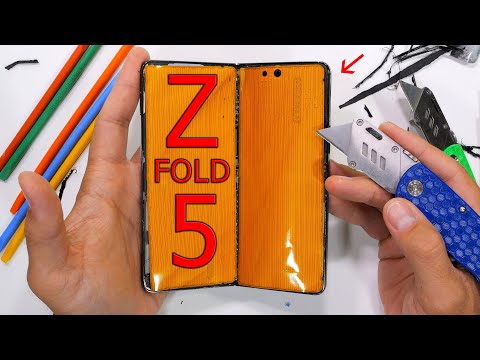 0:10:35
0:10:35
 0:35:15
0:35:15
 0:07:54
0:07:54
 0:03:07
0:03:07
 0:11:20
0:11:20
 0:00:51
0:00:51
 0:19:59
0:19:59
 0:03:16
0:03:16
 0:09:16
0:09:16
 0:11:05
0:11:05
 0:00:48
0:00:48
 0:11:59
0:11:59
 0:13:02
0:13:02
 0:04:32
0:04:32
 0:26:49
0:26:49
 0:09:22
0:09:22
 0:07:39
0:07:39
 0:10:37
0:10:37
 0:19:02
0:19:02
 0:31:44
0:31:44
 0:09:02
0:09:02
 0:09:52
0:09:52
 0:15:11
0:15:11
 0:05:52
0:05:52