filmov
tv
First Steps Live part 2 | Discover Dorico

Показать описание
We'll also mention some of the changes in Dorico Elements 4 that let you do more of the engraving tweaks in that version too.
0:00 Introduction
4:43 Pg53 Laying out and formatting pages
4:50 Pg54 Adding the title and composer
6:40 Pg55 Master pages and tokens
7:50 Pg56 Hiding the flow heading
8:35 Pg57 Hiding staff labels
9:48 Pg58 Changing the page size and margins
12:15 Pg59 Deleting the copyright text frame (Dorico Pro only)
14:10 Pg61 Changing the staff size
15:12 Pg62 Changing vertical spacing settings
16:18 Pg63 Changing note and cross-staff beam spacing
17:13 Letter or 9in x 12in paper size with different note spacing
18:48 Pg64 Starting on a left-hand page
21:00 Pg65 Changing stem directions
22:03 Pg66 Changing beam grouping
25:35 Pg67 Aligning dynamics
26:40 Pg68 Adjusting the shapes of slurs (Dorico Elements & Pro)
29:15 Pg70 Moving items graphically (Dorico Elements & Pro)
30:00 Turning off avoid collisions
31:20 Manually moving hairpins
33:50 Pg73 Playing back music
34:40 Pg73 Changing the audio output device
34:05 Pg74 Applying a playback template
40:10 Pg75 Playing back the piece
35:30 Pg76 Changing dynamic levels in playback
41:40 Pg79 Changing the poco rit. final tempo
43:45 Pg79 Changing the played duration of notes
46:20 Pg82 Printing and exporting
46:35 Pg82 Printing hard copies
47:20 Pg83 Exporting to PDF
48:45 Pg85 Exporting the audio
49:45 Pg86 Further notations
50:55 Pg86 Adding lyrics
53:12 Pg88 Adding fermatas
53:58 Pg89 Adding a mute playing technique
54:45 Pg90 Adding chord symbols
56:56 Pg92 Adding rhythm slashes
58:25 Pg96 Showing chord symbols above different staves
1:00:55 Pg95 Adding bar repeats
1:01:25 Pg97 Adding a drum set
1:02:30 Pg99 Inputting notes on a drum set
1:06:20 Pg102 Adding tremolos
1:06:40 Pg102 Enabling swing playback for the drum set
1:07:40 Pg103 Removing the drum set from the full score
1:08:07 Pg105 Final tips
1:11:15 Comments from live chat
We hope you find this session entertaining and useful. If you like what you see, please leave a comment and tell us what you think. Thank you.
Your Steinberg YouTube Team
Check out the trial version of Dorico and lay hands on the exciting features Dorico has to offer:
Find out what is new in Dorico 4:
Get more detailed information on Dorico from our website:
Buy Dorico in the Steinberg Online Shop:
Quickly and easily access the most up-to-date manual for your Steinberg product on:
Whether you require assistance with registration and activation/re-activation through our support forums and Knowledge Base support articles or simply want to read the latest support news, you can find all information in one place:
Also make sure to...
Like our Facebook page and stay informed on insights, news, announcements and updates, events and live streams. Follow us on Facebook:
Subscribe to our dedicated Dorico YouTube channel and learn the ropes of using Dorico by watching practical video tutorials and other interesting features:
On Twitter, stay up to date with latest news, updates and special offers anytime and anywhere:
Follow us on Instagram for full picture coverage on launch events, trade shows and other exciting occasions:
Комментарии
 1:18:46
1:18:46
 1:19:51
1:19:51
 0:00:16
0:00:16
 0:00:16
0:00:16
 0:00:28
0:00:28
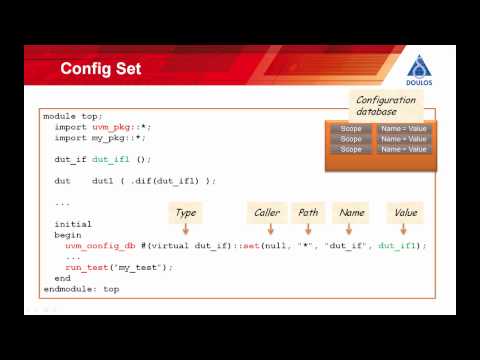 0:16:03
0:16:03
 0:00:16
0:00:16
 0:00:55
0:00:55
 4:57:59
4:57:59
 0:00:22
0:00:22
 9:55:28
9:55:28
 0:00:17
0:00:17
 0:00:18
0:00:18
 0:00:24
0:00:24
 0:00:38
0:00:38
 0:00:24
0:00:24
 0:00:42
0:00:42
 0:00:14
0:00:14
 0:01:01
0:01:01
 0:00:42
0:00:42
 0:00:20
0:00:20
 0:00:28
0:00:28
 0:00:24
0:00:24
 0:00:23
0:00:23