filmov
tv
How to set up Visual Studio Code for Executing and Debugging C Programs | Tutorial
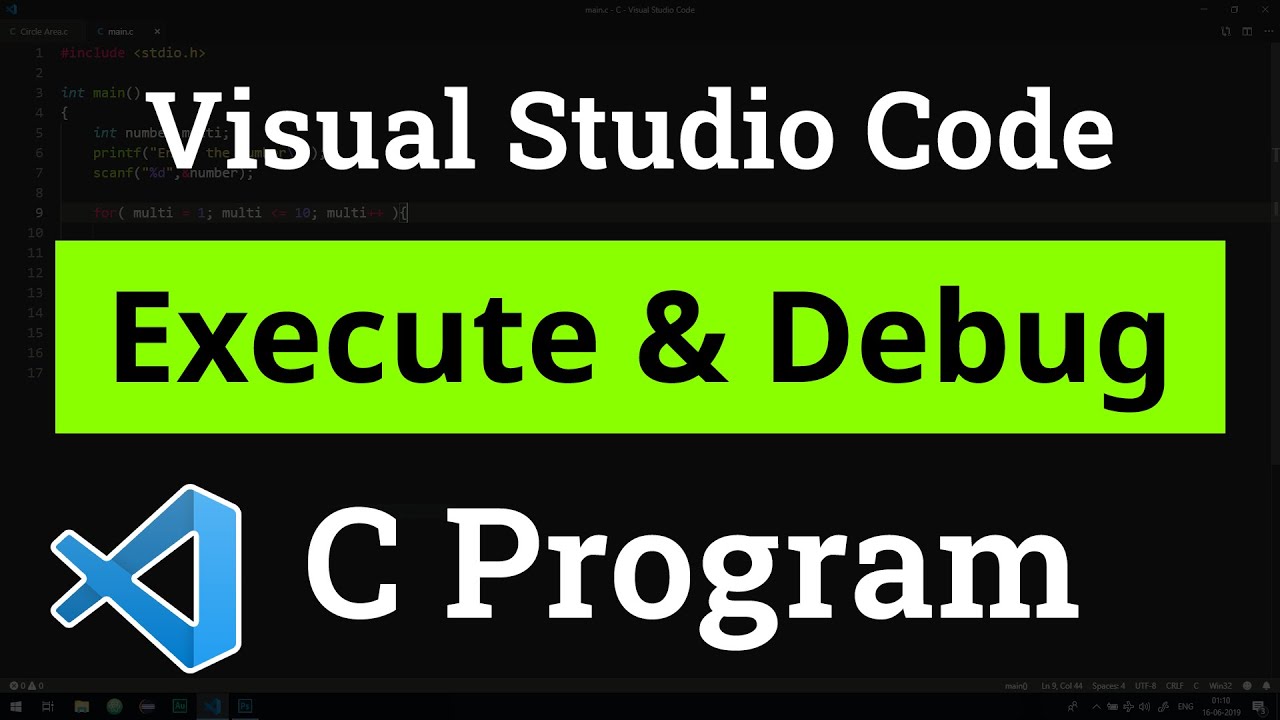
Показать описание
In this tutorial, you will learn How to Set up Visual Studio Code for Creating and Executing and Debugging C Programs.
00:00 Introduction
00:51 Check gcc and gdb are installed
02:02 Set up Visual Studio Code Work Space
05:12 Installing C/C++ Extension in VS Code
06:30 Set up Build Task and Run Program
11:51 Configure Task to Build and Run Executable File
19:33 Set up Vs code for debugging
21:33 Debug C Program using a Break Point
23:49 Configure C/C++ Properties
Visual Studio Code is the widely used editor in Computer Programming field.
It is the best editor for a beginner in programming because it is simple, easy to set up and has all those features needed.
First you need to Download and Install C C++ toolset ( Compiler , linker etc ) like mingw-w64. After that you need to install Visual Studio Code.
Download and Install gcc using Mingw-w64 and msys2
Download and Install Visual Studio Code
Our Website
Social Media
00:00 Introduction
00:51 Check gcc and gdb are installed
02:02 Set up Visual Studio Code Work Space
05:12 Installing C/C++ Extension in VS Code
06:30 Set up Build Task and Run Program
11:51 Configure Task to Build and Run Executable File
19:33 Set up Vs code for debugging
21:33 Debug C Program using a Break Point
23:49 Configure C/C++ Properties
Visual Studio Code is the widely used editor in Computer Programming field.
It is the best editor for a beginner in programming because it is simple, easy to set up and has all those features needed.
First you need to Download and Install C C++ toolset ( Compiler , linker etc ) like mingw-w64. After that you need to install Visual Studio Code.
Download and Install gcc using Mingw-w64 and msys2
Download and Install Visual Studio Code
Our Website
Social Media
How to Set up Visual Studio Code for C and C++ Programming
Visual Studio Code 2022 | Web Dev Setup | Top Extensions, Themes, Settings, Tips & Tricks
How to install Visual Studio 2022 on Windows 10
How to Set up Visual Studio Code for C and C++ Programming
My Visual Studio Code Setup for Web Development
How to set up Java in Visual Studio Code
How to set up Python on Visual Studio Code
How to setup SFML and Visual Studio 2023
How to Install .NET SDK and .NET Runtime on Ubuntu 24.04 LTS | Install Visual Studio on Ubuntu 24.04
How to Setup Visual Studio Code for HTML, CSS, and JavaScript
BEST Visual Studio Setup for C++ Projects!
How to Create Setup.exe in Visual Studio 2019 | FoxLearn
How to Setup Visual Studio Community With Unity!
Setup OpenGL in Visual Studio 2022 for C/C++ Development
Setup Visual Studio Code for Web Development in 2022
The EASIEST way to setup OpenGL with Visual Studio. (CMake Setup for Gamedev)
How to Install Microsoft Visual Studio 2022 on Windows 10/11 (64 bit) [ 2023 Update ] Complete guide
How to Set up Visual Studio Code for C and C++ Programming [Updated 2024]
Learn Visual Studio Code in 7min (Official Beginner Tutorial)
Visual Studio Code Intro & Setup
How to Create a Setup File in Visual Studio 2022 | Create Installer for C#, VB and C++ Applications
How to setup Visual Studio with Unity - Tutorial
Visual Studio & Unity: Installation and Setup
How to Create a Setup file in Visual Studio 2019 | C# VB.Net installer creation | MSI EXE
Комментарии
 0:05:44
0:05:44
 0:19:37
0:19:37
 0:06:20
0:06:20
 0:07:22
0:07:22
 0:13:56
0:13:56
 0:04:24
0:04:24
 0:06:57
0:06:57
 0:06:16
0:06:16
 0:10:54
0:10:54
 0:09:48
0:09:48
 0:12:08
0:12:08
 0:07:04
0:07:04
 0:01:27
0:01:27
 0:04:31
0:04:31
 0:03:09
0:03:09
 0:02:41
0:02:41
 0:08:03
0:08:03
 0:09:29
0:09:29
 0:07:17
0:07:17
 0:38:37
0:38:37
 0:11:48
0:11:48
 0:16:40
0:16:40
 0:02:30
0:02:30
 0:07:42
0:07:42