filmov
tv
How To Use Descript Video Editor For Beginners (AI Video Editor)
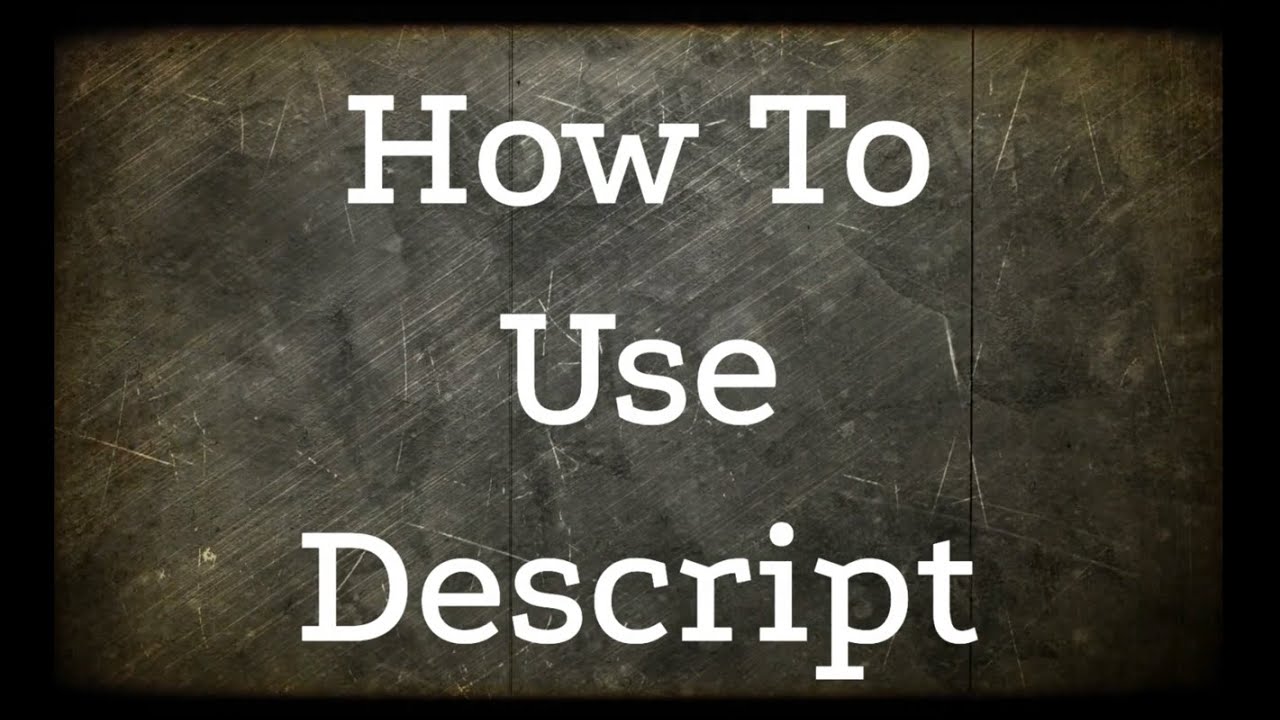
Показать описание
I have used many video editors from Windows Movie Maker, to iMovie (which was my impetus for moving to a Mac) to Wondershare's Filmora, Screenflow, Camtasia and more.
But the one that BLEW my mind was Descript.🤯
Descript is a text-based video editor - meaning you can literally edit much like a Word Doc.
There are INSANE AI tricks that allow you to remove all your ums and ahs and make you should so much sharper than you should... without hours of boring editing.
But Descript works on a new UI compared to most video editors.
So in this video, I'm explaining how to uplevel your videos (very quickly) using some of the best, basic functions of Descript.
Download Descript here:
👇
(The next part of the description and Chapter markers was written in 2 seconds by Descript 😂):
This video tutorial demonstrates how to use Descript to create engaging videos quickly and efficiently.
It covers basic features like removing filler words, adjusting entire video length, using studio sound effect, and applying a green screen effect.
The tutorial also explains how to split the video for suitable length content on platforms like YouTube Shorts by creating two separate compositions. Further, it showcases how to add a text, changing text style and color, and implement call-to-action elements like a subscribe button.
The tutor introduced some advanced features like adding royalty-free media elements such as images, videos, sound effects, and music, as well as using Text to Image and auto-writing YouTube descriptions and marker chapters with AI.
The video concludes by emphasizing Descript’s time-saving editing capabilities which microscopically focuses on the details of a video.
00:00 Introduction to Descript Video Editing
00:19 Global Edits: Removing Filler Words and Adjusting Spaces
02:01 Enhancing Audio Quality with Studio Sound
02:21 Adding Visual Effects: Green Screen and Captions
04:25 Splitting Video into Two Compositions
06:01 Adding Media Elements: GIFs, Images, and Text
09:36 Final Touches: Adding Music and Exporting Video
12:34 AI Assistance: Writing YouTube Description and Chapter Markers
15:03 Conclusion: The Efficiency of Descript
Download Descript here:
#descript #aivideoeditor #aivideoeditingtools
📣This video description contains affiliate links and I will be compensated if you make a purchase after clicking on my links.
About me: I'm an INTJ content creator. Open to doing paid video reviews.
Get in touch here 👇
Recommended:
🧘 My tool for instant stress relief :
✨How I make money with Faceless YT Channels:
🔥How to make money with digital products (guide):
🚀Tech made simple:
👉Viral Video Hooks:
🤖AI is hot. Here's where to get the best FREE AI Tools:
📲How to market online as an introvert:
Help support my channel by using this link to shop on Amazon:
🙏
Some links in the description may be affiliate links and I may earn income. I NEVER recommend anything I do not use personally.
But the one that BLEW my mind was Descript.🤯
Descript is a text-based video editor - meaning you can literally edit much like a Word Doc.
There are INSANE AI tricks that allow you to remove all your ums and ahs and make you should so much sharper than you should... without hours of boring editing.
But Descript works on a new UI compared to most video editors.
So in this video, I'm explaining how to uplevel your videos (very quickly) using some of the best, basic functions of Descript.
Download Descript here:
👇
(The next part of the description and Chapter markers was written in 2 seconds by Descript 😂):
This video tutorial demonstrates how to use Descript to create engaging videos quickly and efficiently.
It covers basic features like removing filler words, adjusting entire video length, using studio sound effect, and applying a green screen effect.
The tutorial also explains how to split the video for suitable length content on platforms like YouTube Shorts by creating two separate compositions. Further, it showcases how to add a text, changing text style and color, and implement call-to-action elements like a subscribe button.
The tutor introduced some advanced features like adding royalty-free media elements such as images, videos, sound effects, and music, as well as using Text to Image and auto-writing YouTube descriptions and marker chapters with AI.
The video concludes by emphasizing Descript’s time-saving editing capabilities which microscopically focuses on the details of a video.
00:00 Introduction to Descript Video Editing
00:19 Global Edits: Removing Filler Words and Adjusting Spaces
02:01 Enhancing Audio Quality with Studio Sound
02:21 Adding Visual Effects: Green Screen and Captions
04:25 Splitting Video into Two Compositions
06:01 Adding Media Elements: GIFs, Images, and Text
09:36 Final Touches: Adding Music and Exporting Video
12:34 AI Assistance: Writing YouTube Description and Chapter Markers
15:03 Conclusion: The Efficiency of Descript
Download Descript here:
#descript #aivideoeditor #aivideoeditingtools
📣This video description contains affiliate links and I will be compensated if you make a purchase after clicking on my links.
About me: I'm an INTJ content creator. Open to doing paid video reviews.
Get in touch here 👇
Recommended:
🧘 My tool for instant stress relief :
✨How I make money with Faceless YT Channels:
🔥How to make money with digital products (guide):
🚀Tech made simple:
👉Viral Video Hooks:
🤖AI is hot. Here's where to get the best FREE AI Tools:
📲How to market online as an introvert:
Help support my channel by using this link to shop on Amazon:
🙏
Some links in the description may be affiliate links and I may earn income. I NEVER recommend anything I do not use personally.
 0:24:11
0:24:11
 0:16:28
0:16:28
 0:00:31
0:00:31
 0:18:56
0:18:56
 0:02:47
0:02:47
 0:19:55
0:19:55
 0:26:17
0:26:17
 0:01:51
0:01:51
 0:08:03
0:08:03
 0:02:40
0:02:40
 0:07:45
0:07:45
 0:03:12
0:03:12
 0:02:00
0:02:00
 0:04:14
0:04:14
 0:01:48
0:01:48
 0:05:15
0:05:15
 0:10:02
0:10:02
 0:06:45
0:06:45
 0:13:59
0:13:59
 0:58:17
0:58:17
 0:09:38
0:09:38
 0:27:23
0:27:23
 0:15:58
0:15:58
 0:22:18
0:22:18