filmov
tv
Video Editing with Descript – Complete Tutorial

Показать описание
Video Editing with Descript has been fun to learn, and I'm using Descript to record and edit my YouTube videos almost exclusively now. Descript video editing has come a long way and they're always updating the app, so I finally put together this Descript video editing tutorial for you!
Links (when possible, I use affiliate links and may earn a commission. see disclosure.)
More Secret Weapons & Resources to Build Your YouTube Channel:
#thrivingcreator #videocreator #onlinebusiness
00:00 Descript Video Editing
00:10 Record Videos with Descript
01:24 Record Screen with Descript
03:02 Descript Scene Rail
03:19 Doc or Script Area
03:32 Descript Scenes in Script
04:31 Canvas or Preview Window
04:41 Effects, Controls, Settings
05:00 Descript Timeline
05:14 Shorten Word Gaps (MAGICAL!)
06:09 Correct Mistakes in Descript
07:42 Ignore Text in Descript
09:03 Studio Sound
09:48 Timeline Editing in Descript
10:20 Split Clip in Descript
10:58 Select, Range, Blade, Hand Tool
11:45 Import Background Music to Descript
12:24 Descript Scenes Explained
15:24 Zoom in
16:11 Title Screens
17:01 Send To Back / Bring Forward
17:47 Animations in Descript
20:10 Add B Roll in Descript
22:48 Edit Multi Cam in Descript
23:24 Stock B-Roll and GIFs in Descript
24:05 Correct Transcript with Descript
25:19 Export Video with Descript
Disclosure: Affiliate marketing is an awesome way to generate revenue as a content creator! Some links in my video descriptions are affiliate links and I may earn a commission should you make a purchase after clicking them. I only link to items I recommend. As an Amazon Associate I earn from qualifying purchases.
-------------------------------
Building a Profitable YouTube channel and learning to edit videos is the fastest way to build an online business that generates revenue on autopilot. Whether you already own a business or think of YouTube as a side-business, this channel exists to help you make videos that make money!
🎉 Popular Topics ⤵️
👀 ABOUT ME
-------------------------------
🙌 SAY HELLO ON SOCIAL
Twitter: @meredithmarsh
CONTACT: customerservice [at] vidpromom [dot] com
Links (when possible, I use affiliate links and may earn a commission. see disclosure.)
More Secret Weapons & Resources to Build Your YouTube Channel:
#thrivingcreator #videocreator #onlinebusiness
00:00 Descript Video Editing
00:10 Record Videos with Descript
01:24 Record Screen with Descript
03:02 Descript Scene Rail
03:19 Doc or Script Area
03:32 Descript Scenes in Script
04:31 Canvas or Preview Window
04:41 Effects, Controls, Settings
05:00 Descript Timeline
05:14 Shorten Word Gaps (MAGICAL!)
06:09 Correct Mistakes in Descript
07:42 Ignore Text in Descript
09:03 Studio Sound
09:48 Timeline Editing in Descript
10:20 Split Clip in Descript
10:58 Select, Range, Blade, Hand Tool
11:45 Import Background Music to Descript
12:24 Descript Scenes Explained
15:24 Zoom in
16:11 Title Screens
17:01 Send To Back / Bring Forward
17:47 Animations in Descript
20:10 Add B Roll in Descript
22:48 Edit Multi Cam in Descript
23:24 Stock B-Roll and GIFs in Descript
24:05 Correct Transcript with Descript
25:19 Export Video with Descript
Disclosure: Affiliate marketing is an awesome way to generate revenue as a content creator! Some links in my video descriptions are affiliate links and I may earn a commission should you make a purchase after clicking them. I only link to items I recommend. As an Amazon Associate I earn from qualifying purchases.
-------------------------------
Building a Profitable YouTube channel and learning to edit videos is the fastest way to build an online business that generates revenue on autopilot. Whether you already own a business or think of YouTube as a side-business, this channel exists to help you make videos that make money!
🎉 Popular Topics ⤵️
👀 ABOUT ME
-------------------------------
🙌 SAY HELLO ON SOCIAL
Twitter: @meredithmarsh
CONTACT: customerservice [at] vidpromom [dot] com
Комментарии
 0:24:11
0:24:11
 0:16:28
0:16:28
 0:00:31
0:00:31
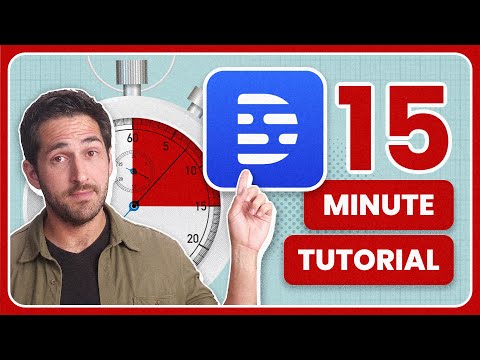 0:16:26
0:16:26
 0:26:17
0:26:17
 0:02:47
0:02:47
 0:13:32
0:13:32
 0:05:25
0:05:25
 0:02:00
0:02:00
 0:05:15
0:05:15
 0:01:51
0:01:51
 0:18:56
0:18:56
 0:08:03
0:08:03
 0:19:55
0:19:55
 0:01:22
0:01:22
 0:09:38
0:09:38
 0:22:18
0:22:18
 0:07:45
0:07:45
 0:05:31
0:05:31
 0:19:51
0:19:51
 0:14:56
0:14:56
 0:13:59
0:13:59
 0:03:14
0:03:14
 0:14:40
0:14:40