filmov
tv
Installing Ansys 2023 R1 student version
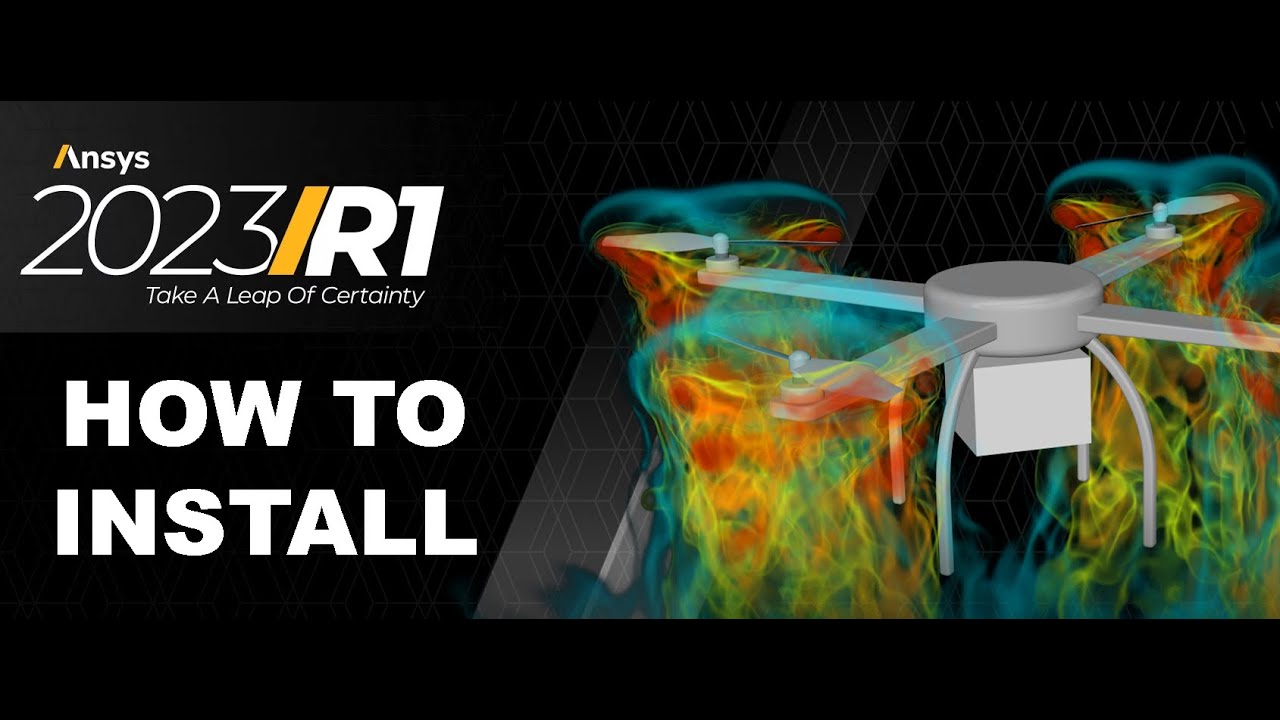
Показать описание
How to download and install Ansys 2023 (student version R1)
Use this link to download :
------------------------------------------------------------------------------------------------
Ansys Platform Support documents (PDF files):
------------------------------------------------------------------------------------------------
**sponsor**
Telegram Channel: @Ansysproject click the below link and enjoy....
------------------------------------------------------------------------------------------------
The following topics are covered:
1) 00:16 How to download Ansys 2023 R1?
2) 02:42 What are the system requirements to install Ansys 2023 R1 student version?
3) 05:10 How to install Ansys 2023 R1?
3) 06:03 How to Run and start Ansys 2023 R1 for the first time?
------------------------------------------------------------------------------------------------
Ansys Mechanical 2023 [New Interesting Features] :
Ansys Discovery 2023 [New Interesting Features] :
------------------------------------------------------------------------------------------------
Installation steps for the Ansys Student 2023 R1 :
1) Extract (unzip) the downloaded installation files.
3) Read and accept the clickwrap to continue.
4) Click the right arrow button to accept the default values throughout the installation.
5) Click the exit button to close the installer.
-----------------------------------------------------------------------------------------------
#Ansys #Ansysfluent #Ansysworkbench
Use this link to download :
------------------------------------------------------------------------------------------------
Ansys Platform Support documents (PDF files):
------------------------------------------------------------------------------------------------
**sponsor**
Telegram Channel: @Ansysproject click the below link and enjoy....
------------------------------------------------------------------------------------------------
The following topics are covered:
1) 00:16 How to download Ansys 2023 R1?
2) 02:42 What are the system requirements to install Ansys 2023 R1 student version?
3) 05:10 How to install Ansys 2023 R1?
3) 06:03 How to Run and start Ansys 2023 R1 for the first time?
------------------------------------------------------------------------------------------------
Ansys Mechanical 2023 [New Interesting Features] :
Ansys Discovery 2023 [New Interesting Features] :
------------------------------------------------------------------------------------------------
Installation steps for the Ansys Student 2023 R1 :
1) Extract (unzip) the downloaded installation files.
3) Read and accept the clickwrap to continue.
4) Click the right arrow button to accept the default values throughout the installation.
5) Click the exit button to close the installer.
-----------------------------------------------------------------------------------------------
#Ansys #Ansysfluent #Ansysworkbench
Комментарии
 0:07:33
0:07:33
 0:12:55
0:12:55
 0:08:32
0:08:32
 0:38:02
0:38:02
 0:03:06
0:03:06
 0:08:32
0:08:32
 0:06:49
0:06:49
 0:05:13
0:05:13
 0:06:32
0:06:32
 0:07:20
0:07:20
 0:05:01
0:05:01
 0:03:47
0:03:47
 0:05:00
0:05:00
 0:03:23
0:03:23
 0:08:12
0:08:12
 0:10:34
0:10:34
 0:04:19
0:04:19
 0:04:20
0:04:20
 0:09:31
0:09:31
 0:05:07
0:05:07
 0:07:21
0:07:21
 0:04:34
0:04:34
 0:12:54
0:12:54
 0:01:02
0:01:02