filmov
tv
Oracle Database tutorial 64: How To Create Permanent tablespace (Big file and small file)

Показать описание
How to create big file and small file permanent tablepsace in oracle database by Manish sharma rebellionRider
In this tutorial you will learn the process of big file and small file permanent tablespace creation with datafiles
------------------------------------------------------------------------
►►►LINKS◄◄◄
Previous Tutorial
-------------------------------------------------------------------------
►►►Help Me In Getting A Job◄◄◄
►Help Me In Getting A Good Job By Connecting With Me on My LinkedIn and Endorsing My Skills. All My Contact Info is Down Below. You Can Also Refer Me To Your Company
Thanks
-------------------------------------------------------------------------
Copy Cloud referral link || Use this link to join copy cloud and get 20GB of free storage
--------------------------------------------------------------------------
►Make sure you SUBSCRIBE and be the 1st one to see my videos!
--------------------------------------------------------------------------
~~~~~~~~~~~~~~~~~~~~~~~~~~~~~~~~~~~~~~~~~~
►►►Find me on Social Media◄◄◄
Follow What I am up to as it happens on
You can also Email me at
for E-mail address please check About section
Please please LIKE and SHARE my videos it makes me happy.
Thanks for liking, commenting, sharing and watching more of our videos
♥ I LOVE ALL MY VIEWERS AND SUBSCRIBERS
In this tutorial you will learn the process of big file and small file permanent tablespace creation with datafiles
------------------------------------------------------------------------
►►►LINKS◄◄◄
Previous Tutorial
-------------------------------------------------------------------------
►►►Help Me In Getting A Job◄◄◄
►Help Me In Getting A Good Job By Connecting With Me on My LinkedIn and Endorsing My Skills. All My Contact Info is Down Below. You Can Also Refer Me To Your Company
Thanks
-------------------------------------------------------------------------
Copy Cloud referral link || Use this link to join copy cloud and get 20GB of free storage
--------------------------------------------------------------------------
►Make sure you SUBSCRIBE and be the 1st one to see my videos!
--------------------------------------------------------------------------
~~~~~~~~~~~~~~~~~~~~~~~~~~~~~~~~~~~~~~~~~~
►►►Find me on Social Media◄◄◄
Follow What I am up to as it happens on
You can also Email me at
for E-mail address please check About section
Please please LIKE and SHARE my videos it makes me happy.
Thanks for liking, commenting, sharing and watching more of our videos
♥ I LOVE ALL MY VIEWERS AND SUBSCRIBERS
Комментарии
 0:07:15
0:07:15
 0:10:18
0:10:18
 3:28:29
3:28:29
 0:06:48
0:06:48
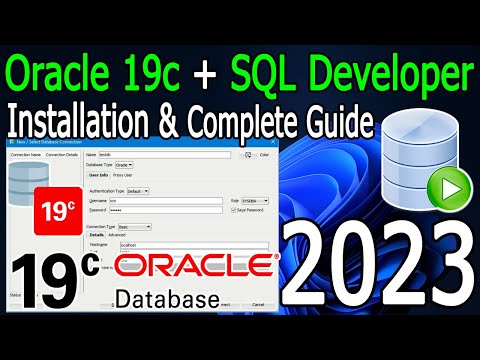 0:24:21
0:24:21
 0:07:10
0:07:10
 0:03:30
0:03:30
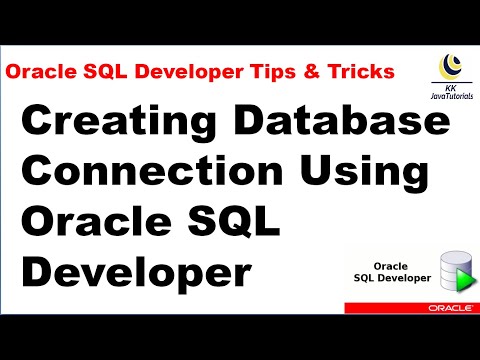 0:04:16
0:04:16
 0:09:39
0:09:39
 0:15:01
0:15:01
 0:19:16
0:19:16
 0:25:30
0:25:30
 0:00:16
0:00:16
 0:10:46
0:10:46
 4:08:10
4:08:10
 0:08:33
0:08:33
 0:04:09
0:04:09
 0:08:45
0:08:45
 0:08:10
0:08:10
 0:11:12
0:11:12
 0:13:37
0:13:37
 0:07:01
0:07:01
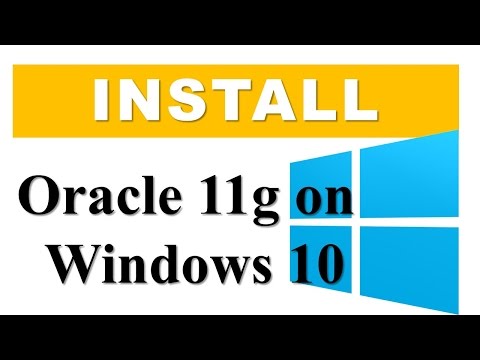 0:08:24
0:08:24
 0:29:44
0:29:44