filmov
tv
14 SSH Connections Web Client native terminal - Fudo PAM

Показать описание
Following our tutorial from the stat, we have created two accounts, RDP and SSH connections.
By Login into the User Portal, the User will be able to find two of the connections created. Allowing you to choose the necessary endpoint or connection required by your organization.
Similar to the RDP connection, by clicking on the WEB client icon, you will be presented with the SSH terminal connection allowing you to access the appropriate resources based on the user policies. Additionally, by expanding the SSH connection, we are able to operate on a regular terminal and gain instant access to the endpoint destination.
More content you can find here ⤵️
By Login into the User Portal, the User will be able to find two of the connections created. Allowing you to choose the necessary endpoint or connection required by your organization.
Similar to the RDP connection, by clicking on the WEB client icon, you will be presented with the SSH terminal connection allowing you to access the appropriate resources based on the user policies. Additionally, by expanding the SSH connection, we are able to operate on a regular terminal and gain instant access to the endpoint destination.
More content you can find here ⤵️
14 SSH Connections Web Client native terminal - Fudo PAM
SSH Web Client
SSH Client config file for preconfigure SSH connections.
Using Muon (Formerly Snowflake) for SSH Connections
SSHCLOUD - Mahancloud Web SSH Client
Linux Tutorial for Beginners - 14 - Setup and Connect to SSH Server
The OpenSSH Client Config File: Simplify your SSH Connections
Server / Client - SSH Secure Shell
SSH Authentication and Tunnelling (CSS322, L27, Y14)
SSH Server - Client configuration | “No route to Host” “Connection Refused”
Connect Via RDP/SSH | Clips & Tricks #6
How to SSH Tunnel (simple example)
ssh server/client setup on windows
How I secure my Server Access with Teleport (for SSH, K8S, and Web)
3. Connecting to NERSC via SSH and NX
What is SSH (Secure Shell)?
Enabling SSH access on Bluehost shared Hosting
Setup SSH (Linux client)
Basic SSH Connection Tutorial
How to fix 39 knife bootstrap ssh connection to client issue 39 in chef
SSH Scripting from iPhone
Web SSH Client - Web Terminal in Browser
Linux Crash Course - Connecting to Linux Servers via SSH
SSH Access - Connect from Terminal Using Private Key
Комментарии
 0:01:13
0:01:13
 0:01:27
0:01:27
 0:14:21
0:14:21
 0:14:09
0:14:09
 0:00:34
0:00:34
 0:06:59
0:06:59
 0:17:23
0:17:23
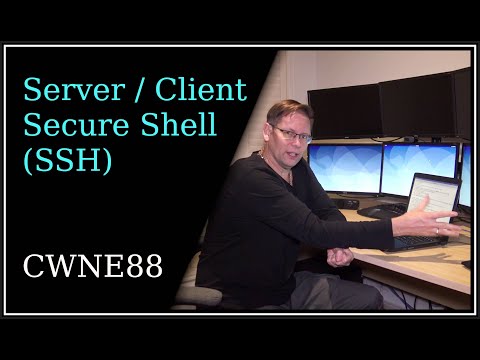 0:15:35
0:15:35
 0:53:50
0:53:50
 0:04:28
0:04:28
 0:00:33
0:00:33
 0:08:37
0:08:37
 0:05:01
0:05:01
 0:19:07
0:19:07
 0:23:26
0:23:26
 0:01:58
0:01:58
 0:01:14
0:01:14
 0:08:52
0:08:52
 0:04:42
0:04:42
 0:00:58
0:00:58
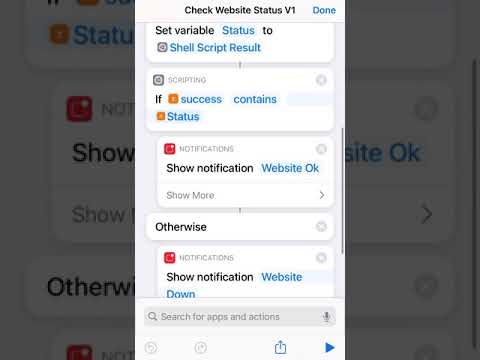 0:00:15
0:00:15
 0:01:36
0:01:36
 0:15:54
0:15:54
 0:01:07
0:01:07