filmov
tv
How to Create a Simple Sign Up Form - Google Forms

Показать описание
Thanks for watching! Please SUBSCRIBE and SHARE. COMMENT below letting me know if there's a topic for a video you would like.
How to Create a Simple Sign Up Form
What's most important in growing your online business is NOT putting up the perfect social media post but actually capturing and building an email list.
One of the most important steps to take when you start developing your online brand and business is to offer the option for someone to fill out a sign up form, otherwise known as an opt in form, to receive something from you.
It might be a simple form that captures their information requesting more information about what you are doing or offering.
Or maybe you have created a cheat sheet PDF to your top 10 X,
You favorite things
Or hacks to X
Something that will be of value to your following. They sign up to receive this information from you.
Using google drive is free and a simple way for you to immediately create a sign up for and list it in your bio in instagram as well as on your facebook page.
It is not recommended to list the url of your network marketing company.
Christine Dwyer on Social Media:
Christine Dwyer is the founder of the most successful team within Team Beachbody and the home fitness business as being a Coach. Being a Coach means you want to help others live a healthier and more fit lifestyle. She formed the Team Platinum Presenters in May 2008.
She has the largest organization and success in the downline and the company and helps groom entrepreneurs to achieving that success themselves.
As a fitness instructor, she has been able to help many health enthusiasts and fitness fantastic as well as fitness professionals, create a home business centered all around fitness and helping others achieve their goals.
Disclaimer: "Beachbody does not guarantee any level of success or income from the Team Beachbody Coach Opportunity. Each Coach's income depends on his or her own efforts, diligence, and skill."
Комментарии
 0:06:02
0:06:02
 0:11:52
0:11:52
 0:04:53
0:04:53
 0:21:57
0:21:57
 0:09:24
0:09:24
 0:05:59
0:05:59
 0:18:56
0:18:56
 0:05:19
0:05:19
 0:12:36
0:12:36
 0:01:04
0:01:04
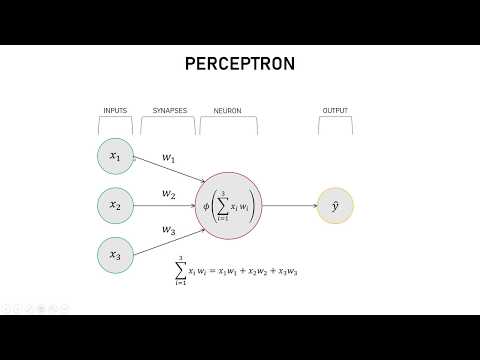 0:14:15
0:14:15
 0:05:50
0:05:50
 0:04:30
0:04:30
 0:04:44
0:04:44
 0:06:15
0:06:15
 0:05:41
0:05:41
 0:18:36
0:18:36
 0:05:03
0:05:03
 0:02:18
0:02:18
 0:03:36
0:03:36
 0:04:48
0:04:48
 0:10:08
0:10:08
 0:02:10
0:02:10
 0:01:50
0:01:50