filmov
tv
Creating Detailed Terrain Models in Rhino 8 and Grasshopper
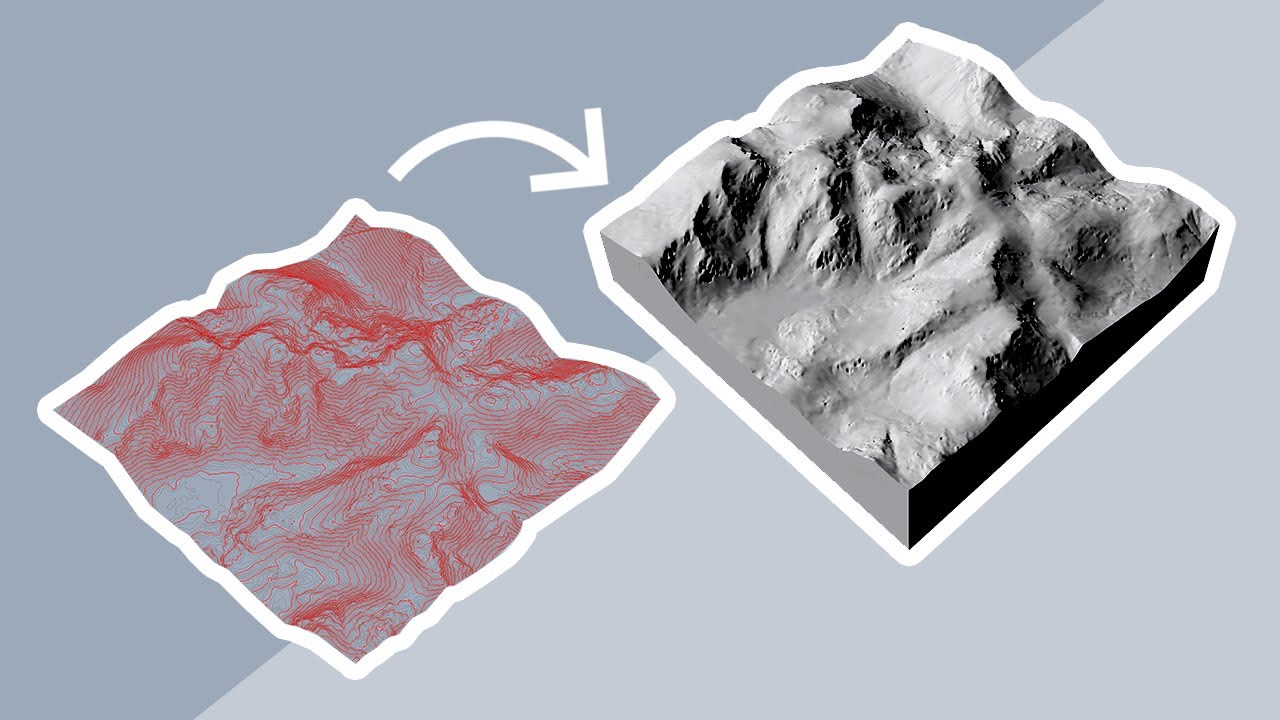
Показать описание
This video tutorial goes through the steps to create detailed terrain models from contour lines in Rhino and Grasshopper. This video uses contour map data from Digimaps. The key steps in this video can be found below:
00:00 - Introduction
00:08 - Data download from digimaps
04:20 - Opening Grasshopper
05:00 - Selecting the contour lines in Grasshopper
05:43 - Extracting points from the curve using 'Control Points' node
06.15 - Flattening the coordinate points
06:55 - Using the 'Delaunay Mesh' node to create a mesh
08:25 - Reducing the mesh density
10:06 - Using the 'Drape' command to create a surface
13:05 - Trimming the edges of the surface
14:02 - Extruding the surface into a 3D closed polysurface
16:15 - Turning this terrain into a drawing using the countour lines and the 'Make2D' command
00:00 - Introduction
00:08 - Data download from digimaps
04:20 - Opening Grasshopper
05:00 - Selecting the contour lines in Grasshopper
05:43 - Extracting points from the curve using 'Control Points' node
06.15 - Flattening the coordinate points
06:55 - Using the 'Delaunay Mesh' node to create a mesh
08:25 - Reducing the mesh density
10:06 - Using the 'Drape' command to create a surface
13:05 - Trimming the edges of the surface
14:02 - Extruding the surface into a 3D closed polysurface
16:15 - Turning this terrain into a drawing using the countour lines and the 'Make2D' command
Creating Detailed Terrain Models in Rhino 8 and Grasshopper
Blender Terrain in 2 CLICKS!
Understanding Terrain Models Part 5: Creating Merged Terrain Models
Convert Contour lines to 3D Terrain in Rhino
Understanding Terrain Models Part 3: Clipping Terrain Models
We building terrain! #warhammer #warhammer40k #dnd #spacemarines #terrainmaking #ageofsigmar
Blender Earth Modeler Add-on | 3D Google Earth (City/Terrain) inside Blender
Basic tools to start making D&D / TTRPG Terrain! #terrain #terrainbuilding #dungeonsanddragons #...
Sunlu PLA - FDM printing miniature terrain with Bambu A1 Mini!
✅ Correct way to place models on terrain #sketchup #cad #new #youtubeshorts #viralvideos
Introduction to Digital Terrain Models
3ds Max + Forest Pack Video 2: Setting Up the Basic Terrain Model With Polygon Tools 2/4
What is Digital Elevation Model or DEM?
How to model Organic Terrain in SketchUp
Add Terrain in SketchUp | SketchUp Everything
Creating and Editing Terrains 02: How to Import terrain Models
Trench Crusade Modular Terrain Board WIP #trenchcrusade #wargaming #warhammer40k #modeling
Digital Terrain Model (DTM) creation
Terrain Model from Height Map - Heightfield - Rhino 7
Making Minas Tirith terrain with laser cut MDF and XPS Foam #shorts
How to Create 3D Terrain with Google Maps and Blender!
Terrain Model from Contours
Making a Hedge Maze #dnd #ttrpg #terrain #warhammer #craft #crafts #mini #miniature #diorama
Sculpt Terrain in Sketchup
Комментарии
 0:19:17
0:19:17
 0:00:24
0:00:24
 0:10:18
0:10:18
 0:09:19
0:09:19
 0:10:46
0:10:46
 0:00:14
0:00:14
 0:05:24
0:05:24
 0:00:27
0:00:27
 9:06:20
9:06:20
 0:00:39
0:00:39
 0:23:10
0:23:10
 0:04:19
0:04:19
 0:01:33
0:01:33
 0:00:41
0:00:41
 0:00:39
0:00:39
 0:03:41
0:03:41
 0:00:19
0:00:19
 0:00:49
0:00:49
 0:07:11
0:07:11
 0:00:38
0:00:38
 0:12:17
0:12:17
 0:13:32
0:13:32
 0:00:59
0:00:59
 0:00:58
0:00:58