filmov
tv
PowerShell Tutorials : File Integrity Monitor GUI Project - Part 1 - Making the GUI

Показать описание
In this video we start to design our GUI form for our file monitor , we learn how to use visual studio 2022 to design it and then load it into powershell and display it, in the next video we will learn how to add functionality to the buttons and use our list box.
Tags:
PowerShell
Email
Programming
Scripting
Automating
JackedProgrammer
Coding
Tags:
PowerShell
Programming
Scripting
Automating
JackedProgrammer
Coding
PowerShell Tutorials : File Integrity Monitor Project - Part 1 - The basics
PowerShell Tutorials : File Integrity Monitor Project - Part 5 - Adding file dialog to pick files
PowerShell Tutorials : File Integrity Monitor Project - Part 3 - Adding overwrite feature
PowerShell Tutorials : File Integrity Monitor GUI Project - Part 1 - Making the GUI
PowerShell Tutorials : File Integrity Monitor GUI Project - Part 2 - Adding functionality
File Integrity Monitor in PowerShell
How to Verify File Integrity with Checksum using PowerShell
PowerShell Tutorials : File Integrity Monitor Project - Part 4 - Adding a menu and email
Install GNS3 and import Cisco, Juniper image with Hyper-V
How to verify file integrity with Powershell - Get-FileHash
PowerShell Tutorials : File Integrity Monitor Project - Part 2 - Adding Functions
Master File Integrity Monitoring with PowerShell | Protect Your System 🔒
File Integrity Monitor with PowerShell script
How to check the integrity of the downloaded file using windows PowerShell?
File Checksum & Integrity Check on Windows 10 - File Security [Hash SHA-1/256/384/512/MD5]
Powershell check the integrity of a file using filehash
Checking file integrity using cmd and powershell
📂 How to Compare Folders in PowerShell – Find Missing, Duplicate, or Changed Files! ⚡
File Integrity Monitor (FIM)
PowerShell Fundamentals | PowerShell Tutorial | PowerShell Course
Hashing Algorithms + Coding up a File Integrity Monitor (FIM) | CYBER SECURITY PROJECTS
🗂️ File Attributes and Hashes Scanner using PowerShell
How to Export File Hashes to CSV in Windows using PowerShell
PowerShell Quick Tips : Get-FileHash
Комментарии
 0:19:55
0:19:55
 0:13:57
0:13:57
 0:19:14
0:19:14
 0:23:26
0:23:26
 0:30:39
0:30:39
 0:08:09
0:08:09
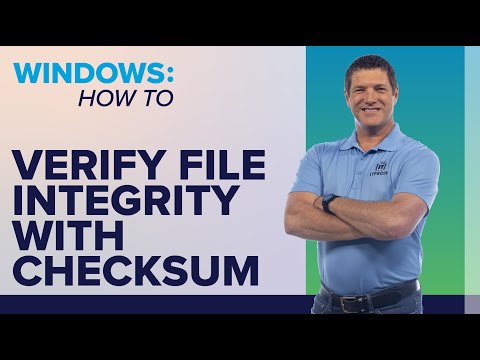 0:08:22
0:08:22
 0:37:23
0:37:23
 0:27:09
0:27:09
 0:02:07
0:02:07
 0:21:33
0:21:33
 0:35:02
0:35:02
 0:07:59
0:07:59
 0:04:10
0:04:10
 0:08:07
0:08:07
 0:02:25
0:02:25
 0:09:20
0:09:20
 0:07:11
0:07:11
 0:07:28
0:07:28
 0:34:24
0:34:24
 0:37:49
0:37:49
 0:02:53
0:02:53
 0:02:20
0:02:20
 0:10:03
0:10:03