filmov
tv
Synchronize Google Calendar and Contacts with Thunderbird, without Addons

Показать описание
In the past I used TbSync to syncronize my Google Account with Thunderbird, both contacts and the calendars. However this stopped working recently. But it is now possible to synchronize your data without needing an additional add-on.
Here is how! We can use iCal/CalDav for the calendars and CardDav for the contacts.
0:00 Start, Why does TbSync no longer work?
1:00 Synchronize Google Contacts with CardDav
2:22 Synchronize Google Calender with iCal and CalDav
4:17 Conclusion
4:42 Birds!
Here is how! We can use iCal/CalDav for the calendars and CardDav for the contacts.
0:00 Start, Why does TbSync no longer work?
1:00 Synchronize Google Contacts with CardDav
2:22 Synchronize Google Calender with iCal and CalDav
4:17 Conclusion
4:42 Birds!
Synchronize Google Calendar and Contacts with Thunderbird, without Addons
How To Sync Google Calendar with Outlook
How To Sync Google Calendar On iPhone
How to Sync Two Google Calendars
SYNCHRONIZE With Android | GOOGLE CALENDAR
How to Synchronize Calendars and Contacts across devices without third party services
Thunderbird - synchronize Google Contacts and Calendar with TbSync [Update: see comment]
How To Sync Google Contacts, Calendar and Mail On The iPhone
Fix Google Account Sync Error On Android! [How To]
How to synchronize your Google Contacts and Calendars using DAVx5 on Android
How to synchronize Microsoft Outlook with Google Calendar, Contacts and Tasks?
Macworld Video Tip: Set up Google Calendar, Contacts on your iPad
How to: Create a shared Google Calendar
How to Sync Outlook Calendar with Google Calendar
How to Synchronize your Contacts and Calendar in Android
How to combine all your google calendars and stop double booking your day!
How To Fix Sync Problems With Google Calendar on Your Android Phone
Nextcloud Calendar / Contacts - Sync with Android Devices
How to Sync Google Calendar with Another Person
How to Synchronize Google Calendar with Outlook 365 2016, 2013, 2010 and 2007
How To Add Birthdays To Google Calendar
How to Quickly Connect Microsoft Outlook and Google Calendar with Automated 2-way Updates
How to Synchronize Google Calendar with Microsoft Outlook Calendar
Sync Email, Calendars & Contacts with Professional Email - GoDaddy
Комментарии
 0:04:48
0:04:48
 0:02:04
0:02:04
 0:02:27
0:02:27
 0:02:08
0:02:08
 0:04:23
0:04:23
 0:31:35
0:31:35
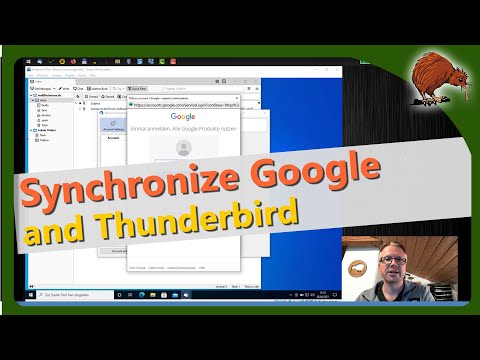 0:06:39
0:06:39
 0:01:46
0:01:46
 0:03:31
0:03:31
 0:07:41
0:07:41
 0:03:06
0:03:06
 0:02:35
0:02:35
 0:00:42
0:00:42
 0:02:18
0:02:18
 0:02:57
0:02:57
 0:04:33
0:04:33
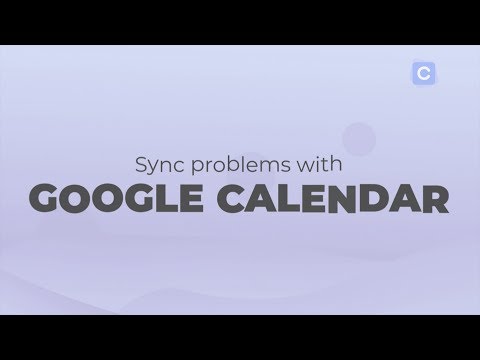 0:05:48
0:05:48
 0:08:28
0:08:28
 0:01:16
0:01:16
 0:06:42
0:06:42
 0:01:03
0:01:03
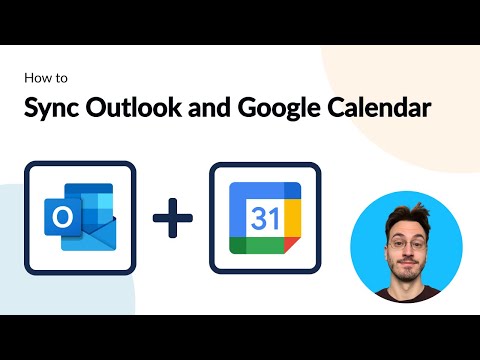 0:02:21
0:02:21
 0:03:46
0:03:46
 0:00:47
0:00:47