filmov
tv
Access on Azure SQL - How to create an online Access application using Azure SQL and ODBC

Показать описание
In this episode, we're going to explore how to design your database in order to go online instead of with an Access backend for data storage. I'll show you how to create your Azure SQL database, create the tables you will use, and then link to those tables using Access linked tables. From there, I'll show you how to build a form for data entry, and then some VBA code with slight changes in recordset handling that you'll need when you're working with Azure as a backend. Many thanks for this excellent viewer requested topic!
Related Videos:
Access on Azure SQL - How to create an online Access application using Azure SQL and ODBC
You are watching this video now!
Online MS Access Databases on Azure - Enhanced security using Azure Active Directory accounts.
Microsoft Access on Azure SQL: ODBC Overview with DAO
How to Migrate Slow Queries to Azure for Speed in Your Azure-Enabled Microsoft Access Application
Interested in transforming your career or finding your next gig?
Want my team to do a project for you? Let's get to it!
Want to get access to premium content made just for you and have a chat with me? Find me on Patreon :
Demo of my BZ RDP Cloaker:
Want to work with me 1:1? Contact me today and book your free 20 min consultation!
Follow me on social media:
Get Microsoft Office including Access:
Got a YouTube Channel? I use TubeBuddy, it is awesome. Give it a try:
#access #azuresql #dataengineering
Related Videos:
Access on Azure SQL - How to create an online Access application using Azure SQL and ODBC
You are watching this video now!
Online MS Access Databases on Azure - Enhanced security using Azure Active Directory accounts.
Microsoft Access on Azure SQL: ODBC Overview with DAO
How to Migrate Slow Queries to Azure for Speed in Your Azure-Enabled Microsoft Access Application
Interested in transforming your career or finding your next gig?
Want my team to do a project for you? Let's get to it!
Want to get access to premium content made just for you and have a chat with me? Find me on Patreon :
Demo of my BZ RDP Cloaker:
Want to work with me 1:1? Contact me today and book your free 20 min consultation!
Follow me on social media:
Get Microsoft Office including Access:
Got a YouTube Channel? I use TubeBuddy, it is awesome. Give it a try:
#access #azuresql #dataengineering
Комментарии
 0:11:11
0:11:11
 0:38:30
0:38:30
 0:07:44
0:07:44
 0:05:57
0:05:57
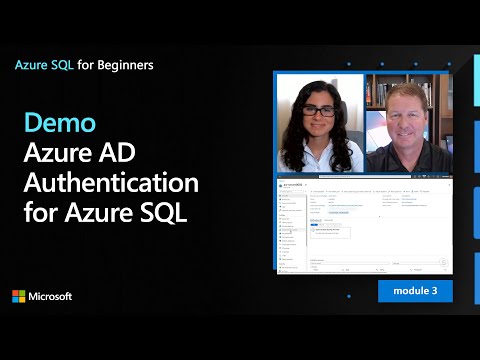 0:05:45
0:05:45
 0:08:59
0:08:59
 0:01:44
0:01:44
 0:05:28
0:05:28
 0:19:28
0:19:28
 0:11:56
0:11:56
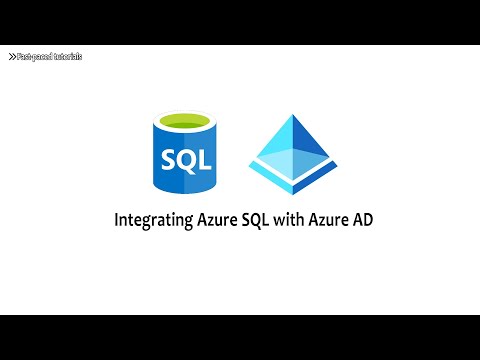 0:08:03
0:08:03
 0:03:46
0:03:46
 0:05:37
0:05:37
 0:08:19
0:08:19
 0:08:50
0:08:50
 1:21:18
1:21:18
 0:05:48
0:05:48
 0:05:21
0:05:21
 0:12:59
0:12:59
 0:09:49
0:09:49
 0:04:29
0:04:29
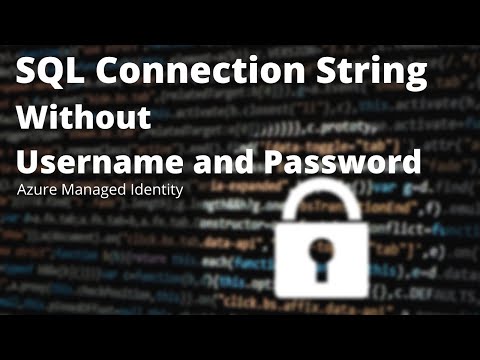 0:09:04
0:09:04
 0:08:16
0:08:16
 0:02:04
0:02:04