filmov
tv
Autocad: Adding 3D Tags using information from a Process & Instrumentation Drawing.

Показать описание
The process is:
1. Go into your P&ID, use the lisp command TYPIT (made by me and Claude AI). This will allow you to pick the area of the drawing you want, and this saves this off to a text file.
2. Open a blank drawing, and issue the lisp routine 3DT. This will open up the text file and insert by means of a 3D alphabet the individual tags into the drawing.
3. These can then be cut and pasted into your 3D drawing of the pipes and valves.
If enough people are interested in this I could plan to sell it for US$20 which would include the 3D alphabet. Puzzle for any comments E at blecouteur14 a gunmail.
1. Go into your P&ID, use the lisp command TYPIT (made by me and Claude AI). This will allow you to pick the area of the drawing you want, and this saves this off to a text file.
2. Open a blank drawing, and issue the lisp routine 3DT. This will open up the text file and insert by means of a 3D alphabet the individual tags into the drawing.
3. These can then be cut and pasted into your 3D drawing of the pipes and valves.
If enough people are interested in this I could plan to sell it for US$20 which would include the 3D alphabet. Puzzle for any comments E at blecouteur14 a gunmail.
 0:06:01
0:06:01
 0:06:52
0:06:52
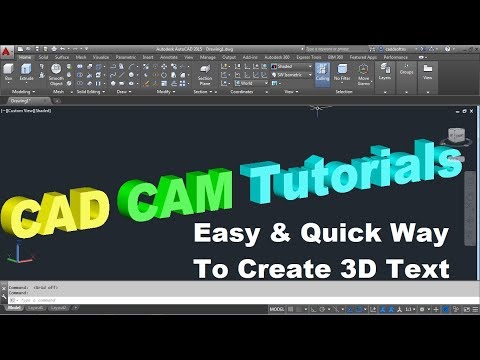 0:01:29
0:01:29
 0:01:09
0:01:09
 0:03:15
0:03:15
 0:09:44
0:09:44
 0:02:27
0:02:27
 0:00:22
0:00:22
 0:22:01
0:22:01
 0:03:57
0:03:57
 0:01:42
0:01:42
 0:14:00
0:14:00
 0:01:26
0:01:26
 0:02:14
0:02:14
 0:07:35
0:07:35
 0:08:22
0:08:22
 0:01:54
0:01:54
 0:01:17
0:01:17
 0:11:56
0:11:56
 0:04:40
0:04:40
 0:04:25
0:04:25
 0:06:05
0:06:05
 0:14:05
0:14:05
 0:05:08
0:05:08