filmov
tv
How to Emboss & Engrave Text on 3D Curved Object in AutoCAD

Показать описание
How to Emboss & Engrave Text on 3D Curved Object in AutoCAD. This tutorial shows how to make 3D emboss and 3D engrave on curved surface in AutoCAD step by step. AutoCAD commands used in this tutorial are: cylinder, mtext, txtexp, move, cylindrical surface, slice, union, substract. Topics covered in this tutorial are:
AutoCAD emboss
AutoCAD engrave text
AutoCAD 3d text tutorial
AutoCAD emboss
AutoCAD engrave text
AutoCAD 3d text tutorial
Autodesk inventor Tutorial Emboss and engrave
How to Emboss and Deboss with Your Cricut Maker
How to Emboss & Engrave Text on 3D Curved Object in AutoCAD
How to emboss on leather ( easy way)
Autodesk Inventor 2023 Emboss Engrave
DIY Leather Stamp Plates With A Laser Engraver
Stamping leather 3 ways / leather craft tutorial
Custom Leather Stamp Plate how to Deep Emboss 80w
Ladies anguthi ka 5 design job ready/CNC engraving machine emboss design.
How to Emboss Something on Word : Office Software Help
Engraving LEATHER with the CRICUT Maker
SOLIDWORKS BASIC TUTORIAL - EMBOSS, DEBOSS AND SCRIBE TOOL FOR TEXT OR OBJECT
Custom Logo Stamp for Leather and Vinyl, Heat Press Embossing Die Emboss
How to emboss and engrave logo & text in Blender using Displace Modifier
Engrave & Emboss Text Easily In Blender | Part 3 in Text Effects | Create 3D Text Logo In Blende...
Learn How to Emboss a Full Page Pattern with This Easy Cricut Tutorial
How to Make a Letterpress Effect in Photoshop
How to Add an Embossed Effect to Text & Logos in Photoshop
How to Design and Use 3D PRINTED LEATHER STAMPS // Fusion 360 & Leatherworking Tutorial
How to Emboss & Engrave Text on 3D object in Autocad
Engrave/Emboss 3D text | Autodesk Inventor 2021 | Tutorial
Tooling Leather with Your Cricut
Embossed Rolling Pins | TIPS & HACKS For Using Engraved Rolling Pins
Embossing Rolling Pin - How-To Laser Engrave
Комментарии
 0:05:14
0:05:14
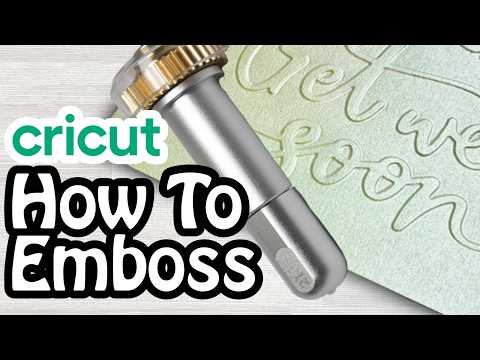 0:09:59
0:09:59
 0:06:01
0:06:01
 0:02:18
0:02:18
 0:05:01
0:05:01
 0:03:16
0:03:16
 0:02:50
0:02:50
 0:05:06
0:05:06
 0:03:17
0:03:17
 0:01:35
0:01:35
 0:07:07
0:07:07
 0:03:23
0:03:23
 0:00:27
0:00:27
 0:02:26
0:02:26
 0:06:21
0:06:21
 0:13:33
0:13:33
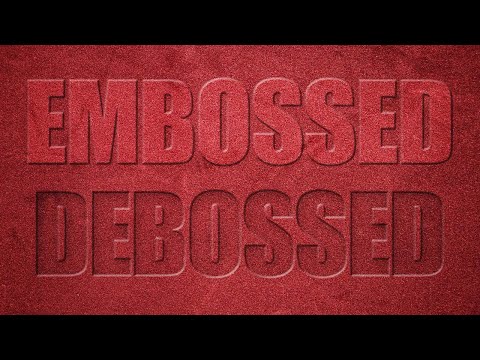 0:04:50
0:04:50
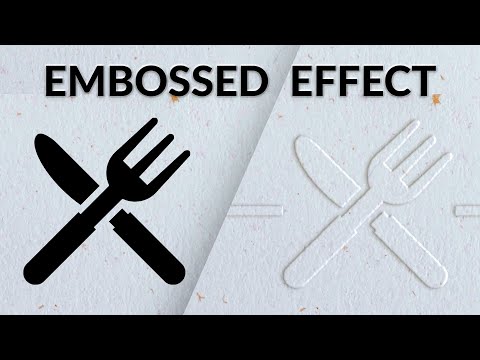 0:15:37
0:15:37
 0:13:49
0:13:49
 0:19:20
0:19:20
 0:04:00
0:04:00
 0:27:06
0:27:06
 0:02:10
0:02:10
 0:01:28
0:01:28