filmov
tv
Creating AutoCAD MTEXT Labels From GIS Data with Map 3D
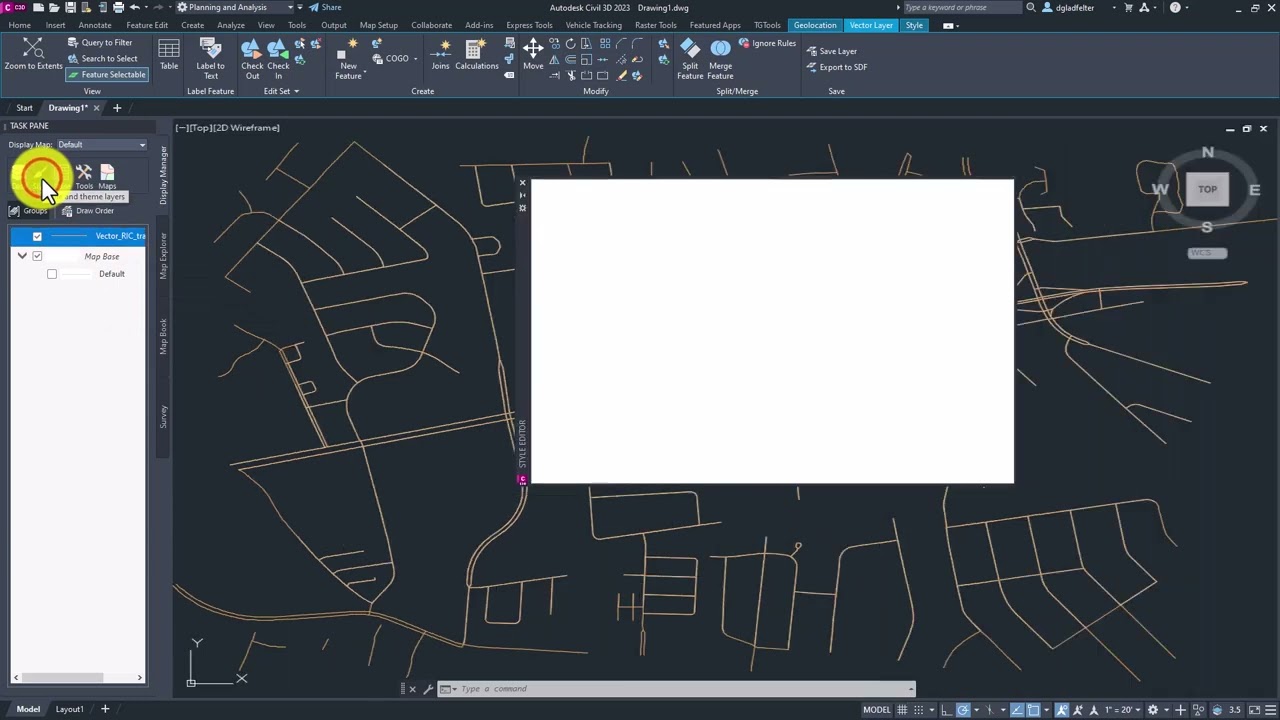
Показать описание
In this video, Donnie "The CAD Geek" Gladfelter shares how to leverage the Map 3D functionality built into Civil 3D to label GIS data as AutoCAD MTEXT entities.
#Autodesk #AutoCAD #Map3D #civil3d
#Autodesk #AutoCAD #Map3D #civil3d
Creating AutoCAD MTEXT Labels From GIS Data with Map 3D
How To Label Plans Using MTEXT & MLEADERS with AutoCAD CIVIL 3D
AutoCAD How To Add Text
How to Create an Attribute Block in AutoCAD
AutoCAD How To Automate Text using FIELDS - 4 Easy Time Saving Tricks! | 2 Minute Tuesday
AutoCAD Text Arrows/Leaders Tips, Tricks & Styles! Multi Leader Tutorial | 2 Minute Tuesday
AutoCAD Classes Leader Shape with ToolPalletes
AutoCAD How To Make Area With Mtext Command
Labeling Parcels AutoCAD Civil 3D
AutoCAD Convert Text to MTEXT & How to Curve Text! Quick Tips | 2 Minute Tuesday
how to convert mtext to mleader in autocad
How to Create 3D Text in AutoCAD | AutoCAD 3D Text Quick & Easy Method Tutorial
AutoCAD Tutorial: How to Import Text using MTEXT Command for Efficient Drafting
Create Texts - AutoCAD 2024 Tutorials
Annotative Text in AutoCAD
AutoCAD Tutorial Auto Numbering Text and Mtext
AutoCAD 2018 Tutorial for Beginners 87 HOW TO EXPLODE THE TEXT IN AUTOCAD 2018#
AutoCAD Map Basic Connect, Query, and Label
What is ANNOTATION SCALE and how to use ANNOTATIVE DIMENSIONS in AUTOCAD
Line & Curve Labels - AutoCAD Civil 3D
Simple Building Outline with Hatch and Labels in Civil 3D
Auto Numbering In AutoCAD
AutoCAD Hidden Lines not Showing in Paper Space / Layout | Appear Solid in Layout
Export autocad Text to excel TTT
Комментарии
 0:09:44
0:09:44
 0:14:58
0:14:58
 0:01:54
0:01:54
 0:07:35
0:07:35
 0:14:00
0:14:00
 0:14:05
0:14:05
 0:01:26
0:01:26
 0:01:37
0:01:37
 0:04:50
0:04:50
 0:06:30
0:06:30
 0:01:51
0:01:51
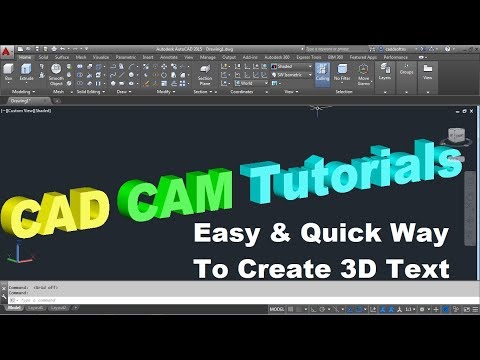 0:01:29
0:01:29
 0:00:27
0:00:27
 0:06:00
0:06:00
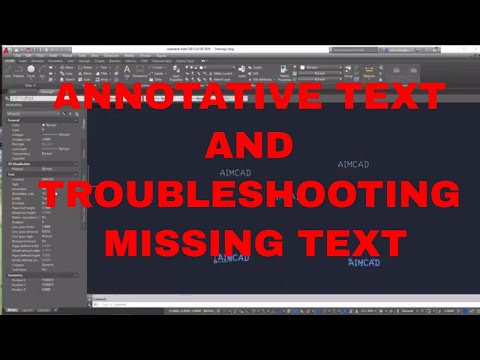 0:06:01
0:06:01
 0:01:08
0:01:08
 0:01:51
0:01:51
 0:06:26
0:06:26
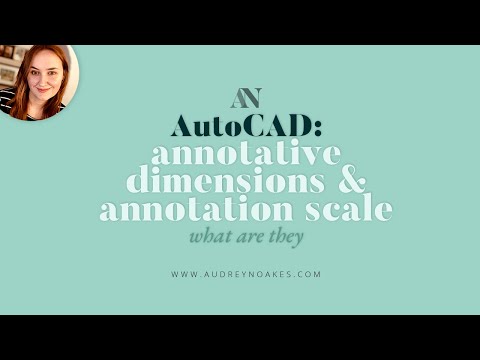 0:05:15
0:05:15
 0:20:48
0:20:48
 0:20:14
0:20:14
 0:02:23
0:02:23
 0:00:32
0:00:32
 0:00:59
0:00:59