filmov
tv
Arduino Programming with XOD #2 - Robot Car

Показать описание
Build a Robot Car and program it using XOD, a graphical development environment for the Arduino.
This is another video sponsored by the good people at XOD.
In this video, I will be showing you a couple of new techniques with XOD.
First, we will learn how to use multiple patches in our XOD projects. This will allow us to create our own custom nodes, a powerful technique that also makes our main patch a lot less cluttered.
We will also learn how to use XOD libraries. Today we will see how to add a XOD library to our IDE.
In order to make things more fun, I’ve decided that for this video and the XOD videos that will follow we will build a project - a XOD powered robot car!
In this video, I’ll show you how to assemble the robot car. Our initial design will use an L298N H-Bridge motor controller and a 10mm RGB LED. As the series continues we’ll add more parts to give our robot more capabilities.
Here is what is covered in this video:
00:00 - Introduction
03:32 - XOD Robot Project Intro
07:18 - Robot Car Wiring
11:16 - Making custom node for RGB LED
19:12 - Adding a XOD Library for L298N
26:05 - Sequential Programming Intro
27:42 - RGB LED Sequential Node
44:44 - L298N H-Bridge Sequential Node
51:45 - Robot Demo Sequence
I hope you enjoy this video and will continue to follow along while I add features to our XOD Robot Car!
If you’d like to have a say in what videos and articles I create for YOU then please join the DroneBot Workshop Newsletter. No spam or sales pitches, the newsletter is my way of keeping in contact with you.
And if you haven’t already please subscribe to this YouTube channel.
This is another video sponsored by the good people at XOD.
In this video, I will be showing you a couple of new techniques with XOD.
First, we will learn how to use multiple patches in our XOD projects. This will allow us to create our own custom nodes, a powerful technique that also makes our main patch a lot less cluttered.
We will also learn how to use XOD libraries. Today we will see how to add a XOD library to our IDE.
In order to make things more fun, I’ve decided that for this video and the XOD videos that will follow we will build a project - a XOD powered robot car!
In this video, I’ll show you how to assemble the robot car. Our initial design will use an L298N H-Bridge motor controller and a 10mm RGB LED. As the series continues we’ll add more parts to give our robot more capabilities.
Here is what is covered in this video:
00:00 - Introduction
03:32 - XOD Robot Project Intro
07:18 - Robot Car Wiring
11:16 - Making custom node for RGB LED
19:12 - Adding a XOD Library for L298N
26:05 - Sequential Programming Intro
27:42 - RGB LED Sequential Node
44:44 - L298N H-Bridge Sequential Node
51:45 - Robot Demo Sequence
I hope you enjoy this video and will continue to follow along while I add features to our XOD Robot Car!
If you’d like to have a say in what videos and articles I create for YOU then please join the DroneBot Workshop Newsletter. No spam or sales pitches, the newsletter is my way of keeping in contact with you.
And if you haven’t already please subscribe to this YouTube channel.
Комментарии
 0:56:46
0:56:46
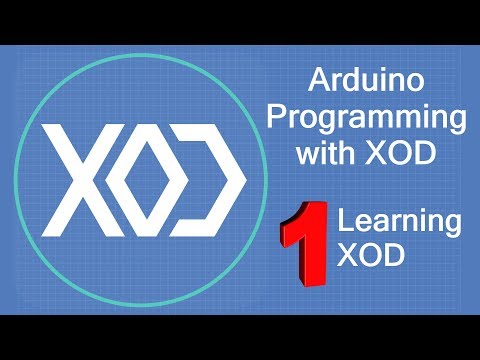 0:50:39
0:50:39
 0:06:50
0:06:50
 0:12:41
0:12:41
 0:07:23
0:07:23
 0:04:30
0:04:30
 0:15:36
0:15:36
 0:11:44
0:11:44
 0:03:46
0:03:46
 0:06:35
0:06:35
 0:15:59
0:15:59
 0:04:26
0:04:26
 0:00:21
0:00:21
 0:09:17
0:09:17
 0:00:07
0:00:07
 0:15:40
0:15:40
 0:06:57
0:06:57
 0:01:22
0:01:22
 0:01:23
0:01:23
 0:12:34
0:12:34
 0:04:33
0:04:33
 0:04:27
0:04:27
 0:12:32
0:12:32
 0:00:57
0:00:57