filmov
tv
14 Things Destroy Your Computer Slowly and Unnoticeably

Показать описание
Your computer sure makes life easier, but can you say you pay it back the same way? It turns out, seemingly insignificant things, like keeping the battery in or forgetting to unplug your headphones, can slowly kill your electronic buddy. Don’t worry! I’ll fill you in on the most common mistakes in PC care.
Other videos you might like:
TIMESTAMPS:
Connecting the laptop to a power supply the wrong way 0:18
Plugging into the power source without removing the battery from the laptop 0:49
Being impatient as you turn on or restart your PC 1:24
Using a tee and extension cable instead of a power strip 1:47
Putting your system unit too close to the wall, furniture and home decor 2:25
Not paying enough attention to your software 3:03
Transporting your laptop in sleep or hibernation mode 3:33
Exposing the screen to direct sunlight 4:06
Mangling the cords 4:33
Keeping your laptop too hot 5:06
Using a cheap replacement power supply 5:32
Installing and uninstalling lots of programs 5:57
Cleaning the screen the wrong way 6:24
Keeping too many gadgets plugged in 6:58
SUMMARY:
- Always start with connecting the laptop to the charger, then the plug to the outlet and only then turn the laptop on.
- If you frequently use your laptop while it’s plugged in, it’s a good idea to take out the battery after you’ve charged it to about 50–60%.
- Impatience gives your computer too much pressure it can’t handle, causing the operating system to freeze and the distortion of data.
- It’s not just the grid to blame for power surges, lightning can give you a hard time as it sends its pulses through cables and even phone wires.
- Remember, your computer needs an effective cooling system. Otherwise, you’re at risk of overheating and the interrupting functionality.
- For the operating system to run smoothly for many years, give it the treatment it deserves.
- Sleep and hibernation are only good when you’re using the gadget at home and don’t like to constantly wait for the system to fully boot (although it’s worth doing it from time to time).
- One thing that your laptop and computer both have in common is that they hate the Sun. Obviously, it can cause problems with overheating, and its rays can slowly, but surely, kill your display.
- What do the cables and power cords of your laptop look like? If they’re all twisted and bent or wrapped around something to keep them bundled, don’t expect them to serve you a long time.
- Heat is your laptop’s worst enemy, so keep your gadget cool on a flat and firm surface.
- When your power supply burns or gets lost, don’t go for a cheaper version or borrow your friend’s old charger to save money.
- If your disk is full but you don’t think you have too many programs installed, try using some tools that delete rarely used and temporary files.
- Ammonia-based, alcohol-containing substances can seriously damage the anti-reflective coating of your screen and shorten its lifespan.
- Whenever it’s possible, turn off the sound, keyboard backlight, Bluetooth, and Wi-Fi if you can work offline.
----------------------------------------------------------------------------------------
Our Social Media:
East News
----------------------------------------------------------------------------------------
For more videos and articles visit:
Other videos you might like:
TIMESTAMPS:
Connecting the laptop to a power supply the wrong way 0:18
Plugging into the power source without removing the battery from the laptop 0:49
Being impatient as you turn on or restart your PC 1:24
Using a tee and extension cable instead of a power strip 1:47
Putting your system unit too close to the wall, furniture and home decor 2:25
Not paying enough attention to your software 3:03
Transporting your laptop in sleep or hibernation mode 3:33
Exposing the screen to direct sunlight 4:06
Mangling the cords 4:33
Keeping your laptop too hot 5:06
Using a cheap replacement power supply 5:32
Installing and uninstalling lots of programs 5:57
Cleaning the screen the wrong way 6:24
Keeping too many gadgets plugged in 6:58
SUMMARY:
- Always start with connecting the laptop to the charger, then the plug to the outlet and only then turn the laptop on.
- If you frequently use your laptop while it’s plugged in, it’s a good idea to take out the battery after you’ve charged it to about 50–60%.
- Impatience gives your computer too much pressure it can’t handle, causing the operating system to freeze and the distortion of data.
- It’s not just the grid to blame for power surges, lightning can give you a hard time as it sends its pulses through cables and even phone wires.
- Remember, your computer needs an effective cooling system. Otherwise, you’re at risk of overheating and the interrupting functionality.
- For the operating system to run smoothly for many years, give it the treatment it deserves.
- Sleep and hibernation are only good when you’re using the gadget at home and don’t like to constantly wait for the system to fully boot (although it’s worth doing it from time to time).
- One thing that your laptop and computer both have in common is that they hate the Sun. Obviously, it can cause problems with overheating, and its rays can slowly, but surely, kill your display.
- What do the cables and power cords of your laptop look like? If they’re all twisted and bent or wrapped around something to keep them bundled, don’t expect them to serve you a long time.
- Heat is your laptop’s worst enemy, so keep your gadget cool on a flat and firm surface.
- When your power supply burns or gets lost, don’t go for a cheaper version or borrow your friend’s old charger to save money.
- If your disk is full but you don’t think you have too many programs installed, try using some tools that delete rarely used and temporary files.
- Ammonia-based, alcohol-containing substances can seriously damage the anti-reflective coating of your screen and shorten its lifespan.
- Whenever it’s possible, turn off the sound, keyboard backlight, Bluetooth, and Wi-Fi if you can work offline.
----------------------------------------------------------------------------------------
Our Social Media:
East News
----------------------------------------------------------------------------------------
For more videos and articles visit:
Комментарии
 0:07:38
0:07:38
 0:10:26
0:10:26
 0:02:21
0:02:21
 0:05:05
0:05:05
 0:00:14
0:00:14
 0:00:16
0:00:16
 0:00:13
0:00:13
 0:09:40
0:09:40
 0:14:42
0:14:42
 0:00:34
0:00:34
 0:00:49
0:00:49
 0:09:38
0:09:38
 0:00:54
0:00:54
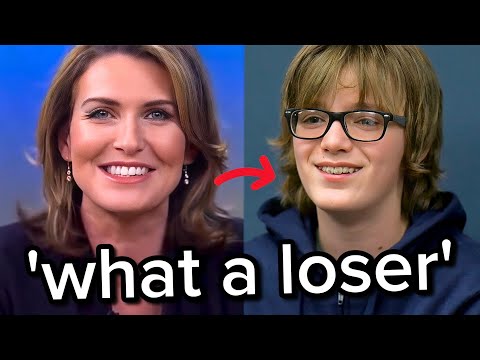 0:11:23
0:11:23
 0:01:00
0:01:00
 0:01:00
0:01:00
 0:01:00
0:01:00
 0:09:08
0:09:08
 0:01:00
0:01:00
 0:00:57
0:00:57
 0:18:41
0:18:41
 0:01:02
0:01:02
 0:01:00
0:01:00
 0:00:19
0:00:19