filmov
tv
How to make a OPEN/CLOSE GUI | ROBLOX STUDIO (2024)

Показать описание
Thank you for watching 😀
--------------------------------------
Subscribe to my channel and don't forget to click the bell icon so you won't miss any new videos 😎
--------------------------------------------------------------------------------------------------------------------------------------------------------------
Join our Discord Server today!
--------------------------------------------------------------------------------------------------------------------------------------------------------------
Model:
Script:
Open GUI LocalScript:
local frame = script.Parent.Parent.Frame
script.Parent.MouseButton1Click:Connect(function()
frame.Visible = true
end)
Close GUI LocalScript:
local frame = script.Parent.Parent
script.Parent.MouseButton1Click:Connect(function()
frame.Visible = false
end)
--------------------------------------------------------------------------------------------------------------------------------------------------------------
Join our Discord Server today!
------------------------------------------------------------------------------------------------------------------------------------------------------------
🔧 MY CUSTOM PC SPECS 🔧
» AMD Ryzen 5 5600
» Gigabyte Vision GeForce RTX 3060 TI
» PNY XLR8 Gaming EPIC-X RGB™ 3200MHz (2x 8GB CL16)
» Western Digital SN350 1TB
» MSI MPG B550 GAMING CARBON WIFI
» Cooler Master V750 750W
» Tecware Nexus Air TG White
------------------------------------------------------------------------------------------------------------------------------------------------------------
How to make an OPEN/CLOSE GUI in ROBLOX STUDIO (2024)
--------------------------------------
Subscribe to my channel and don't forget to click the bell icon so you won't miss any new videos 😎
--------------------------------------------------------------------------------------------------------------------------------------------------------------
Join our Discord Server today!
--------------------------------------------------------------------------------------------------------------------------------------------------------------
Model:
Script:
Open GUI LocalScript:
local frame = script.Parent.Parent.Frame
script.Parent.MouseButton1Click:Connect(function()
frame.Visible = true
end)
Close GUI LocalScript:
local frame = script.Parent.Parent
script.Parent.MouseButton1Click:Connect(function()
frame.Visible = false
end)
--------------------------------------------------------------------------------------------------------------------------------------------------------------
Join our Discord Server today!
------------------------------------------------------------------------------------------------------------------------------------------------------------
🔧 MY CUSTOM PC SPECS 🔧
» AMD Ryzen 5 5600
» Gigabyte Vision GeForce RTX 3060 TI
» PNY XLR8 Gaming EPIC-X RGB™ 3200MHz (2x 8GB CL16)
» Western Digital SN350 1TB
» MSI MPG B550 GAMING CARBON WIFI
» Cooler Master V750 750W
» Tecware Nexus Air TG White
------------------------------------------------------------------------------------------------------------------------------------------------------------
How to make an OPEN/CLOSE GUI in ROBLOX STUDIO (2024)
Комментарии
 0:04:36
0:04:36
 0:01:19
0:01:19
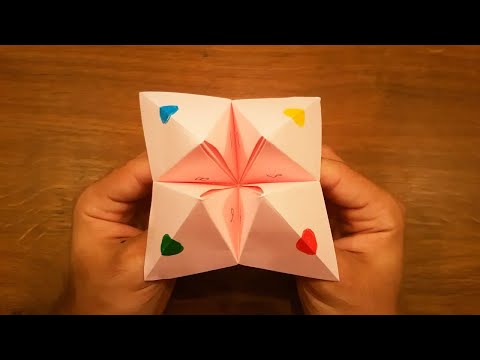 0:06:31
0:06:31
 0:03:56
0:03:56
 0:06:57
0:06:57
 0:06:34
0:06:34
 0:08:02
0:08:02
 0:14:03
0:14:03
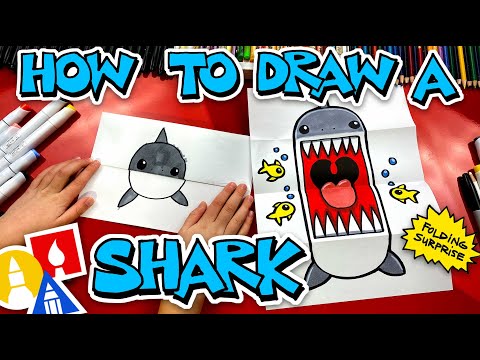 0:07:26
0:07:26
 0:04:15
0:04:15
 0:03:48
0:03:48
 0:08:40
0:08:40
 0:01:51
0:01:51
 0:01:05
0:01:05
 0:07:25
0:07:25
 0:07:34
0:07:34
 0:19:52
0:19:52
 0:01:14
0:01:14
 0:03:27
0:03:27
 0:05:00
0:05:00
 0:00:23
0:00:23
 0:01:35
0:01:35
 0:05:22
0:05:22
 0:00:50
0:00:50