filmov
tv
Getting Started with the Angular Toolbar Component

Показать описание
A quick overview on how to create and configure the Syncfusion Angular Toolbar component in an Angular project. Angular Toolbar is a collection of clickable icons, buttons, or some input elements that perform specific functions when you click on them.
In this video, you will learn how to add a simple Angular Toolbar to an Angular app and then how to set prefix icons, separators, and display modes. Finally, you will learn how to add input-based components like Numeric Textbox and Dropdown List to the Angular Toolbar.
BOOKMARK DETAILS
---------------------
(00:00 - Introduction)
(01:03 - Create an Angular project)
(01:42 - Add Angular Toolbar module)
(03:00 - Set prefix icons)
(03:57 - Add toolbar item separator)
(04:47 - Change display mode)
(06:07 - Add input-based components)
Download an example from GitHub:
TRIAL LICENSE KEY:
Check if you are eligible for a free license for all Syncfusion products on our Community License page.
ANGULAR TOOLBAR
---------------------
SUBSCRIBE
--------------
SOCIAL COMMUNITIES
-----------------------------
#angular #toolbar #angularcomponents
In this video, you will learn how to add a simple Angular Toolbar to an Angular app and then how to set prefix icons, separators, and display modes. Finally, you will learn how to add input-based components like Numeric Textbox and Dropdown List to the Angular Toolbar.
BOOKMARK DETAILS
---------------------
(00:00 - Introduction)
(01:03 - Create an Angular project)
(01:42 - Add Angular Toolbar module)
(03:00 - Set prefix icons)
(03:57 - Add toolbar item separator)
(04:47 - Change display mode)
(06:07 - Add input-based components)
Download an example from GitHub:
TRIAL LICENSE KEY:
Check if you are eligible for a free license for all Syncfusion products on our Community License page.
ANGULAR TOOLBAR
---------------------
SUBSCRIBE
--------------
SOCIAL COMMUNITIES
-----------------------------
#angular #toolbar #angularcomponents
 0:02:00
0:02:00
 0:04:15
0:04:15
 1:29:09
1:29:09
 0:06:36
0:06:36
 0:02:19
0:02:19
 2:02:42
2:02:42
 0:11:03
0:11:03
 0:11:49
0:11:49
 0:35:33
0:35:33
 0:20:46
0:20:46
 0:13:52
0:13:52
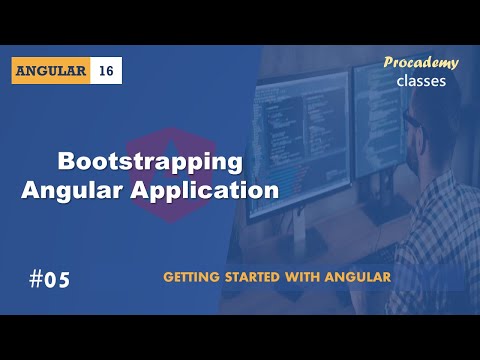 0:15:17
0:15:17
 0:07:11
0:07:11
 0:11:07
0:11:07
 0:08:21
0:08:21
 0:04:05
0:04:05
 0:30:47
0:30:47
 0:12:18
0:12:18
 0:08:55
0:08:55
 0:07:42
0:07:42
 0:11:16
0:11:16
 0:06:20
0:06:20
 4:21:33
4:21:33
 1:59:16
1:59:16