filmov
tv
Zabbix Installation on Centos 7 | Install Zabbix Server on Linux Centos | Install Zabbix

Показать описание
Install Zabbix
Install and configure Zabbix for your platform
Install Zabbix repository
Zabbix Installation on Centos 7
Solution Zabbix Server not running
Install Zabbix Server on Linux Centos
Install Zabbix Step by Step
Step by Step Installation of Zabbix
# dnf clean all
Install Zabbix server, frontend, agent
# dnf install zabbix-server-mysql zabbix-web-mysql zabbix-apache-conf zabbix-sql-scripts
zabbix-selinux-policy zabbix-agent
Installing MySQL
# sudo dnf install mysql-server $ this command will install mysql database service
# sudo systemctl status mysqld $ by using this command we can check service is running or not
# sudo systemctl enable mysqld
Create initial database
# mysql -uroot -p
password
# create database zabbix character set utf8mb4 collate utf8mb4_bin; $ command create database
# quit;
On Zabbix server host import initial schema and data.
You will be prompted to enter your newly created password.
Configure the database for Zabbix server
DBPassword=password
Start Zabbix server and agent processes
Start Zabbix server and agent processes and make it start at system boot.
# systemctl restart zabbix-server zabbix-agent httpd php-fpm # command will restart all the services
# systemctl enable zabbix-server zabbix-agent httpd php-fpm # command will enable all the services
lets go to the browser to check for the zabbix
first we will check our ip address is working or not
first we will check the ip address with command
ip a
systemctl status httpd
nano /etc/selinux/config # to enter the configuration file
you have to disabled the selinux the area i have highlighted
#zabbix #nms #monitoring #server #linux #centos
courtesy to the zdsoft for their recording tool
Install and configure Zabbix for your platform
Install Zabbix repository
Zabbix Installation on Centos 7
Solution Zabbix Server not running
Install Zabbix Server on Linux Centos
Install Zabbix Step by Step
Step by Step Installation of Zabbix
# dnf clean all
Install Zabbix server, frontend, agent
# dnf install zabbix-server-mysql zabbix-web-mysql zabbix-apache-conf zabbix-sql-scripts
zabbix-selinux-policy zabbix-agent
Installing MySQL
# sudo dnf install mysql-server $ this command will install mysql database service
# sudo systemctl status mysqld $ by using this command we can check service is running or not
# sudo systemctl enable mysqld
Create initial database
# mysql -uroot -p
password
# create database zabbix character set utf8mb4 collate utf8mb4_bin; $ command create database
# quit;
On Zabbix server host import initial schema and data.
You will be prompted to enter your newly created password.
Configure the database for Zabbix server
DBPassword=password
Start Zabbix server and agent processes
Start Zabbix server and agent processes and make it start at system boot.
# systemctl restart zabbix-server zabbix-agent httpd php-fpm # command will restart all the services
# systemctl enable zabbix-server zabbix-agent httpd php-fpm # command will enable all the services
lets go to the browser to check for the zabbix
first we will check our ip address is working or not
first we will check the ip address with command
ip a
systemctl status httpd
nano /etc/selinux/config # to enter the configuration file
you have to disabled the selinux the area i have highlighted
#zabbix #nms #monitoring #server #linux #centos
courtesy to the zdsoft for their recording tool
 0:22:37
0:22:37
 0:16:13
0:16:13
 0:03:16
0:03:16
 0:34:27
0:34:27
 0:15:12
0:15:12
 0:10:20
0:10:20
 0:34:21
0:34:21
 0:09:52
0:09:52
 0:15:01
0:15:01
 0:08:32
0:08:32
 0:13:48
0:13:48
 0:05:18
0:05:18
 0:04:56
0:04:56
 0:27:48
0:27:48
 0:17:06
0:17:06
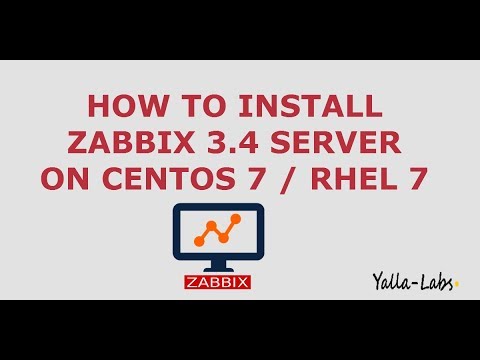 0:21:49
0:21:49
 0:13:26
0:13:26
 0:15:32
0:15:32
 0:10:11
0:10:11
 0:20:30
0:20:30
 0:23:08
0:23:08
 0:08:02
0:08:02
 0:11:55
0:11:55
 0:21:38
0:21:38