filmov
tv
How to Create a Dynamic File Path in Excel Power Query

Показать описание
How to Create a Dynamic File Path in Power Query
Pulling some information from different data sources is relatively easy nowadays. Thanks to Power Query as you don’t need to do it manually anymore or guessing an overwhelming VBA script just to get the right code for your data. Admit it or not, you’re investing so much time in searching for the formula/script in the internet and debugging errors just to get the task done.
This 10-minute video tutorial will help you how to make your data sources dynamic with the use of simple M script that you can add to refer to a named range in Excel. Let’s embrace this opportunity to learn new things.
Modify M Code:
Path = Excel.CurrentWorkbook(){[Name="Path"]}[Content]{0}[Column1],
Filename = Excel.CurrentWorkbook(){[Name="Filename"]}[Content]{0}[Column1],
Source = Excel.Workbook(File.Contents(Path & Filename), null, true),
Practice File:
"Creativity is the power to connect the seemingly unconnected."
- William Plomer
*************************************************
Want to learn more about Excel?
SUBSCRIBE NOW:
YouTube Playlist:
See you there!
Romeo Costillas
Microsoft Certified Solutions Associate BI Reporting
Microsoft Office Specialist Master
Microsoft Office Specialist Excel Expert
Microsoft Innovative Educator
Discrete Event Simulation Modeler
Tagalog Excel | Filipino | Pinoy Excel | Excel Tagalog Tutorial | Paano Gamitin ang Excel
#excelbyromeocostillas #Excel #ExcelTips
Pulling some information from different data sources is relatively easy nowadays. Thanks to Power Query as you don’t need to do it manually anymore or guessing an overwhelming VBA script just to get the right code for your data. Admit it or not, you’re investing so much time in searching for the formula/script in the internet and debugging errors just to get the task done.
This 10-minute video tutorial will help you how to make your data sources dynamic with the use of simple M script that you can add to refer to a named range in Excel. Let’s embrace this opportunity to learn new things.
Modify M Code:
Path = Excel.CurrentWorkbook(){[Name="Path"]}[Content]{0}[Column1],
Filename = Excel.CurrentWorkbook(){[Name="Filename"]}[Content]{0}[Column1],
Source = Excel.Workbook(File.Contents(Path & Filename), null, true),
Practice File:
"Creativity is the power to connect the seemingly unconnected."
- William Plomer
*************************************************
Want to learn more about Excel?
SUBSCRIBE NOW:
YouTube Playlist:
See you there!
Romeo Costillas
Microsoft Certified Solutions Associate BI Reporting
Microsoft Office Specialist Master
Microsoft Office Specialist Excel Expert
Microsoft Innovative Educator
Discrete Event Simulation Modeler
Tagalog Excel | Filipino | Pinoy Excel | Excel Tagalog Tutorial | Paano Gamitin ang Excel
#excelbyromeocostillas #Excel #ExcelTips
Комментарии
 0:10:15
0:10:15
 0:05:33
0:05:33
 0:12:33
0:12:33
 0:02:11
0:02:11
 0:12:25
0:12:25
 0:00:41
0:00:41
 0:30:37
0:30:37
 0:00:46
0:00:46
 0:13:03
0:13:03
 0:00:57
0:00:57
 0:07:01
0:07:01
 0:03:25
0:03:25
 0:14:11
0:14:11
 0:15:22
0:15:22
 0:32:13
0:32:13
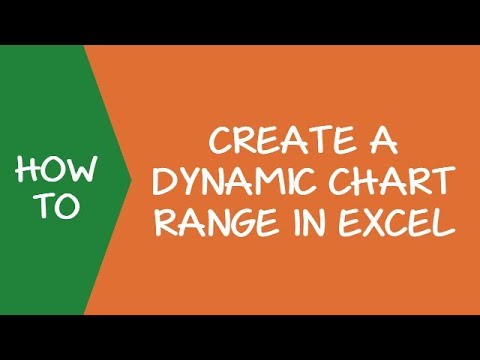 0:10:29
0:10:29
 0:17:34
0:17:34
 0:08:12
0:08:12
 0:03:27
0:03:27
 0:09:22
0:09:22
 0:04:01
0:04:01
 0:12:12
0:12:12
 0:00:47
0:00:47
 0:05:53
0:05:53