filmov
tv
💪🏻 Create a Connected Dot/Dumbbell Chart in Excel
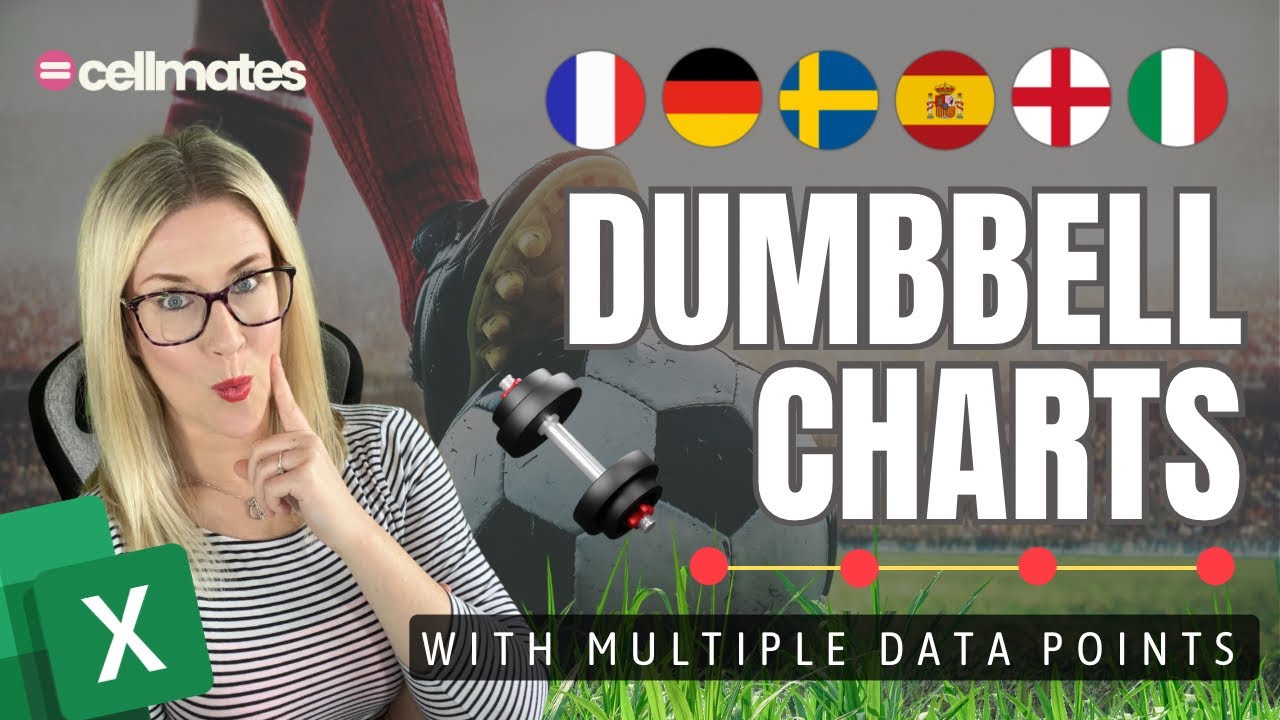
Показать описание
Create a Dumbbell/Connected Dot Plot Chart in Excel!
A dumbbell chart, also known as a DNA chart or connected dot plot, is a type of chart in Excel used to compare two or more data points along the same axis.
This chart is particularly useful for visualizing changes or differences between points, such as before and after values, different time periods, or comparative metrics.
In a dumbbell chart, each data point is represented by a series of dots connected by a line, resembling a dumbbell. This makes it easy to see the magnitude and direction of changes between the points.
In this lesson we are going to create from scratch a multi-point dumbbell chart based on data related to the Euro 2024 football tournament. ⚽️🏆🥅
Download Workbook ⬇️
#msexcel
************************************************
🔗LINKS to related videos
🥩The SILENCE of the LAMBDA -- Create Your Own Excel Functions
💬TEXTBEFORE and TEXTAFTER -- New Excel Functions
🪓SPLIT TEXT using Multiple Delimiters
************************************************
🤝Let's CONNECT on social:
A dumbbell chart, also known as a DNA chart or connected dot plot, is a type of chart in Excel used to compare two or more data points along the same axis.
This chart is particularly useful for visualizing changes or differences between points, such as before and after values, different time periods, or comparative metrics.
In a dumbbell chart, each data point is represented by a series of dots connected by a line, resembling a dumbbell. This makes it easy to see the magnitude and direction of changes between the points.
In this lesson we are going to create from scratch a multi-point dumbbell chart based on data related to the Euro 2024 football tournament. ⚽️🏆🥅
Download Workbook ⬇️
#msexcel
************************************************
🔗LINKS to related videos
🥩The SILENCE of the LAMBDA -- Create Your Own Excel Functions
💬TEXTBEFORE and TEXTAFTER -- New Excel Functions
🪓SPLIT TEXT using Multiple Delimiters
************************************************
🤝Let's CONNECT on social:
💪🏻 Create a Connected Dot/Dumbbell Chart in Excel
How to make a Dumbbell Dot Plot in Excel (100% dynamic) | Excel Off The Grid
Excel Dot Plots, Dumbbells and Lollipop Charts Made Easy!
Let's Create a Dumbbell Dot Plot in Excel
How to Make Dumbbell Charts in PowerPoint and Excel 🧑💻 [CHART TIPS 📊]
How to Create Connected Dot Plots in Excel: Visualize Data Like a Pro
YES it is Possible! Build a Native Dumbbell Chart in Power BI
Make AMAZING Excel Charts like a PRO - Stacked Bars and Dumbbell Plot
Make it in Excel! | Two different types of dot plots
Make Beautiful Excel Charts Like The Economist (file included)
Use dumbbell plots instead of paired bar charts in 130 seconds
How to Make a Two Group Dumbbell Chart in Excel 🏋️♂️[METHOD 1]
How to Create a Dumbbell Chart
Visualizing the same data four ways with ggplot2: slope, dumbbell, scatter, and dot charts (CC165)
Dumbbell Plot in R
Vertical Dumbbell Plot in Excel - CRAZY Simple 🔥
How to Create Dumbbell Plots with R & ggplot2 | A Step-by-Step Tutorial
How to create Dumbbell Chart or DNA Chart in Excel (step by step guide)
How to make dumbbell charts in Excel
How to Make a Two Group Dumbbell Chart for Survey Results in Excel 🏋️♂️ [METHOD 2]
There’s a Problem with Dumbbell Charts in PowerPoint. Try this Fix! 💯 [CHART TRICKS 📊]
Create Dumbbell Plots with Callouts in RStudio
Step-by-Step Guide: Creating Stunning Dumbbell Charts in Excel 2023 | Data Visualization Tutorial
How to Create a Dumbbell Chart - Tableau in Two Minutes
Комментарии
 0:19:31
0:19:31
 0:14:59
0:14:59
 0:10:50
0:10:50
 0:10:09
0:10:09
 0:19:12
0:19:12
 0:20:52
0:20:52
 0:37:02
0:37:02
 0:29:12
0:29:12
 0:18:00
0:18:00
 0:19:07
0:19:07
 0:02:09
0:02:09
 0:16:00
0:16:00
 0:04:31
0:04:31
 0:16:51
0:16:51
 0:09:09
0:09:09
 0:00:54
0:00:54
 0:08:23
0:08:23
 0:08:01
0:08:01
 0:10:33
0:10:33
 0:12:38
0:12:38
 0:06:52
0:06:52
 0:35:49
0:35:49
 0:09:19
0:09:19
 0:02:48
0:02:48