filmov
tv
🟢How to Build GDAL in Windows with Microsoft Visual C++ | GDAL

Показать описание
How to Build GDAL in Windows with Microsoft Visual C++
Some steps to build GDAL code/library is tricky. This video explains all steps.
If you have any suggestions, leave them in the comments below. Drop a like rating if you enjoyed/learned and subscribe to my channel for genuine information. I will see you in my next video. Thanks For Watching!
आप सभी का बहुत-बहुत धन्यवाद | अगर आपको यह वीडियो पसंद आया हो तो कृपया लाइक कीजिए और सब्सक्राइब कीजिए | धन्यवाद
Hope that shared information is useful.
Let's explore, learn and share...
Vikas Sharing
#vikas_share
Some steps to build GDAL code/library is tricky. This video explains all steps.
If you have any suggestions, leave them in the comments below. Drop a like rating if you enjoyed/learned and subscribe to my channel for genuine information. I will see you in my next video. Thanks For Watching!
आप सभी का बहुत-बहुत धन्यवाद | अगर आपको यह वीडियो पसंद आया हो तो कृपया लाइक कीजिए और सब्सक्राइब कीजिए | धन्यवाद
Hope that shared information is useful.
Let's explore, learn and share...
Vikas Sharing
#vikas_share
🟢How to Build GDAL in Windows with Microsoft Visual C++ | GDAL
How to Build Open Source Code without using any Tool || GDAL
Install GDAL for Python with pip
How to build GDAL from source for Visual C++ in Visual Studio
GIS: Build GDAL with CMake
GDAL Tutorial #1: Introduction + Installation
Installing GDAL on window using pip
Install GDAL for Python with Anaconda
Install GDAL on Windows | burdGIS
C++ : Can't build gdal in x64
GDAL C++ 01 Getting Started
GDAL for Geospatial Transformations
GDAL tutorial: read vector files with OGR/GDAL in python
GDAL tutorial : plot shapefile and attribute table with GDAL in python
How to Successfully Install GDAL in a Docker Container with Python Bindings
GDAL C++ 03 Opening and Creating Datasets
GDAL C++ 02 Setting Up Project & Linking to GDAL Library
How to Install GDAL in a Python 3.8 Pipenv Virtual Environment in Windows 10
GIS: How to install or build GDAL 3+ on Debian buster? (2 Solutions!!)
GIS: How to build GDAL with PDF support?
Gdal Installation for Python 3
GIS: How to build GDAL 3.2.0 with VS 2019?
Installation of Anaconda and create an environment for PCRaster, GDAL and QGIS
Processing DEMs with GDAL in Python
Комментарии
 0:16:07
0:16:07
 0:03:54
0:03:54
 0:05:56
0:05:56
 0:13:09
0:13:09
 0:01:29
0:01:29
 0:06:32
0:06:32
 0:01:18
0:01:18
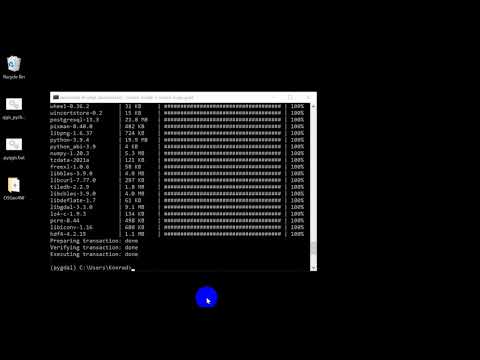 0:03:34
0:03:34
 0:07:10
0:07:10
 0:01:26
0:01:26
 0:03:15
0:03:15
 0:02:45
0:02:45
 0:12:10
0:12:10
 0:15:54
0:15:54
 0:01:57
0:01:57
 0:09:07
0:09:07
 0:05:17
0:05:17
 0:09:45
0:09:45
 0:02:28
0:02:28
 0:01:39
0:01:39
 0:01:38
0:01:38
 0:01:39
0:01:39
 0:07:28
0:07:28
 0:12:04
0:12:04