filmov
tv
How to Enable Hidden Dark Theme for Windows 10
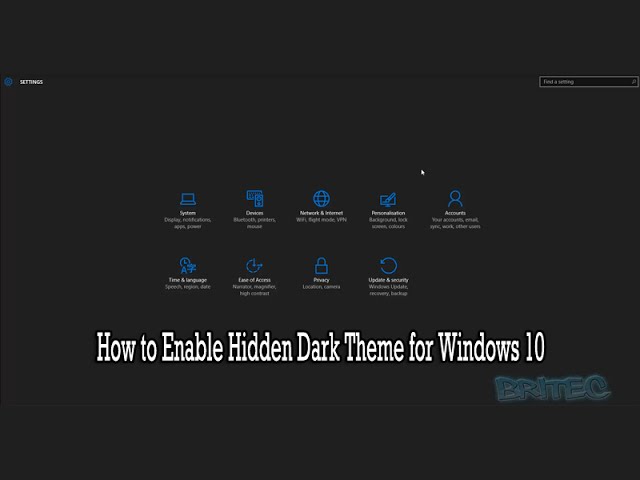
Показать описание
How to Enable Hidden Dark Theme for Windows 10
If you use Windows 10 on your computer, you will notice the default theme is very bright and has a lot of white in it. This can be hard on the eyes if you use the computer a lot like me.
But Microsoft have added a hidden dark theme in the Windows 10 build. Its great if you like dark themes.
The dark theme registry tweak only works on Windows Professional, Enterprise, and Education editions of Windows 10. So if you are running a a Home edition version, it won’t work for some strange reason.
Here is how to setup your dark theme in windows 10
1. Navigate to HKEY_LOCAL_MACHINE\SOFTWARE\Microsoft\Windows\CurrentVersion\Themes\
2. Now create a DWORD value named “AppsUseLightTheme” with the value of “0”.
3. Navigate to HKEY_CURRENT_USER\SOFTWARE\Microsoft\Windows\CurrentVersion\Themes\
4. Create a folder called "Personalize"
5. Now create create a DWORD value named “AppsUseLightTheme” with a value of “0”.
That's it.
If you need help with computer problem or you have a video request, please join my forum and post on there.
If you use Windows 10 on your computer, you will notice the default theme is very bright and has a lot of white in it. This can be hard on the eyes if you use the computer a lot like me.
But Microsoft have added a hidden dark theme in the Windows 10 build. Its great if you like dark themes.
The dark theme registry tweak only works on Windows Professional, Enterprise, and Education editions of Windows 10. So if you are running a a Home edition version, it won’t work for some strange reason.
Here is how to setup your dark theme in windows 10
1. Navigate to HKEY_LOCAL_MACHINE\SOFTWARE\Microsoft\Windows\CurrentVersion\Themes\
2. Now create a DWORD value named “AppsUseLightTheme” with the value of “0”.
3. Navigate to HKEY_CURRENT_USER\SOFTWARE\Microsoft\Windows\CurrentVersion\Themes\
4. Create a folder called "Personalize"
5. Now create create a DWORD value named “AppsUseLightTheme” with a value of “0”.
That's it.
If you need help with computer problem or you have a video request, please join my forum and post on there.
Комментарии
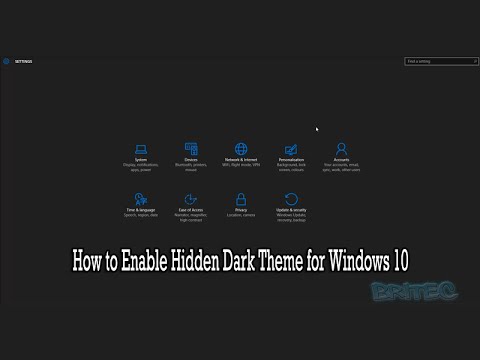 0:06:05
0:06:05
 0:02:14
0:02:14
 0:02:08
0:02:08
 0:00:36
0:00:36
 0:01:16
0:01:16
 0:03:28
0:03:28
 0:04:07
0:04:07
 0:01:44
0:01:44
 0:22:28
0:22:28
 0:01:41
0:01:41
 0:00:33
0:00:33
 0:00:39
0:00:39
 0:00:19
0:00:19
 0:00:49
0:00:49
 0:00:22
0:00:22
 0:00:19
0:00:19
 0:00:15
0:00:15
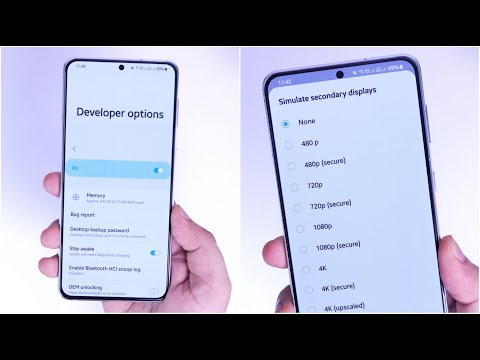 0:05:19
0:05:19
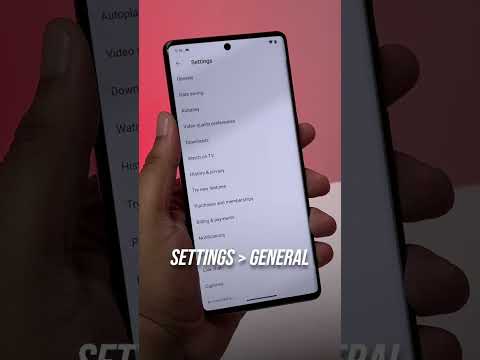 0:00:27
0:00:27
 0:11:42
0:11:42
 0:00:52
0:00:52
 0:09:11
0:09:11
 0:00:59
0:00:59
 0:04:13
0:04:13