filmov
tv
How to insert screen into mockup in Figma | Craftwork Mockups
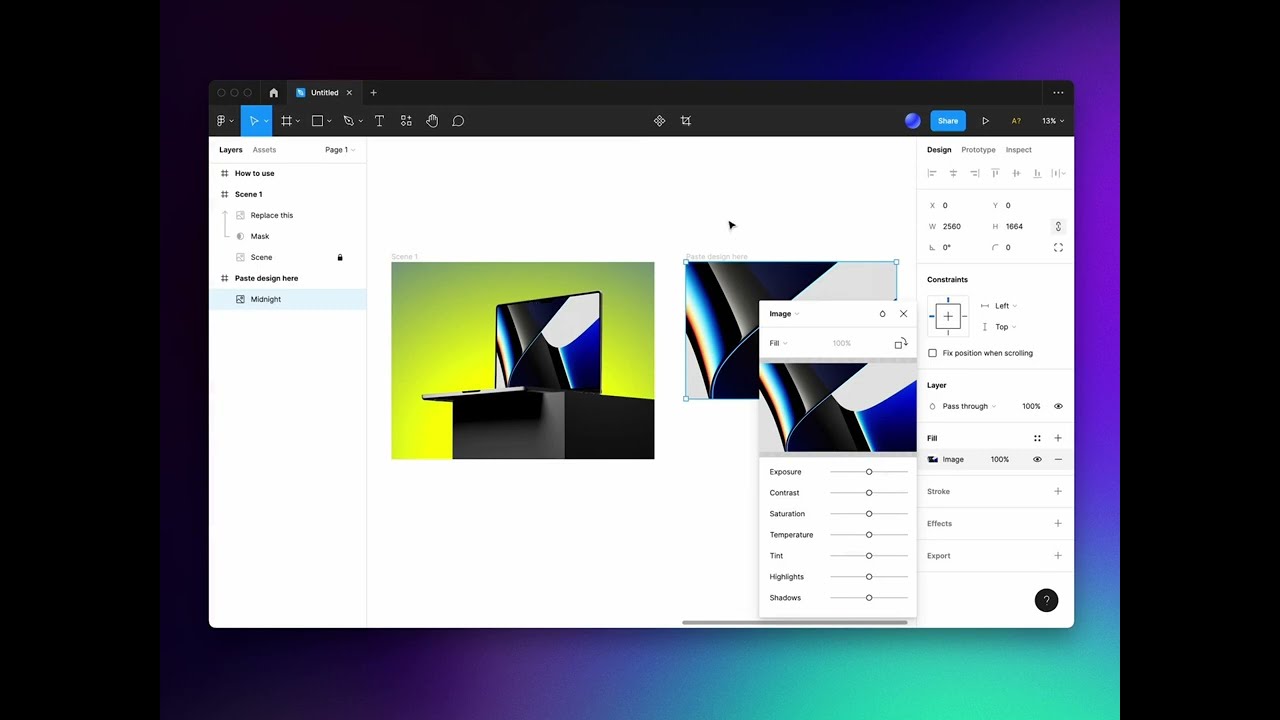
Показать описание
A short tutorial which shows how easy you can insert your design to mockups with Mockup plugin.
Instruction:
1. Install Mockup Plugin
2. Paste your design inside “Paste design here” frame
3. Select Replace this layer inside the scene
and start a plugin "Mockup", then choose "Distort".
4. Inside the "Distort Transformation" window you need to target vector shape first.
Choose "Replace this" layer inside the scene, so it should appear inside the "Target vector shape" section
5. After that you need to select "Paste design here", so it appers in the "Source, any layer or frame" section
6. Increase resolution or rotate a direction if it’s needed. Click "Apply"
Instruction:
1. Install Mockup Plugin
2. Paste your design inside “Paste design here” frame
3. Select Replace this layer inside the scene
and start a plugin "Mockup", then choose "Distort".
4. Inside the "Distort Transformation" window you need to target vector shape first.
Choose "Replace this" layer inside the scene, so it should appear inside the "Target vector shape" section
5. After that you need to select "Paste design here", so it appers in the "Source, any layer or frame" section
6. Increase resolution or rotate a direction if it’s needed. Click "Apply"
 0:00:25
0:00:25
 0:00:31
0:00:31
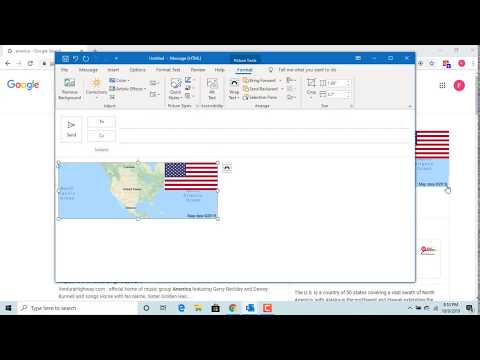 0:01:48
0:01:48
 0:01:10
0:01:10
 0:06:00
0:06:00
 0:07:08
0:07:08
 0:01:14
0:01:14
 0:01:30
0:01:30
 0:01:05
0:01:05
 0:02:26
0:02:26
 0:01:28
0:01:28
 0:02:02
0:02:02
 0:01:10
0:01:10
 0:01:27
0:01:27
 0:02:43
0:02:43
 0:00:49
0:00:49
 0:09:34
0:09:34
 0:03:02
0:03:02
 0:01:11
0:01:11
 0:03:42
0:03:42
 0:03:56
0:03:56
 0:05:46
0:05:46
 0:01:11
0:01:11
 0:04:01
0:04:01