filmov
tv
How to Insert a Screenshot or Screen Clipping in Word
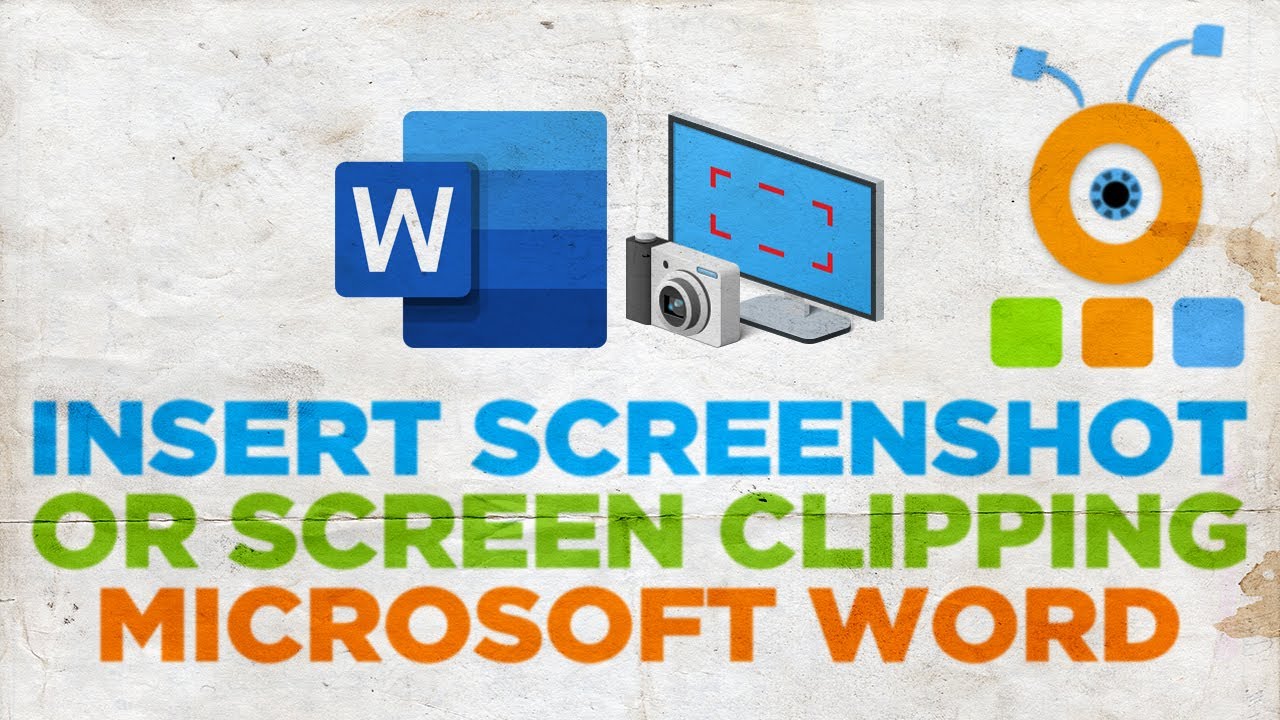
Показать описание
Hey! Welcome to HOWZA channel! In today's lesson, we will teach you how to insert a screenshot or Screen Clipping in Microsoft Word.
Open Microsoft Word or the Word file you need.
Go to Insert tab at the top tools panel. Go to Illustrations block. Click on Screenshot at the top panel. Select Screen Clipping from the list.
Make a screenshot of the screen you need. It will automatically paste the screenshot into the Word file.
You can also use the screen clipping differently. Open the app or a file you need to make screenshot of. Go to Word file. Go to Insert tab at the top tools panel. Go to Illustrations block. Click on Screenshot at the top panel. Select the screenshot preview from the list. It will make the screenshot and paste it into your file.
Open Microsoft Word or the Word file you need.
Go to Insert tab at the top tools panel. Go to Illustrations block. Click on Screenshot at the top panel. Select Screen Clipping from the list.
Make a screenshot of the screen you need. It will automatically paste the screenshot into the Word file.
You can also use the screen clipping differently. Open the app or a file you need to make screenshot of. Go to Word file. Go to Insert tab at the top tools panel. Go to Illustrations block. Click on Screenshot at the top panel. Select the screenshot preview from the list. It will make the screenshot and paste it into your file.
 0:00:27
0:00:27
 0:01:50
0:01:50
 0:02:26
0:02:26
 0:01:05
0:01:05
 0:01:37
0:01:37
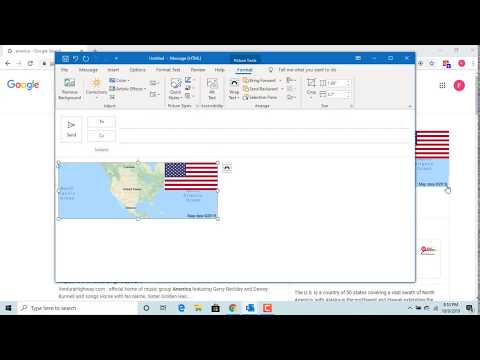 0:01:48
0:01:48
 0:01:54
0:01:54
 0:02:34
0:02:34
 0:01:30
0:01:30
 0:01:54
0:01:54
 0:00:34
0:00:34
 0:00:39
0:00:39
 0:00:35
0:00:35
 0:02:29
0:02:29
 0:00:43
0:00:43
 0:01:33
0:01:33
 0:00:25
0:00:25
 0:01:20
0:01:20
 0:01:16
0:01:16
 0:01:21
0:01:21
 0:01:19
0:01:19
 0:02:50
0:02:50
 0:01:30
0:01:30
 0:01:27
0:01:27