filmov
tv
How to generate QR Code in Excel using VBA | Create QR Code In Excel

Показать описание
How to generate QR Code in Excel using VBA with Googleapis QR Code
*** Note: Connect the internet when you test this example, If you don't have internet it cannot work.
----------------About Us---------------
#QRCode #Excel #VBA #PutheaTraining
សូមជម្រាបសួរបងប្អូនទាំងអស់គ្នា! ទីនេះជាទីកន្លែងសម្រាប់ធ្វើការបង្ហាញ ណែនាំ បង្រៀន អំពីចំណេះដឹង បច្ចេកវិទ្យា និងស្វែងយល់អំពីកម្មវិធីសម្រាប់ការប្រើប្រាស់ធ្វើការងារប្រចាំថ្ងៃរបស់លោកអ្នក។ សូមជួយគាំទ្រ Channel នេះផង។
Hello everyone! This is a place to introduce, teach, and learn about the program for your daily work. Please support this Channel.
--------------------Code------------------------
Function GenerateQR(qrcode_value As String)
Dim URL As String
Dim My_Cell As Range
Set My_Cell = Application.Caller
On Error Resume Next
ActiveSheet.Pictures("My_QR_CODE_" & My_Cell.Address(False, False)).Delete
On Error GoTo 0
ActiveSheet.Pictures.Insert(URL).Select
With Selection.ShapeRange(1)
.Name = "My_QR_CODE_" & My_Cell.Address(False, False)
.Left = My_Cell.Left + 5
.Top = My_Cell.Top + 5
End With
GenerateQR = ""
End Function
---------------------------------------------
Video timestamp :
00:00 Result intro
00:09 Intro
00:20 Create table in Excel
03:47 Coding vba code
06:18 Save Excel and code
07:10 Test for QR code generator
- Easy How To Create QR In Google Sheets | Generate QR By Your Self
- Difference between IF and IFs In Excel | How to use IFs
- Function & Simple Chart in Ms Excel
- Auto/dynamic border in Ms Excel using conditional formatting
- Allow and Protect edit blog of cells
*** Note: Connect the internet when you test this example, If you don't have internet it cannot work.
----------------About Us---------------
#QRCode #Excel #VBA #PutheaTraining
សូមជម្រាបសួរបងប្អូនទាំងអស់គ្នា! ទីនេះជាទីកន្លែងសម្រាប់ធ្វើការបង្ហាញ ណែនាំ បង្រៀន អំពីចំណេះដឹង បច្ចេកវិទ្យា និងស្វែងយល់អំពីកម្មវិធីសម្រាប់ការប្រើប្រាស់ធ្វើការងារប្រចាំថ្ងៃរបស់លោកអ្នក។ សូមជួយគាំទ្រ Channel នេះផង។
Hello everyone! This is a place to introduce, teach, and learn about the program for your daily work. Please support this Channel.
--------------------Code------------------------
Function GenerateQR(qrcode_value As String)
Dim URL As String
Dim My_Cell As Range
Set My_Cell = Application.Caller
On Error Resume Next
ActiveSheet.Pictures("My_QR_CODE_" & My_Cell.Address(False, False)).Delete
On Error GoTo 0
ActiveSheet.Pictures.Insert(URL).Select
With Selection.ShapeRange(1)
.Name = "My_QR_CODE_" & My_Cell.Address(False, False)
.Left = My_Cell.Left + 5
.Top = My_Cell.Top + 5
End With
GenerateQR = ""
End Function
---------------------------------------------
Video timestamp :
00:00 Result intro
00:09 Intro
00:20 Create table in Excel
03:47 Coding vba code
06:18 Save Excel and code
07:10 Test for QR code generator
- Easy How To Create QR In Google Sheets | Generate QR By Your Self
- Difference between IF and IFs In Excel | How to use IFs
- Function & Simple Chart in Ms Excel
- Auto/dynamic border in Ms Excel using conditional formatting
- Allow and Protect edit blog of cells
Комментарии
 0:06:53
0:06:53
 0:04:19
0:04:19
 0:06:21
0:06:21
 0:09:25
0:09:25
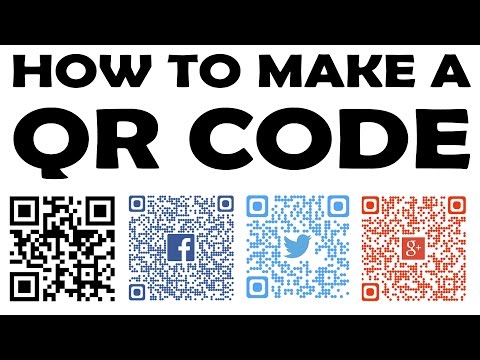 0:06:21
0:06:21
 0:09:59
0:09:59
 0:02:49
0:02:49
 0:01:22
0:01:22
 0:10:39
0:10:39
 0:01:15
0:01:15
 0:01:02
0:01:02
 0:08:23
0:08:23
 0:00:10
0:00:10
 0:06:55
0:06:55
 0:08:31
0:08:31
 0:03:04
0:03:04
 0:10:38
0:10:38
 0:16:07
0:16:07
 0:02:14
0:02:14
 0:01:30
0:01:30
 0:00:30
0:00:30
 0:07:32
0:07:32
 0:06:34
0:06:34
 0:03:36
0:03:36