filmov
tv
How To Check Electricity Consumption & Cost PC / Laptop

Показать описание
How To Check Electricity Consumption & Cost PC / Laptop
Hello everyone welcome to tech-talk-101-sd, today I am going to show you guys how you can check How Much Electricity Does Your PC or laptop Consume? Now many of us wonder what is the cost of running my pc for certain period of time, today we will discuss how you can get that information and also calculate the price.
How much power is your computer using?
How many units is your PC consuming in a day?
The computer runs throughout the day, how much will the electricity bill come?
So, a question arises that how to check?
Today in this video I have brought solution for you guys.
For this, you have to download a software. I will tell you which app or software you need to download local-cooling. Link will be in the description below.
download this app or software after download is complete open .exe file by double-clicking on it and hit the yes button
The installation process will start. then you have to press the Next button After pressing the Next button, here you will get some optional offers. we will skip them, you don't have to download them. we will install only local cooling.
After installing this app, you can directly check how much power your pc or laptop is consuming.
Now, after this app is installed. let's launch this app. This app is launching now, there are many benefits of this app.
You can also save power with the help of this app.
The app is started here, as you can see the small interface of the app is opened here. But you have to open it in Maximize window.
For this, you will click on this setting button
After clicking on the setting, you can see the full windows of this app.
First of all, this app is showing you the power save mode in the General tab here.
From here you can set power-saving settings
From where you can make such a setting, after 10 minutes the monitor should be turned off.
After 30 minutes of the hard disk, the disk should spin down,
Which will save your power consumption.
If you are not running the computer for 4 hours then it should also be turned off.
This is the default setting of this app, you can change it if you want.
After this, the status is showing how much power you have saved and how much you are doing now.
Now we check how much power we are taking.
For this, you will click on my power tab.
As soon as you click on My Power, this app will show you which device is connected to your computer.
And how much power is the consuming?
Here you can see that the monitor is using 90 watts of power.
I am using 2 hard drives, one is an SSD and one HDD, this app is telling me 16 watts.
The average power consumption of the CPU is Showing 45 watts.
Showing 6 watts of graphics card
Showing 15 watts by including other components.
Lastly, the total estimated power is showing 172 watts.
In Estimated Power, you can assume 10-20 more or less values.
Now, you know how much power your Computer is consuming, and you can see the power rating.
Now to calculate and get the price?
So for this, download the electricity cost calculator batch file that I have created and the download link is in the description.
First enter your device name. then enter the given watt from the software. Next enter how many hours you run the device and next enter the per unit price. You can check this on the electric bill.
If I take 8 rupees per unit, then I am spending about 11 rupees on electricity.
So in this way you can also calculate very easily.
Hope this video was helpful to you and don’t forget to show your support by subscribing and hitting like and letting me know by commenting.
Hello everyone welcome to tech-talk-101-sd, today I am going to show you guys how you can check How Much Electricity Does Your PC or laptop Consume? Now many of us wonder what is the cost of running my pc for certain period of time, today we will discuss how you can get that information and also calculate the price.
How much power is your computer using?
How many units is your PC consuming in a day?
The computer runs throughout the day, how much will the electricity bill come?
So, a question arises that how to check?
Today in this video I have brought solution for you guys.
For this, you have to download a software. I will tell you which app or software you need to download local-cooling. Link will be in the description below.
download this app or software after download is complete open .exe file by double-clicking on it and hit the yes button
The installation process will start. then you have to press the Next button After pressing the Next button, here you will get some optional offers. we will skip them, you don't have to download them. we will install only local cooling.
After installing this app, you can directly check how much power your pc or laptop is consuming.
Now, after this app is installed. let's launch this app. This app is launching now, there are many benefits of this app.
You can also save power with the help of this app.
The app is started here, as you can see the small interface of the app is opened here. But you have to open it in Maximize window.
For this, you will click on this setting button
After clicking on the setting, you can see the full windows of this app.
First of all, this app is showing you the power save mode in the General tab here.
From here you can set power-saving settings
From where you can make such a setting, after 10 minutes the monitor should be turned off.
After 30 minutes of the hard disk, the disk should spin down,
Which will save your power consumption.
If you are not running the computer for 4 hours then it should also be turned off.
This is the default setting of this app, you can change it if you want.
After this, the status is showing how much power you have saved and how much you are doing now.
Now we check how much power we are taking.
For this, you will click on my power tab.
As soon as you click on My Power, this app will show you which device is connected to your computer.
And how much power is the consuming?
Here you can see that the monitor is using 90 watts of power.
I am using 2 hard drives, one is an SSD and one HDD, this app is telling me 16 watts.
The average power consumption of the CPU is Showing 45 watts.
Showing 6 watts of graphics card
Showing 15 watts by including other components.
Lastly, the total estimated power is showing 172 watts.
In Estimated Power, you can assume 10-20 more or less values.
Now, you know how much power your Computer is consuming, and you can see the power rating.
Now to calculate and get the price?
So for this, download the electricity cost calculator batch file that I have created and the download link is in the description.
First enter your device name. then enter the given watt from the software. Next enter how many hours you run the device and next enter the per unit price. You can check this on the electric bill.
If I take 8 rupees per unit, then I am spending about 11 rupees on electricity.
So in this way you can also calculate very easily.
Hope this video was helpful to you and don’t forget to show your support by subscribing and hitting like and letting me know by commenting.
Комментарии
 0:06:02
0:06:02
 0:06:23
0:06:23
 0:03:10
0:03:10
 0:03:17
0:03:17
 0:09:52
0:09:52
 0:00:15
0:00:15
 0:08:50
0:08:50
 0:04:55
0:04:55
 0:00:32
0:00:32
 0:13:38
0:13:38
 0:06:50
0:06:50
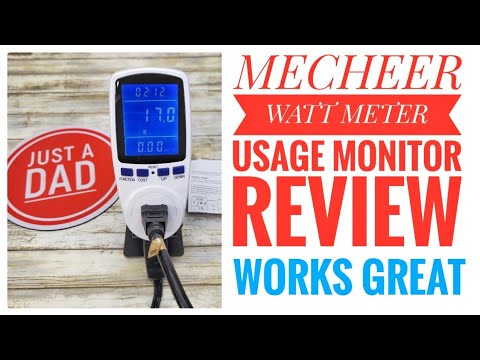 0:03:43
0:03:43
 0:10:03
0:10:03
 0:12:29
0:12:29
 0:01:37
0:01:37
 0:10:06
0:10:06
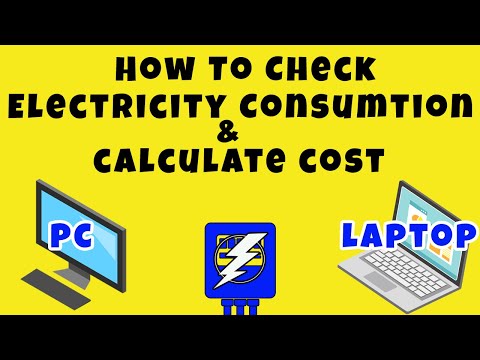 0:03:30
0:03:30
 0:01:24
0:01:24
 0:04:04
0:04:04
 0:01:43
0:01:43
 0:00:14
0:00:14
 0:07:11
0:07:11
 0:12:50
0:12:50
 0:01:53
0:01:53