filmov
tv
How To Hide Columns In Matrix Visual - Calculation Groups and Power BI

Показать описание
In this YouTube video, we will review another use case of calculation groups in Power BI. This video will look at multiple solutions on how to hide columns in a matrix visual.
We'll explore practical solutions utilizing calculation groups and shed light on the significance of setting precedence effectively.
This tutorial provides a business-friendly walkthrough, offering practical insights to enhance your reporting skills and empower you to tailor your matrix visuals for more impactful data analysis. Don't miss out on this opportunity to refine your Power BI proficiency and elevate your reporting game! 📊
00:00 Intro
00:22 Problem Statement
02:15 Old way to solve it
03:20 Solution 1 - Calculation Groups
06:05 Solution 2 - Calculation Groups
07:30 Why precedence is important?
10:40 Final thoughts
#powerbideveloper #businessintelligence #bi #perytus #decipheryourdata #powerbipro #powerbideveloper #dax #fieldparameters #calculationgroups #learnpowerbi #howtopowerbi #powerbitraining #powerbiforbeginners #dataanalysis #microsoftpowerbi #microsoftpowerbidataanalysis #visualinteraction #visualizaton #calculationgroups #powerbicalculationgroups #matrixvisual #matrixvisualpowerbi #fieldparameters
We'll explore practical solutions utilizing calculation groups and shed light on the significance of setting precedence effectively.
This tutorial provides a business-friendly walkthrough, offering practical insights to enhance your reporting skills and empower you to tailor your matrix visuals for more impactful data analysis. Don't miss out on this opportunity to refine your Power BI proficiency and elevate your reporting game! 📊
00:00 Intro
00:22 Problem Statement
02:15 Old way to solve it
03:20 Solution 1 - Calculation Groups
06:05 Solution 2 - Calculation Groups
07:30 Why precedence is important?
10:40 Final thoughts
#powerbideveloper #businessintelligence #bi #perytus #decipheryourdata #powerbipro #powerbideveloper #dax #fieldparameters #calculationgroups #learnpowerbi #howtopowerbi #powerbitraining #powerbiforbeginners #dataanalysis #microsoftpowerbi #microsoftpowerbidataanalysis #visualinteraction #visualizaton #calculationgroups #powerbicalculationgroups #matrixvisual #matrixvisualpowerbi #fieldparameters
Комментарии
 0:00:48
0:00:48
 0:03:15
0:03:15
 0:00:41
0:00:41
 0:00:19
0:00:19
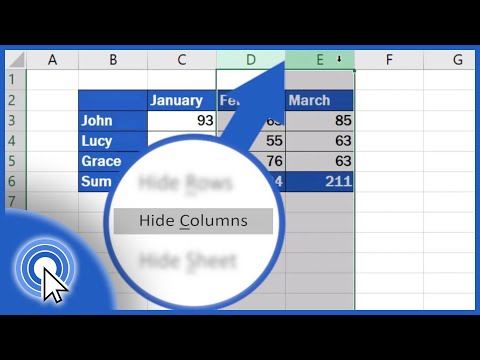 0:02:00
0:02:00
 0:00:36
0:00:36
 0:01:22
0:01:22
 0:03:04
0:03:04
 0:23:11
0:23:11
 0:03:58
0:03:58
 0:02:25
0:02:25
 0:02:07
0:02:07
 0:03:11
0:03:11
 0:08:11
0:08:11
 0:01:46
0:01:46
 0:02:30
0:02:30
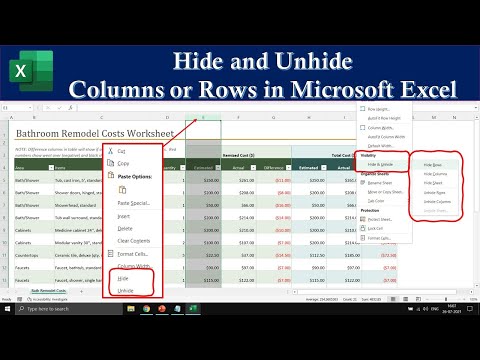 0:04:52
0:04:52
 0:01:28
0:01:28
 0:00:30
0:00:30
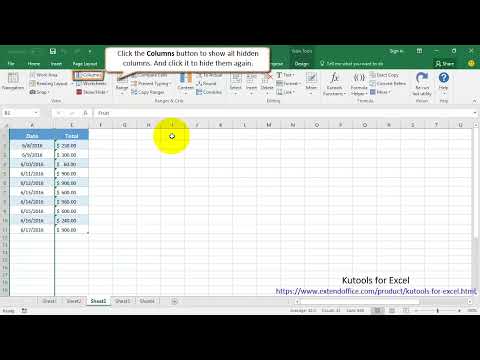 0:00:35
0:00:35
 0:03:45
0:03:45
 0:02:26
0:02:26
 0:02:16
0:02:16
 0:03:28
0:03:28