filmov
tv
Create shortcut to save document in two folders at once
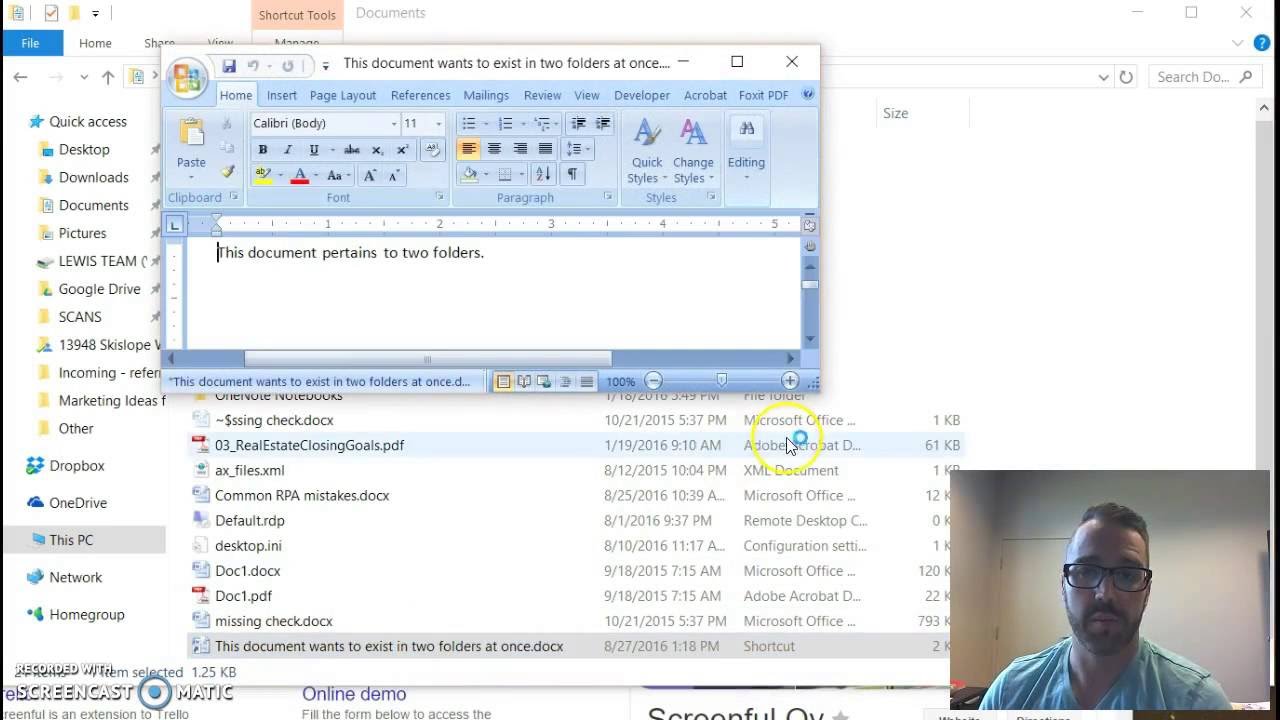
Показать описание
PROBLEM: I'm not sure where to save this file or document. It seems like it would have to do with, or belong to, two or more folders. WHAT NOT TO DO: DON'T save multiple copies of the same file or document in multiple places! That's a recipe for disaster as you'll have multiple copies that can easily get out of sync with one another. WHAT TO DO: Save the file or document to one location, then use a shortcut to save to the other folder. That way, you can easily find the document or file you're looking for, in whichever folder you might think to look in! It's like out-smarting your future self :) This quick tutorial will show Windows users how to do just that.
Create shortcut to save document in two folders at once
How to Create a Save As PDF Keyboard Shortcut in Microsoft Word
Create Shortcut to your Favorite Files #shorts
How to Add a Shortcut to a File in Google Drive (and Organize it!)
Create a Shortcut of a Folder on Desktop | Daily Use Folder or Files Desktop Shortcut
Shortcut Key To Save Word Document
Create Desktop Shortcut Your Daily use Folder or Drives
OneDrive - Create a SHORTCUT to a File or Folder
UiPath Tutorial Live Stream | Learning RPA from 0-1 | Complete UiPath Course for Beginners | Part 1
Make Shortcut key to your Most Daily Use Words & Sentences
Save & Save-As Shortcut Key | InDesign Shortcuts
Windows Shortcut to make your life Easier
How to Create New Folder in Shortcut
Shortcut Key to Create New Text File
Windows Shortcut Key |Copy Paste Fast| Clipboard #shorts
Google Drive: Create a Shortcut to a Shared file
shortcut key to open the on-screen keyboard in windows #shorts #youtubeshorts #shortcutkeys
How to Create Folder Shortcuts on Mac? | macOS Folder Shortcut on Desktop & in Finder
Forget ctrl + S save file in computer with this new shortcut key | how to save file on computer
permanent Delete shortcut key laptop/pc #shorts #youtubeshorts
Computer shortcut key In screenshot|| how to screenshot in computer #computer #shortvideo
computer shortcut key improve your computer knowledge
Serial Number in excel shortcut || Automatic serial Number in Excel
How to Create a Desktop Shortcut
Комментарии
 0:03:27
0:03:27
 0:01:40
0:01:40
 0:00:40
0:00:40
 0:02:36
0:02:36
 0:01:11
0:01:11
 0:00:30
0:00:30
 0:02:36
0:02:36
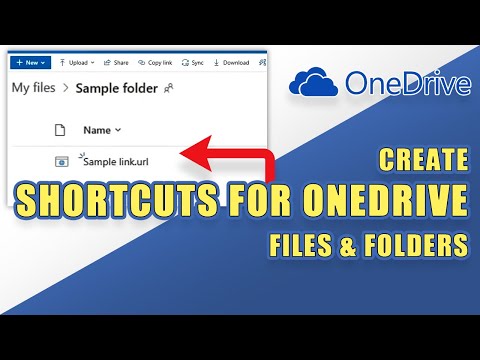 0:02:03
0:02:03
 3:12:51
3:12:51
 0:02:16
0:02:16
 0:01:57
0:01:57
 0:00:58
0:00:58
 0:00:44
0:00:44
 0:00:57
0:00:57
 0:00:15
0:00:15
 0:03:14
0:03:14
 0:00:11
0:00:11
 0:01:38
0:01:38
 0:01:07
0:01:07
 0:00:05
0:00:05
 0:00:11
0:00:11
 0:00:15
0:00:15
 0:00:13
0:00:13
 0:01:51
0:01:51