filmov
tv
Top 10 Best Free PDF Readers (Adobe Acrobat Alternatives) | 📄🆓 Best FREE PDF Reader For Windows 11

Показать описание
In This Video We Are Discussing About 10 Best Free PDF Reader Software For Windows [2022 Edition] Choosing the right PDF reader for Windows that suits your needs in the year 2022 isn’t a tough task, but you need to know about the available options. So, let’s tell you about different software for viewing and reading PDF documents and help you decide which one’s best for you:
Top 10 Best Free PDF Readers (Adobe Acrobat Alternatives) | 📄🆓 Best FREE PDF Reader For Windows 11
Click Here to Watch More Entertainment :
——Subscribe to stay up to date with the channel! ——
Make sure to subscribe to the channel & select the 🔔bell push notifications (click the 🔔BELL icon next to the subscribe button) to be notified immediately when I release a new video.
✅ BE SURE TO LIKE, SUBSCRIBE, AND TURN ON NOTIFICATIONS!!!
If you watched this video and scrolled to the bottom and are reading this I would love to hear from you.
If you have any questions give me a shout on social media & I'll try and answer all the questions you might have.
Thanks for watching and I’ll see you next time!
If you want to open a PDF document these days, the first solution that comes to mind is the web browsers, most of which now have an inbuilt PDF reader. This has reduced the need for a dedicated PDF reader or PDF viewer software. However, features like digital signature, form filling, annotation, etc. are still the cup of tea for an advanced PDF reader software.
For Windows 10/11, there are already tons of options if you want to download PDF viewer apps. But what are the ones you should go for? So, we’ve compiled a list of the 10 best PDF readers for Windows PCs. The 2022 list includes the likes of Adobe Acrobat Reader DC, SumatraPDF, Foxit Reader, etc. which are already a known name.
10 Best PDF Readers for Windows (2022)
1. Adobe Acrobat Reader DC
2. SumatraPDF
3. Expert PDF Reader
4. Nitro Free PDF Reader
5. Foxit reader
6. Google Drive
7. Web Browsers – Chrome, Firefox, Edge
8. Slim PDF
9. Javelin PDF Reader
10. PDF-XChange Editor
Btw, What is PDF? Who created it?
PDF stands for Portable Document Format and it was developed by Adobe – the makers of Acrobat Reader – in the 1990s.
One of the biggest advantages of PDF is it retains the document attributes and formatting as intended by the creator. For example, you might have seen how an MS Word file looks different when opened in some other word processor app.
Also, PDF makes documents tamper-proof which means unauthorized people can’t make any changes to the original document. It’s a much-needed feature in the case of confidential information and in times when we are dealing with tons of fake news.
So, which one is the best PDF reader for Windows 10/11?
So, we have listed down the best PDF reader software for Windows 10/11 and older versions that you can try out in 2022. Depending on your usage and needs, your choices might defer. For example, you might need an open source PDF reader or a free one, or a paid one with more features.
In my opinion, you have got full-fledged PDF readers like Acrobat DC, Foxit, and Nitro. The Windows PDF readers pack all the features that you would need for everyday usage. But if you don’t want the hassle of installation, you can either go with your web browser or the online PDF reader in Google Drive.
Some Asked Questions
What is the default PDF reader on Windows 10?
Windows 10 doesn’t come preloaded with a dedicated PDF reader app. However, it’s default Edge browser lets you open PDF files easily when required.
How can I edit PDF file on my PC?
Most PDF viewer apps and your web browser don’t come with the capability to modify the file. You can find various free PDF editor apps that allow you to changes the content of a PDF file.
Is PDF better than a word file?
There is no straight answer to this question. But given the fact that PDF documents are not editable in most cases gives it an edge when the document includes an important piece of information.
#pdf #pdfreader #pdfeditor #pdfonline #pdfforphones
Todays Video - 10 Best Free PDF Reader Software For Windows [2022 Edition]!
Top 10 Best Free PDF Readers (Adobe Acrobat Alternatives) | 📄🆓 Best FREE PDF Reader For Windows 11
Click Here to Watch More Entertainment :
——Subscribe to stay up to date with the channel! ——
Make sure to subscribe to the channel & select the 🔔bell push notifications (click the 🔔BELL icon next to the subscribe button) to be notified immediately when I release a new video.
✅ BE SURE TO LIKE, SUBSCRIBE, AND TURN ON NOTIFICATIONS!!!
If you watched this video and scrolled to the bottom and are reading this I would love to hear from you.
If you have any questions give me a shout on social media & I'll try and answer all the questions you might have.
Thanks for watching and I’ll see you next time!
If you want to open a PDF document these days, the first solution that comes to mind is the web browsers, most of which now have an inbuilt PDF reader. This has reduced the need for a dedicated PDF reader or PDF viewer software. However, features like digital signature, form filling, annotation, etc. are still the cup of tea for an advanced PDF reader software.
For Windows 10/11, there are already tons of options if you want to download PDF viewer apps. But what are the ones you should go for? So, we’ve compiled a list of the 10 best PDF readers for Windows PCs. The 2022 list includes the likes of Adobe Acrobat Reader DC, SumatraPDF, Foxit Reader, etc. which are already a known name.
10 Best PDF Readers for Windows (2022)
1. Adobe Acrobat Reader DC
2. SumatraPDF
3. Expert PDF Reader
4. Nitro Free PDF Reader
5. Foxit reader
6. Google Drive
7. Web Browsers – Chrome, Firefox, Edge
8. Slim PDF
9. Javelin PDF Reader
10. PDF-XChange Editor
Btw, What is PDF? Who created it?
PDF stands for Portable Document Format and it was developed by Adobe – the makers of Acrobat Reader – in the 1990s.
One of the biggest advantages of PDF is it retains the document attributes and formatting as intended by the creator. For example, you might have seen how an MS Word file looks different when opened in some other word processor app.
Also, PDF makes documents tamper-proof which means unauthorized people can’t make any changes to the original document. It’s a much-needed feature in the case of confidential information and in times when we are dealing with tons of fake news.
So, which one is the best PDF reader for Windows 10/11?
So, we have listed down the best PDF reader software for Windows 10/11 and older versions that you can try out in 2022. Depending on your usage and needs, your choices might defer. For example, you might need an open source PDF reader or a free one, or a paid one with more features.
In my opinion, you have got full-fledged PDF readers like Acrobat DC, Foxit, and Nitro. The Windows PDF readers pack all the features that you would need for everyday usage. But if you don’t want the hassle of installation, you can either go with your web browser or the online PDF reader in Google Drive.
Some Asked Questions
What is the default PDF reader on Windows 10?
Windows 10 doesn’t come preloaded with a dedicated PDF reader app. However, it’s default Edge browser lets you open PDF files easily when required.
How can I edit PDF file on my PC?
Most PDF viewer apps and your web browser don’t come with the capability to modify the file. You can find various free PDF editor apps that allow you to changes the content of a PDF file.
Is PDF better than a word file?
There is no straight answer to this question. But given the fact that PDF documents are not editable in most cases gives it an edge when the document includes an important piece of information.
#pdf #pdfreader #pdfeditor #pdfonline #pdfforphones
Todays Video - 10 Best Free PDF Reader Software For Windows [2022 Edition]!
 0:13:05
0:13:05
 0:08:29
0:08:29
 0:00:34
0:00:34
 0:11:56
0:11:56
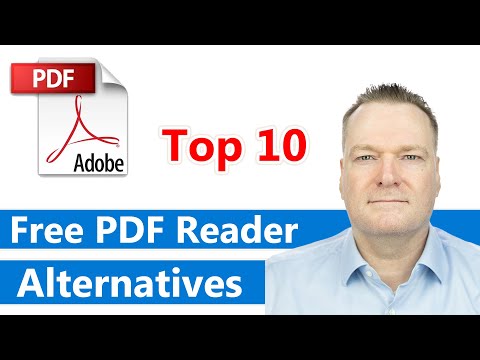 0:08:15
0:08:15
 0:04:46
0:04:46
 0:02:10
0:02:10
 0:08:21
0:08:21
 0:13:45
0:13:45
 0:09:37
0:09:37
 0:00:16
0:00:16
 0:10:30
0:10:30
 0:01:35
0:01:35
 0:05:31
0:05:31
 0:06:34
0:06:34
 0:09:23
0:09:23
 0:05:34
0:05:34
 0:06:17
0:06:17
 0:05:51
0:05:51
 0:00:19
0:00:19
 0:08:01
0:08:01
 0:03:06
0:03:06
 0:08:55
0:08:55
 0:04:56
0:04:56