filmov
tv
Scratch 3.0 Tutorial - How To Create Music in Scratch | EASY

Показать описание
In this #Scratch #tutorial: Getting Started with Scratch #Music Extension, we teach you how to use the built in Music Scratch Extension. This extension is built to utilize special code that allows your Scratch program to create music using special blocks of code that allow you to pick from many instruments as well create your own musical melody. In this tutorial, we'll show you how to get started by showing you how to pick and instrument and then create your very own tune! We'll show you the different instruments available and also teach you how to add notes. Then, we'll show you how to tweak your notes so that they sound just right. After you complete this tutorial, you'll have all the tools and resources to create any song you want in Scratch! What will you create? Feel free to customize this project and share with us in the comments section. We'd love to see what you come up with!
This tutorial is perfect for people wanting to get started with learning how to code or for teachers wanting to introduce coding to their classrooms while making it fun. We hope that you learn something amazing and please check some of our different tutorial videos! Make sure you like and subscribe to our channel for more videos. This is all done using the latest version of Scratch which is Scratch 3.0
Don't forget to like, comment and subscribe!
Try out our Scratch project yourself on the Scratch website:
Scratch Tutorials Playlist:
Intro to Scratch Basics Playlist:
Check out everything we work on!
Social
Podcast:
Blog:
Web:
This tutorial is perfect for people wanting to get started with learning how to code or for teachers wanting to introduce coding to their classrooms while making it fun. We hope that you learn something amazing and please check some of our different tutorial videos! Make sure you like and subscribe to our channel for more videos. This is all done using the latest version of Scratch which is Scratch 3.0
Don't forget to like, comment and subscribe!
Try out our Scratch project yourself on the Scratch website:
Scratch Tutorials Playlist:
Intro to Scratch Basics Playlist:
Check out everything we work on!
Social
Podcast:
Blog:
Web:
 0:05:15
0:05:15
 0:17:55
0:17:55
 0:05:04
0:05:04
 0:09:08
0:09:08
 0:07:50
0:07:50
 0:01:22
0:01:22
 0:07:18
0:07:18
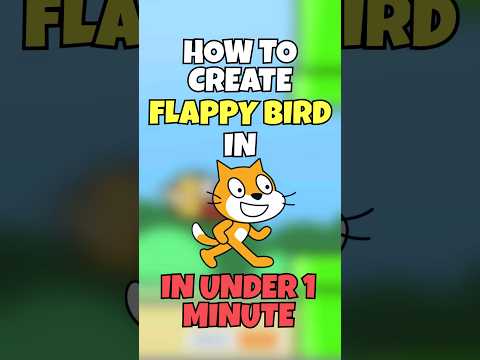 0:00:49
0:00:49
 0:07:32
0:07:32
 0:22:49
0:22:49
 0:00:23
0:00:23
 0:06:35
0:06:35
 0:00:58
0:00:58
 0:00:56
0:00:56
 0:00:34
0:00:34
 0:07:40
0:07:40
 0:29:48
0:29:48
 0:00:28
0:00:28
 0:16:33
0:16:33
 0:04:25
0:04:25
 0:00:46
0:00:46
 0:09:19
0:09:19
 0:03:37
0:03:37
 0:10:55
0:10:55