filmov
tv
Anydesk Settings: Mobile to Mobile | Two Main Settings Of Remote Control | Anydesk Connection

Показать описание
Table of content:-
0:01 - Introduction
0:18 - First Setting (Installation of Plug-in)
0:57 - Second Setting
1:02 - Plug-in Activation
1:42 - Now you can remotely access the mobile
Anydesk Settings:- In this video, We tried to tell the user about mobile to mobile two main Settings Of Remote Control and Anydesk Connection
Here we answer different questions like
➤ How can we remotely access the Mobile?
➤ How can we enable the two main settings in AnyDesk Mobile for Remote Access?
➤ How to install Anydesk control Plug-in (ad1) on remote Mobile?
➤ How to Activate the Anydesk control Plug-in (ad1) on remote Mobile?
If you like this video please subscribe to our channel and share this video!
We will be back soon with another video!
Don't forget to LIKE, COMMENT, SHARE & SUBSCRIBE!!!
If you want to know about AnyDesk Mobile to Mobile Settings Link is given below:-
If you want to know about AnyDesk Mobile to Mobile (Anydesk App Installation) Link is given below:-
If you want to know about How to Change Anydesk Id Link is given below:-
If you want to know about " HOW TO USE MOBILE CAMERA AS WEBCAM ON LAPTOP BY USING DROID CAM" the Link is given below:-
If you want to know about AnyDesk Mobile to Laptop Link is given below:-
If you want to know about TeamViewer Complete Tutorial Link is given below:-
Disclaimer - This Channel does not Promote or encourage Any illegal activities, All contents provided by this Channel is meant for EDUCATIONAL PURPOSE only. Copyright Disclaimer Under Section 107 of the Copyright Act 1976 , allowance is made for " fair use " for purposes such as criticism , comment , news reporting , teaching , scholarship , and research . Fair use is a use permitted by copyright statute that might otherwise be infringing . Non - profit , educational or personal use tips the balance in favor of fair use. We doesn't promote any illegal activity..This Video is meant for education purpose only!!
Don't compromise your security and privacy for an application.
THANK YOU SO MUCH FOR WATCHING THIS VIDEO!
two main settings of remote control, Remote Mobile Access, anydesk, anydesk mobile to mobile, anydesk mobile to mobile touch not working, plug-in, how to install plug-in, how to activate plug-in, how to install plug-ins, remote mobile to mobile connection, mobile to mobile connection, anydesk remote control app, anydesk settings, anydesk connection settings, anydesk how to use, how to use anydesk in mobile, anydesk remote application, two main settings for remote control, Anydesk
#anydesksettings #anydeskproblemsolution #mobiletomobileconnection #anydeskmobiletomobile #remotemobileaccess
#techymaze
0:01 - Introduction
0:18 - First Setting (Installation of Plug-in)
0:57 - Second Setting
1:02 - Plug-in Activation
1:42 - Now you can remotely access the mobile
Anydesk Settings:- In this video, We tried to tell the user about mobile to mobile two main Settings Of Remote Control and Anydesk Connection
Here we answer different questions like
➤ How can we remotely access the Mobile?
➤ How can we enable the two main settings in AnyDesk Mobile for Remote Access?
➤ How to install Anydesk control Plug-in (ad1) on remote Mobile?
➤ How to Activate the Anydesk control Plug-in (ad1) on remote Mobile?
If you like this video please subscribe to our channel and share this video!
We will be back soon with another video!
Don't forget to LIKE, COMMENT, SHARE & SUBSCRIBE!!!
If you want to know about AnyDesk Mobile to Mobile Settings Link is given below:-
If you want to know about AnyDesk Mobile to Mobile (Anydesk App Installation) Link is given below:-
If you want to know about How to Change Anydesk Id Link is given below:-
If you want to know about " HOW TO USE MOBILE CAMERA AS WEBCAM ON LAPTOP BY USING DROID CAM" the Link is given below:-
If you want to know about AnyDesk Mobile to Laptop Link is given below:-
If you want to know about TeamViewer Complete Tutorial Link is given below:-
Disclaimer - This Channel does not Promote or encourage Any illegal activities, All contents provided by this Channel is meant for EDUCATIONAL PURPOSE only. Copyright Disclaimer Under Section 107 of the Copyright Act 1976 , allowance is made for " fair use " for purposes such as criticism , comment , news reporting , teaching , scholarship , and research . Fair use is a use permitted by copyright statute that might otherwise be infringing . Non - profit , educational or personal use tips the balance in favor of fair use. We doesn't promote any illegal activity..This Video is meant for education purpose only!!
Don't compromise your security and privacy for an application.
THANK YOU SO MUCH FOR WATCHING THIS VIDEO!
two main settings of remote control, Remote Mobile Access, anydesk, anydesk mobile to mobile, anydesk mobile to mobile touch not working, plug-in, how to install plug-in, how to activate plug-in, how to install plug-ins, remote mobile to mobile connection, mobile to mobile connection, anydesk remote control app, anydesk settings, anydesk connection settings, anydesk how to use, how to use anydesk in mobile, anydesk remote application, two main settings for remote control, Anydesk
#anydesksettings #anydeskproblemsolution #mobiletomobileconnection #anydeskmobiletomobile #remotemobileaccess
#techymaze
Комментарии
 0:15:03
0:15:03
 0:05:10
0:05:10
 0:02:04
0:02:04
 0:04:20
0:04:20
 0:03:52
0:03:52
 0:12:43
0:12:43
 0:02:21
0:02:21
 0:10:51
0:10:51
 0:02:17
0:02:17
 0:04:48
0:04:48
 0:05:08
0:05:08
 0:06:09
0:06:09
 0:04:15
0:04:15
 0:11:05
0:11:05
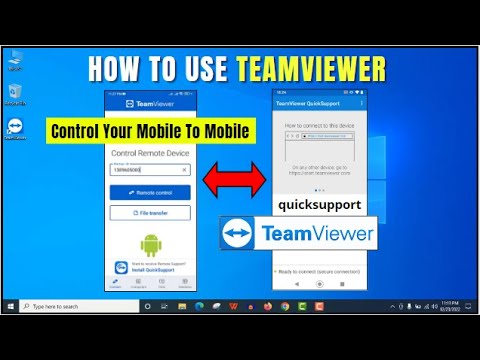 0:03:05
0:03:05
 0:03:55
0:03:55
 0:05:58
0:05:58
 0:03:44
0:03:44
 0:04:32
0:04:32
 0:10:20
0:10:20
 0:06:18
0:06:18
 0:03:02
0:03:02
 0:05:09
0:05:09
 0:05:36
0:05:36