filmov
tv
Collect Data into Google Sheets | Forms, Quizzes, Surveys
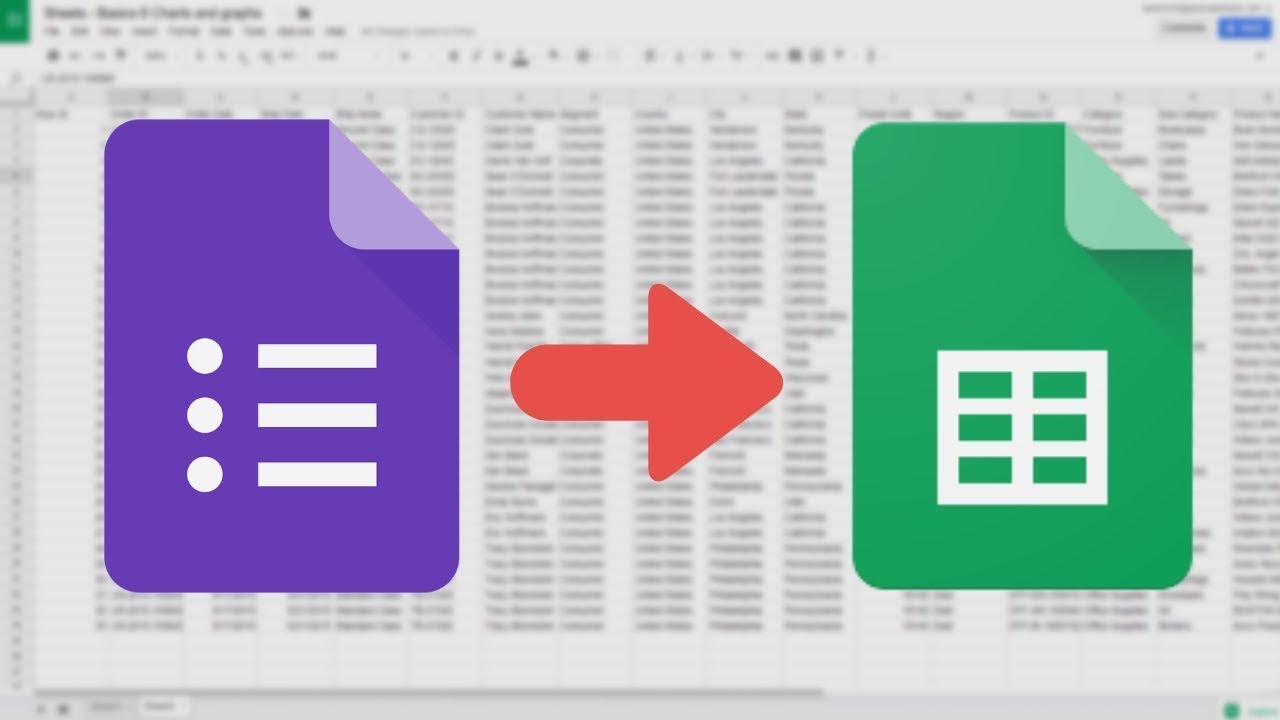
Показать описание
You can gather data into your spreadsheet from users without them ever seeing or using your spreadsheet. Learn how to use Google Forms to get the data and bring it into Google Sheets for analysis.
🕒 Timestamps:
0:00 Intro
0:35 Create a Form
1:07 Create your questions (different types)
4:37 Send the survey
5:14 Send by email
6:00 Send by link
6:17 Embed
7:05 Back to Sheet
Send me a message for your unique 20% off code at
Twitter: @ProlificOaktree
This code is valid in "The Americas."
The first link in the description is an affiliate link. If you sign up for Google Workspace using this link, I will receive a commission. This helps support the channel and allows me to continue to make videos like this. Thank you for your support!
Learn more from Prolific Oaktree:
#googleforms #googlesheets #survey
🕒 Timestamps:
0:00 Intro
0:35 Create a Form
1:07 Create your questions (different types)
4:37 Send the survey
5:14 Send by email
6:00 Send by link
6:17 Embed
7:05 Back to Sheet
Send me a message for your unique 20% off code at
Twitter: @ProlificOaktree
This code is valid in "The Americas."
The first link in the description is an affiliate link. If you sign up for Google Workspace using this link, I will receive a commission. This helps support the channel and allows me to continue to make videos like this. Thank you for your support!
Learn more from Prolific Oaktree:
#googleforms #googlesheets #survey
Collect Data into Google Sheets | Forms, Quizzes, Surveys
Automate data collection in Google Sheets
IMPORTRANGE Function in Google Sheets | Multiple Sheets
How to Connect Google Forms to Google Sheets
Create a data entry form in Google Sheets
Use Google Forms to Auto Fill Google Sheets with Data
How to Pull Data from Another Sheet based on Criteria in Excel & Google Sheets?
How to Import Data from Webpages into Google Sheets
🎓 Master Google Sheets #3 | Dynamic Data Linking & Automation for Efficient Workflow🎓
Sort / Group Form Responses into Separate Sheets Automatically in Real Time!
How to Use Google Sheets as a Database (Free Template)
How to Use IMPORTRANGE in Google Sheets? - Layer Tutorial
How to create a data entry form in Google Sheets [with multiple databases]
Web Scraping in Google Sheets! (IMPORTXML FUNCTION)
Google Sheets | Data Entry using HTML Form 🔥🔥#googlesheets #appsscript #dataentry
Organizing Data in Google Sheets
How to Sort A to Z in Google Sheets
How to Connect Microsoft Excel with Google Sheets | Auto-Sync Google Sheets with Excel
Google Sheets | Data Entry using Google Apps Script
How to Create a Google Docs Spreadsheet
Google Sheets API | Get Google Spreadsheet
Create a drop down list in Google Sheets
Google Sheets | How To Send HTML Form Data To Google Sheets
IMPORTFROMWEB for Google Sheets: Import data from any website through a simple function
Комментарии
 0:08:18
0:08:18
 0:18:16
0:18:16
 0:10:11
0:10:11
 0:05:58
0:05:58
 0:08:19
0:08:19
 0:16:40
0:16:40
 0:08:27
0:08:27
 0:07:33
0:07:33
 0:15:21
0:15:21
 0:02:40
0:02:40
 0:06:20
0:06:20
 0:00:40
0:00:40
 0:14:52
0:14:52
 0:07:32
0:07:32
 0:05:53
0:05:53
 0:02:47
0:02:47
 0:00:23
0:00:23
 0:04:18
0:04:18
 0:05:59
0:05:59
 0:02:16
0:02:16
 0:03:47
0:03:47
 0:00:27
0:00:27
 0:12:33
0:12:33
 0:01:22
0:01:22