filmov
tv
IMPORTRANGE Function in Google Sheets | Multiple Sheets
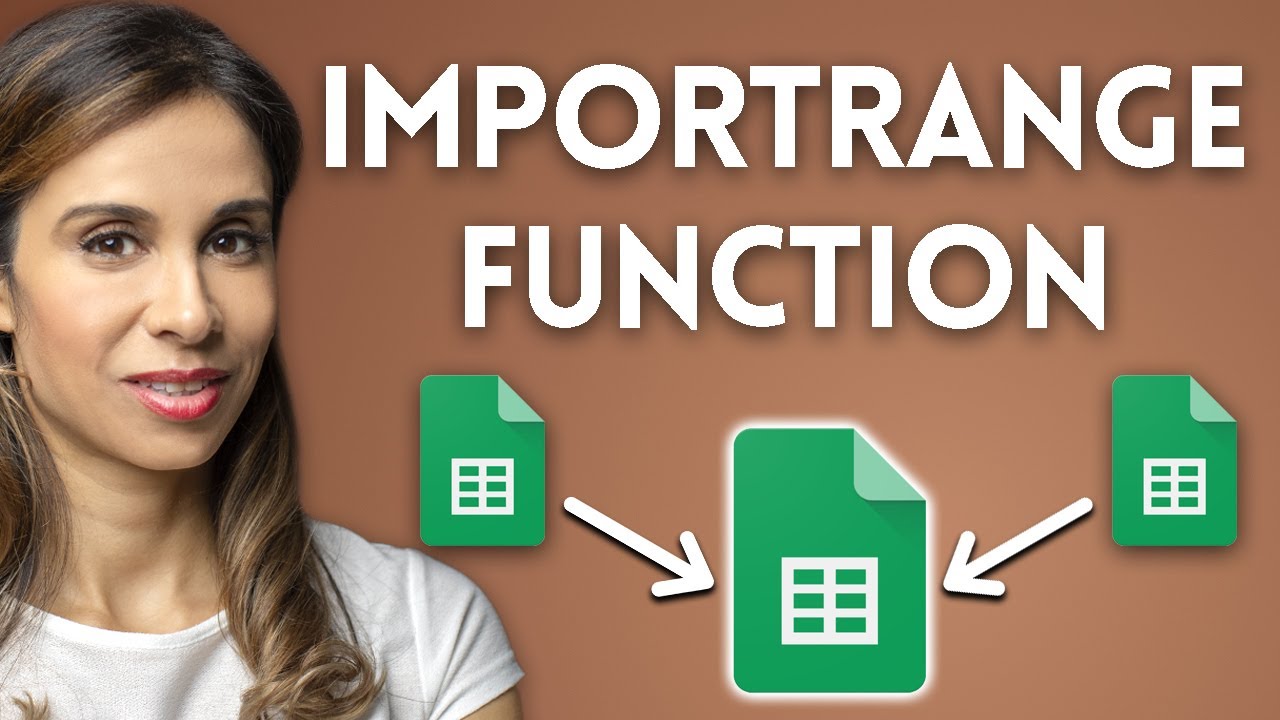
Показать описание
Want to pull data from multiple Google Sheets into one? This video is your ultimate guide to mastering the IMPORTRANGE function. It's perfect for Google Sheets users looking to streamline their data management.
✨ Key Highlights:
▪️ Using IMPORTRANGE: Learn the basics of the IMPORTRANGE function to import data from other Google Sheets.
▪️ Dynamic Data Import: Discover how to dynamically switch between tabs using data validation for interactive data import.
▪️ Combining Multiple Sheets: Find out how to append data from different tabs into one comprehensive list.
▪️ QUERY Function Integration: Get a sneak peek at combining IMPORTRANGE with the QUERY function for efficient data merging (more in the next video!).
In this video I first show you to use the IMPORTRANGE Function and then how you can use QUERY function together with IMPORTRANGE to combine multiple tabs - you'll be using column number syntax like Col1 when using IMPORTRANGE inside the QUERY function.
00:00 How To Import Data From Another Google Sheet with IMPORTRANGE
00:55 IMPORTRANGE function
03:27 How To Use a Drop Down to Interactively Select IMPORTRANGE
05:11 IMPORTRANGE to combine multiple sheets
07:17 QUERY with IMPORTRANGE to properly combine multiple tabs
🚩Let’s connect on social:
Note: This description contains affiliate links, which means at no additional cost to you, we will receive a small commission if you make a purchase using the links. This helps support the channel and allows us to continue to make videos like this. Thank you for your support!
#googlesheets #importrange
Комментарии
 0:10:11
0:10:11
 0:00:40
0:00:40
 0:10:36
0:10:36
 0:04:45
0:04:45
 0:02:48
0:02:48
 0:06:23
0:06:23
 0:08:07
0:08:07
 0:06:00
0:06:00
 0:08:41
0:08:41
 0:01:25
0:01:25
 0:00:53
0:00:53
 0:02:58
0:02:58
 0:15:35
0:15:35
 0:14:54
0:14:54
 0:13:19
0:13:19
 0:05:16
0:05:16
 0:17:43
0:17:43
 0:20:17
0:20:17
 0:24:51
0:24:51
 0:06:11
0:06:11
 0:08:44
0:08:44
 0:04:39
0:04:39
 0:12:10
0:12:10
 0:13:02
0:13:02