filmov
tv
Configure Jenkins Multibranch Pipeline | EP - 02 | Jenkins - GitHub Integration | Jenkins Tutorial

Показать описание
Welcome to Episode 2 of our Jenkins Tutorial series, where we explore how to seamlessly integrate Jenkins with GitHub, one of the most popular source control management (SCM) tools!
In this video, you'll learn:
- How to set up a GitHub repository to work with Jenkins.
- Step-by-step guide to configure Jenkins to connect with GitHub.
- Automatically trigger builds in Jenkins when there are changes to your GitHub repository.
- Troubleshooting common issues in Jenkins-GitHub integration.
This tutorial is perfect for beginners looking to automate CI/CD pipelines by leveraging Jenkins and GitHub together.
🔔 **Don't forget to subscribe to my channel** [Let’s DevOps] for more DevOps tutorials and tips!
💬 Have questions? Drop them in the comments section!
If you found this helpful, please give it a thumbs up and share with your friends who are learning Jenkins and GitHub integration.
-----------------------------------------------------------------
Thank you for watching! If you found the video helpful, don't forget to subscribe and hit the notification bell 🔔 to stay updated with the latest DevOps tutorials and tips.
Connect with Me:
📸 Instagram – Follow me for quick tips, behind-the-scenes content, and more:
✍️ Read My Medium Blog– Dive deeper into DevOps, DevSecOps, and cloud technologies through my articles:
📅 Book 1:1 Sessions – Need guidance or mentorship on your DevOps journey? Let's connect for a one-on-one session:
☕ Support My Work – If you enjoy my content and want to buy me a coffee, I’d greatly appreciate it:
------------------------------------------------------------------------------------------------------------
About Me:
Hi, I'm Karthik seenuvasan, a DevOps professional with over 11 years of experience. My goal is to make DevOps accessible to everyone by breaking down complex topics into simple, bite-sized tutorials. Join me on this journey to explore the world of DevOps together! 🚀
Feel free to reach out or drop your comments below – I’d love to hear from you!
#DevOps #LetsDevOps #CloudComputing #DevOpsJourney #Mentorship #BuyMeACoffee
In this video, you'll learn:
- How to set up a GitHub repository to work with Jenkins.
- Step-by-step guide to configure Jenkins to connect with GitHub.
- Automatically trigger builds in Jenkins when there are changes to your GitHub repository.
- Troubleshooting common issues in Jenkins-GitHub integration.
This tutorial is perfect for beginners looking to automate CI/CD pipelines by leveraging Jenkins and GitHub together.
🔔 **Don't forget to subscribe to my channel** [Let’s DevOps] for more DevOps tutorials and tips!
💬 Have questions? Drop them in the comments section!
If you found this helpful, please give it a thumbs up and share with your friends who are learning Jenkins and GitHub integration.
-----------------------------------------------------------------
Thank you for watching! If you found the video helpful, don't forget to subscribe and hit the notification bell 🔔 to stay updated with the latest DevOps tutorials and tips.
Connect with Me:
📸 Instagram – Follow me for quick tips, behind-the-scenes content, and more:
✍️ Read My Medium Blog– Dive deeper into DevOps, DevSecOps, and cloud technologies through my articles:
📅 Book 1:1 Sessions – Need guidance or mentorship on your DevOps journey? Let's connect for a one-on-one session:
☕ Support My Work – If you enjoy my content and want to buy me a coffee, I’d greatly appreciate it:
------------------------------------------------------------------------------------------------------------
About Me:
Hi, I'm Karthik seenuvasan, a DevOps professional with over 11 years of experience. My goal is to make DevOps accessible to everyone by breaking down complex topics into simple, bite-sized tutorials. Join me on this journey to explore the world of DevOps together! 🚀
Feel free to reach out or drop your comments below – I’d love to hear from you!
#DevOps #LetsDevOps #CloudComputing #DevOpsJourney #Mentorship #BuyMeACoffee
 0:09:03
0:09:03
 0:29:54
0:29:54
 0:16:27
0:16:27
 0:13:44
0:13:44
 0:06:34
0:06:34
 0:25:05
0:25:05
 0:19:42
0:19:42
 0:02:13
0:02:13
 0:10:44
0:10:44
 0:20:32
0:20:32
 0:07:09
0:07:09
 0:15:32
0:15:32
 0:27:57
0:27:57
 0:26:44
0:26:44
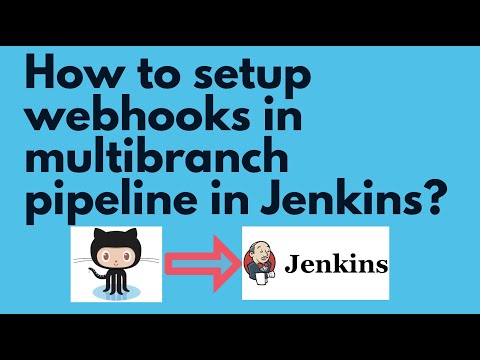 0:08:11
0:08:11
 0:10:01
0:10:01
 0:06:01
0:06:01
 0:08:51
0:08:51
 0:05:59
0:05:59
 0:08:25
0:08:25
 0:12:10
0:12:10
 0:00:29
0:00:29
 0:08:11
0:08:11
 0:07:12
0:07:12