filmov
tv
How to install Zabbix Agent on Linux

Показать описание
This video is about the installation and configuration process of the Zabbix agent on Linux OS.
Step 1- Install the Zabbix repository as per the OS distribution and version. Clean Metadata and headers
Step 2 - Install the Zabbix agent using "yum install zabbix-agent".
Step 3 - start the zabbix-agent processes and make it start at system boot using systemctl command.
systemctl start zabbix-agent
systemctl enable zabbix-agent
Step 4 - Allow agent port in OS.
► firewall-cmd --add-port=10050/tcp --zone=public --permanent
► firewall-cmd --reload
► firewall-cmd --list-all
Step 6 - Restart zabbix agent service.
systemctl restart zabbix-agent
#zabbix
#zabbixmonitoring
#Zabbix Tutorial
#ZabbixVideos
#zabbixcourse
#opensource monitoring system
Step 1- Install the Zabbix repository as per the OS distribution and version. Clean Metadata and headers
Step 2 - Install the Zabbix agent using "yum install zabbix-agent".
Step 3 - start the zabbix-agent processes and make it start at system boot using systemctl command.
systemctl start zabbix-agent
systemctl enable zabbix-agent
Step 4 - Allow agent port in OS.
► firewall-cmd --add-port=10050/tcp --zone=public --permanent
► firewall-cmd --reload
► firewall-cmd --list-all
Step 6 - Restart zabbix agent service.
systemctl restart zabbix-agent
#zabbix
#zabbixmonitoring
#Zabbix Tutorial
#ZabbixVideos
#zabbixcourse
#opensource monitoring system
ZABBIX Agent Installation on Windows is EASIER Than Ever
Install Zabbix Agent in Windows Server and Add host in Zabbix Monitoring
How to install and configure Zabbix Agents on Linux | VPS Tutorial
How to Install Zabbix Agent on Windows | Add Windows Host on Zabbix Server using Zabbix Agent
How to install Zabbix Agent on Linux
Zabbix Agent Installation On Windows
3 How to install Zabbix Agent
How to Install and Configure Zabbix Agent on Ubuntu 22.04 | 20.04 | 18.04 LTS
How to Install Zabbix Agent & Add a Windows Host to a Zabbix Server
How to install Zabbix Agent and add Windows Host to Zabbix Monitoring | VPS Tutorial
Monitor Linux Servers with Zabbix - Comprehensive Setup Guide
Install Zabbix Agent for Windows + Add to Monitoring
How to Install Zabbix Agent on RHEL 5 | Mak Mahlawat
Step-by-Step Guide: Installing Zabbix Agent on Windows
How to install Zabbix-Agent 5.0 on Ubuntu 20.04
How to install Zabbix-Agent 5.0 on Windows 10 OS
How to Monitor EVERYTHING in your HomeLab for free - Zabbix Overview
Install Zabbix Agent 6.2 on Ubuntu 22.04
ZABBIX Agent Installation on Windows | Easiest Ever
How to Install Zabbix Agent in Centos 7
How to install Zabbix agent on Centos 7
How to install Zabbix Agent 5.0.0 optional SSL ( Automated ) on Windows & Add to hosts
Zabbix - 04. Installation d'un agent
Zabbix Part 4 Install & Setting Zabbix Agent Linux
Комментарии
 0:08:44
0:08:44
 0:04:24
0:04:24
 0:03:26
0:03:26
 0:06:35
0:06:35
 0:05:38
0:05:38
 0:17:54
0:17:54
 0:01:28
0:01:28
 0:05:29
0:05:29
 0:09:57
0:09:57
 0:04:42
0:04:42
 0:11:02
0:11:02
 0:03:14
0:03:14
 0:02:25
0:02:25
 0:11:56
0:11:56
 0:07:45
0:07:45
 0:14:09
0:14:09
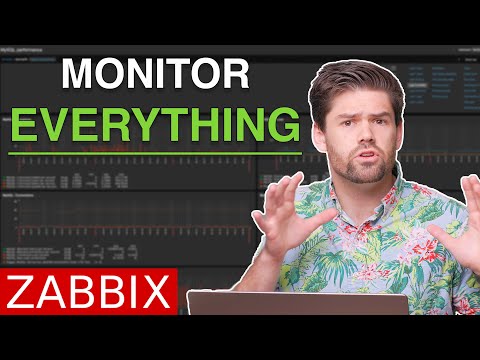 0:28:41
0:28:41
 0:06:35
0:06:35
 0:02:12
0:02:12
 0:08:32
0:08:32
 0:09:52
0:09:52
 0:06:25
0:06:25
 0:10:31
0:10:31
 0:07:22
0:07:22