filmov
tv
[Compile from Source] Build and Compile SFML from source on Visual Studio with CMake on Windows 11

Показать описание
►Lesson Description: In this lesson I teach you how to compile SFML from the github repository from source code using Visual Studio. I'll also show you how to fix some dependency errors, compilation errors, and how to link to get a hello world application running on Visual Studio.
00:00 Introduction
00:40 Visual Studio Download
1:00 CMake Download
1:20 SFML Download from github
2:40 CMake GUI to build our build file
3:50 CMake Target Project
4:40 Generating a build file
5:30 Navigating Visual Studio Project
6:00 Building the SFML webpage
7:00 Sample 'hello world' SFML code
7:30 Creating a new visual studio project
8:10 Setting up x64 build
8:55 Fixing 'include' paths in Visual Studio Project
10:00 Setting C++ Language version to C++17 or greater
10:55 Fixing Linker errors by setting up Linker path
13:07 Moving dlls into executable path
14:30 Successful application of our SFML program!
15:00 Conclusion
►Please like and subscribe to help the channel!
Building Programs from Source on any Linux Distribution
Why Compile From Source?
[Compile from Source] Build and Compile SFML from source on Visual Studio with CMake on Windows 11
Build or Compile GCC 10 from source on macOS Catalina
Compile from Source - Build Latest GDB and Binutils on Linux
How to compile and install Linux Kernel from source code
Why Compile a Linux Kernel from Source?
How To Compile Source Code in Visual Studio!
Nuro's Pivot From Building Autonomous Vehicles to Licensing the Future of Self-Driving Tech
[Environment Setup 8] Compile programs from source code using GCC, GNU Make, and CMake
Unreal Engine: How to compile source build 4.26
How to get Cheat Engine 7.5 without bloatware (compile from source)
How to Compile Source Code: Linux Terminal 201 - HakTip 174
How to: Using Void Build System to compile binary packages from source
fix source file not compiled Dev App - DevC++ [English]
fix Source File Not Compiled Dev App - DevC++
OpenCV: Compiling from source and using compiled binaries
Building Unreal Engine 5 from Source Code
Unreal Project Could Not Be Compiled, Try Re-Building From Source Manually
How to compile ReactOS from source code (in Windows 10)
Building GCC 11 (and beyond) from Source (git repository) | (Front ends for C, C++, dlang (gdc))
Compile Godot 4 (C#) from Source
Building GCC-9.1.0 from Source
How to compile source code in Ubuntu Linux
Комментарии
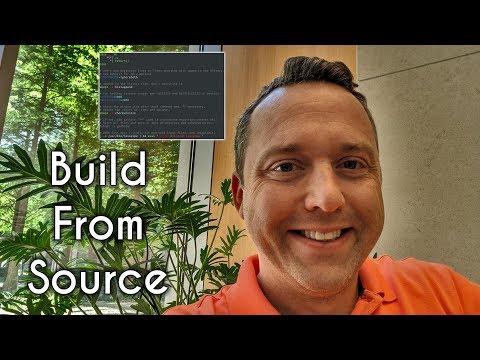 0:08:03
0:08:03
 0:12:10
0:12:10
![[Compile from Source]](https://i.ytimg.com/vi/vHxz8PWyYW4/hqdefault.jpg) 0:15:33
0:15:33
 0:05:52
0:05:52
 0:13:14
0:13:14
 0:02:53
0:02:53
 0:13:38
0:13:38
 0:02:06
0:02:06
 0:00:56
0:00:56
![[Environment Setup 8]](https://i.ytimg.com/vi/qON2D3vDIt8/hqdefault.jpg) 0:23:26
0:23:26
 0:07:16
0:07:16
 0:05:52
0:05:52
 0:06:56
0:06:56
 0:07:07
0:07:07
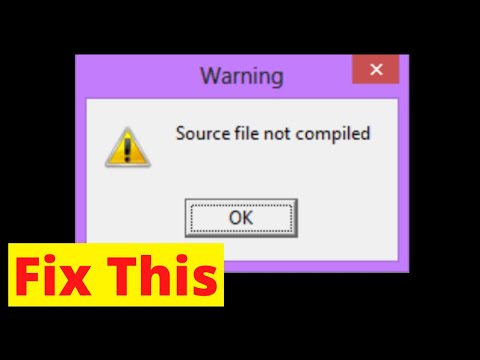 0:00:35
0:00:35
 0:00:41
0:00:41
 0:42:03
0:42:03
 0:06:37
0:06:37
 0:07:39
0:07:39
 0:04:28
0:04:28
 0:21:57
0:21:57
 0:19:44
0:19:44
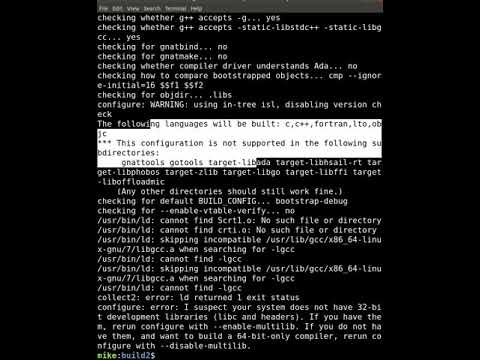 0:12:26
0:12:26
 0:08:30
0:08:30