filmov
tv
Debian 12 Installation on VMWare Workstation 17.5 with VMWare Tools - Shared Folder, Clipboard, DnD

Показать описание
In this video we are going to see how to install Debian 12 Bookworm in VMWare Workstation 17.5 with VMWare Tools
Debian 12 Bookworm is the latest major release. In this video we shown
1. how to install debian 12 in vmware workstation 17.5
2. how to download and install vmware tools from internet.
3. how to enable Shared Clipboard and Drag & Drop.
4. how to access Shared Folder.
run "vmware-hgfsclient" to check shared folder is available.
edit /etc/fstab and add below line
vmhgfs-fuse /mnt/hgfs fuse defaults,allow_other 0 0
mkdir /mnt/hgfs
mount -a
#debian #debian12 #debianbookworm #debianlinux #bookworm #linux #vmware #vmwareworkstation #vmwareplayer #vmware17
Debian 12 Bookworm is the latest major release. In this video we shown
1. how to install debian 12 in vmware workstation 17.5
2. how to download and install vmware tools from internet.
3. how to enable Shared Clipboard and Drag & Drop.
4. how to access Shared Folder.
run "vmware-hgfsclient" to check shared folder is available.
edit /etc/fstab and add below line
vmhgfs-fuse /mnt/hgfs fuse defaults,allow_other 0 0
mkdir /mnt/hgfs
mount -a
#debian #debian12 #debianbookworm #debianlinux #bookworm #linux #vmware #vmwareworkstation #vmwareplayer #vmware17
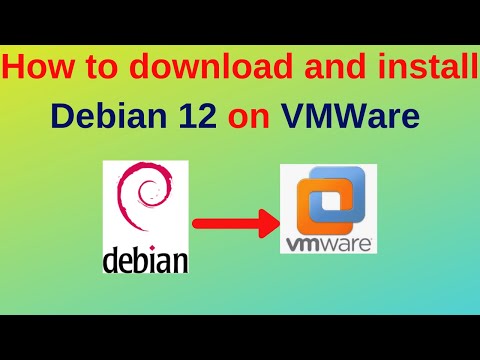 0:10:11
0:10:11
 0:12:45
0:12:45
 0:09:20
0:09:20
 0:10:28
0:10:28
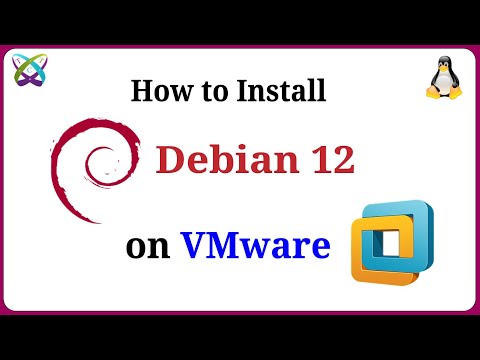 0:06:25
0:06:25
 0:09:33
0:09:33
 0:05:56
0:05:56
 0:08:17
0:08:17
 0:12:58
0:12:58
 0:06:16
0:06:16
 0:10:02
0:10:02
 0:08:21
0:08:21
 0:07:00
0:07:00
 0:15:14
0:15:14
 0:14:50
0:14:50
 0:09:11
0:09:11
 0:14:18
0:14:18
 0:10:26
0:10:26
 0:13:50
0:13:50
 0:11:51
0:11:51
 0:13:13
0:13:13
 0:08:13
0:08:13
 0:13:04
0:13:04
 0:09:20
0:09:20